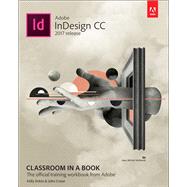Creative professionals seeking the fastest, easiest, most comprehensive way to learn Adobe InDesign choose Adobe InDesign CC Classroom in a Book (2017 release) from Adobe Press. The 16 project-based lessons in this book show users step-by-step the key techniques for working in InDesign. Designers will build a strong foundation of typographic, page layout, and document-construction skills that will enable them to produce a broad range of print and digital publications–from a simple postcard to an interactive Adobe PDF with form fields. The real-world tasks in this comprehensive book are presented in an easy-to-follow, step-by-step format and are designed to train beginning Adobe InDesign users in the program–from fundamental features to powerful layout skills. This book can also help experienced InDesign users elevate their skills and learn about new features.
The online companion files include all the necessary assets for readers to complete the projects featured in each chapter as well as ebook updates when Adobe releases new features for Creative Cloud customers. All buyers of the book get full access to the Web Edition: a Web-based version of the complete ebook enhanced with video and interactive multiple-choice quizzes. As always with the Classroom in a Book, Instructor Notes are available for teachers to download.