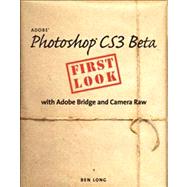
| Introduction | p. 1 |
| What's New in Photoshop CS3 | p. 2 |
| What's New in Bridge CS3 | p. 4 |
| What's New in Camera Raw 4 | p. 4 |
| Should You Install? | p. 5 |
| What You Need | p. 6 |
| How This Book Is Organized | p. 7 |
| Photoshop CS3 Interface Changes | p. 9 |
| Docked or Floating? | p. 10 |
| New Palette Behavior | p. 11 |
| New Palette Dock | p. 12 |
| The Toolbox | p. 14 |
| Options Bar Redux | p. 15 |
| Workspaces | p. 15 |
| More to Come | p. 16 |
| Tonal Corrections | p. 17 |
| Curves | p. 18 |
| Options | p. 20 |
| Presets | p. 22 |
| Brightness/Contrast | p. 23 |
| Black-and-White Conversion | p. 24 |
| Black and White | p. 25 |
| Channel Mixer | p. 27 |
| Selecting and Filtering | p. 29 |
| New Selection Features | p. 30 |
| Quick Selection tool | p. 30 |
| Refine Edge | p. 34 |
| Select > Modify | p. 37 |
| Smart Filters | p. 37 |
| Open As Smart Object | p. 37 |
| Stack Mode | p. 38 |
| Convert for Smart Filters | p. 40 |
| Apply a Smart Filter | p. 40 |
| Editing and Compositing | p. 43 |
| Clone Source | p. 44 |
| Auto-Align Layers | p. 46 |
| Auto-Blend Layers | p. 48 |
| Photomerge | p. 50 |
| Vanishing Point | p. 50 |
| 32-Bit File Support | p. 51 |
| HDR | p. 53 |
| Output | p. 55 |
| p. 56 | |
| Zoomify | p. 57 |
| Device Central | p. 58 |
| Bridge CS3 | p. 61 |
| Interface | p. 62 |
| Saving and customizmg layouts | p. 64 |
| Metadata pane | p. 65 |
| Thumbnails | p. 66 |
| Preview pane | p. 67 |
| Stacks | p. 70 |
| Copying and moving files | p. 72 |
| Slideshow Options dialog box | p. 72 |
| Importing Images | p. 73 |
| Import settings | p. 75 |
| Advanced importing | p. 76 |
| The Filter Pane | p. 77 |
| Device Central | p. 80 |
| Adobe Camera Raw | p. 81 |
| Launching Camera Raw | p. 82 |
| The Camera Raw Interface | p. 84 |
| Basic Adjustments | p. 86 |
| White Balance | p. 87 |
| Exposure | p. 87 |
| Recovery | p. 88 |
| Fill Light | p. 88 |
| Blacks | p. 89 |
| Brightness | p. 89 |
| Contrast | p. 90 |
| Auto and Default | p. 90 |
| Convert to Grayscale | p. 91 |
| Vibrance | p. 91 |
| Saturation | p. 92 |
| Tone Curve | p. 92 |
| Point curve | p. 92 |
| Parametric curve | p. 93 |
| HSL/Grayscale | p. 95 |
| Hue | p. 95 |
| Saturation | p. 96 |
| Luminance | p. 97 |
| Convert to Grayscale | p. 97 |
| Split Toning | p. 99 |
| Presets | p. 101 |
| Preferences | p. 103 |
| Legacy Features | p. 105 |
| Index | p. 107 |
| Table of Contents provided by Ingram. All Rights Reserved. |
The New copy of this book will include any supplemental materials advertised. Please check the title of the book to determine if it should include any access cards, study guides, lab manuals, CDs, etc.
The Used, Rental and eBook copies of this book are not guaranteed to include any supplemental materials. Typically, only the book itself is included. This is true even if the title states it includes any access cards, study guides, lab manuals, CDs, etc.