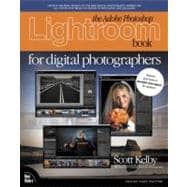
| Chapter 1 | p. 2 |
| How to Automate the Importing of Photos by Using a Watched Folder | p. 15 |
| Save Time By Creating Your Own File Naming Templates | p. 17 |
| Choosing Your Preferences for Importing Photos | p. 22 |
| Library Organizing Your Photos The Best Way to View Your Photos | p. 28 |
| Making Your Own Custom Loupe View in the Library or Develop Module | p. 44 |
| Sorting Your Photos | p. 46 |
| Creating Descriptive Names for Your Color Labels | p. 57 |
| Keeping Things Organized by Making Collections | p. 59 |
| Staying Organized by Assigning More Keywords | p. 65 |
| When To Use a Quick Collection Instead | p. 72 |
| Stay Organized By Grouping (Stacking) Similar Photos | p. 74 |
| Working With, and Adding to, Your Photo's Embedded Metadata | p. 81 |
| If Your Camera Supports GPS, Prepare to Amaze Your Friends | p. 87 |
| Finding the Photos You Want, Fast! | p. 89 |
| Adding Your Studio's Name and Logo for a Custom Look | p. 93 |
| The Hidden Power of the Filmstrip | p. 97 |
| Renaming Photos Already on Your Computer | p. 98 |
| Moving Photos and How to Use Folders | p. 100 |
| Working with Multiple Libraries | p. 104 |
| How to Automatically Back Up Your Database | p. 108 |
| Changing Those Ornaments Below the Last Panel | p. 110 |
| p. 113 | |
| Quick Develop Making Minor Adjustments Doing Quick Fixes to Photos Right within the Library Module | p. 114 |
| How to Apply that Same Fix to a Bunch of Other Photos | p. 123 |
| Saving Your "Quick Developed" Photos as JPEGs | p. 125 |
| p. 129 | |
| Editing Essentials How to Develop Your Photos Setting Your White Balance in the Develop Module | p. 130 |
| Making the Essential Adjustments | p. 136 |
| Taking the Changes You Made to One Photo and Applying Them to Others | p. 148 |
| The "No Risk" Way to Try Different Versions of Your Photo | p. 150 |
| Using the Tone Curve to Add Contrast | p. 152 |
| Seeing Before/After Versions While You Edit | p. 158 |
| Saving Your Favorite Settings as Presets | p. 160 |
| Boosting (or Reducing) Individual Colors | p. 164 |
| Using Auto Sync to Fix Lots of Photos at Once | p. 170 |
| Importing Develop Module Presets from Someone Else | p. 171 |
| When to Jump to Adobe Photoshop, and How and When to Jump Back | p. 172 |
| Saving Your Photos as JPEGs, TIFFs, PSDs, or DNGs | p. 180 |
| How to Email Photos From Photoshop Lightroom | p. 184 |
| p. 189 | |
| Problem Photos Correcting Digital Camera Dilemmas How to Undo Any Change at Any Time | p. 190 |
| Sharpening and Reducing Noise | p. 194 |
| Fixing Chromatic Aberrations (a.k.a That Annoying Color Fringe) | p. 196 |
| Removing (or Adding) Edge Vignetting | p. 198 |
| Cropping and Straightening | p. 200 |
| The Ultimate Way To Crop | p. 206 |
| Basic Camera Calibration in Photoshop Lightroom | p. 207 |
| Great Trick for "Dust Spotting" Your Photos | p. 209 |
| Removing Spots and Other Nasty Junk | p. 210 |
| Removing Red Eye | p. 216 |
| Adding Photoshop Automation to Your Lightroom Workflow | p. 218 |
| p. 225 | |
| Gorgeous B&W Converting from Color to Black and White Basic Black and White (The One-Click Solution Using Quick Develop) | p. 226 |
| Better Black and White By Doing It Yourself | p. 232 |
| Adding a Split Tone Effect to Your Black-and-White Photos | p. 238 |
| p. 245 | |
| Slideshow Sharing Your Photos Onscreen Making an Instant Slide Show | p. 246 |
| Slide Show Essentials (Plus How to Get the Right Photos Into Your Slide Show) | p. 248 |
| Customizing the Look of Your Slides | p. 252 |
| Using a Photo as Your Slide Background | p. 260 |
| Saving Your Custom Slide Show as a Template | p. 262 |
| Adding Music and Choosing Your Playback Options | p. 264 |
| Emailing Your Slide Show | p. 268 |
| p. 271 | |
| Print Printing Your Photos Printing Made Really, Really Easy | p. 272 |
| Adding Text to Your Print Layouts | p. 278 |
| Printing Multiple Photos on One Page | p. 282 |
| The Final Print Settings and Color Management | p. 290 |
| Adding Cool Frame Borders to Your Prints | p. 296 |
| Table of Contents provided by Publisher. All Rights Reserved. |
The New copy of this book will include any supplemental materials advertised. Please check the title of the book to determine if it should include any access cards, study guides, lab manuals, CDs, etc.
The Used, Rental and eBook copies of this book are not guaranteed to include any supplemental materials. Typically, only the book itself is included. This is true even if the title states it includes any access cards, study guides, lab manuals, CDs, etc.