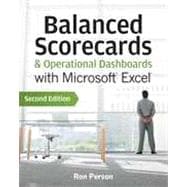
What is included with this book?
Ron Person is a senior consultant of business optimization at Sitecore. For the 27 years prior to that, Ron's independent consulting firm helped organizations clarify their strategy and build measurable high performance. His clients included Medtronic Vascular, the U.S. Navy, Naval Undersea Warfare Center, the U.S. Army Corps of Engineers, and the Motion Picture Artists Association.
Introduction xxvii
Part I Strategic Performance with Balanced Scorecards 1
Chapter 1 Accelerating Strategic Performance 3
Chapter 2 Developing Your Strategic Foundation 17
Chapter 3 Preparing to Build Your Balanced Scorecard 31
Chapter 4 Step-by-Step to Building Your Strategy Map 47
Chapter 5 Step-by-Step from Strategy to Action 61
Chapter 6 Step-by-Step to Selecting Metrics and Setting Targets 71
Chapter 7 Step-by-Step to Developing Your Implementation Plan 85
Chapter 8 Step-by-Step to Rollout and Strategic Reviews 91
Part II Operational Performance with Dashboards 101
Chapter 9 Developing Executive and Operational Dashboards 103
Chapter 10 Mapping Your Operational Processes 109
Chapter 11 Identifying Critical Metrics and Key Performance Indicators 121
Part III Building Maps, Scorecards, and Dashboards 133
Chapter 12 Creating Dashboards for Decision-Making 135
Chapter 13 Drawing Process and Strategy Maps 147
Chapter 14 Using Microsoft Excel for Balanced Scorecards and Dashboards 157
Chapter 15 Text-Based Dashboards 167
Chapter 16 Custom Labels and Formatting 183
Chapter 17 Working with Data That Changes Size 207
Chapter 18 Retrieving Data from Lists and Tables of Data 229
Chapter 19 Creating Miniature Charts and Tables 243
Chapter 20 Controlling Charts with Menus, Combo Boxes, and Buttons 267
Chapter 21 Working with PivotTables 283
Chapter 22 Working with PowerPivot 297
Chapter 23 Smoothing Data and Forecasting Trends 317
Chapter 24 Identifying Targets and Displaying Alerts 331
Chapter 25 Building Powerful Decision-Making Charts 347
Chapter 26 Drilling to Detail 371
Chapter 27 Using Excel Add-ins for Extra Capabilities 385
Chapter 28 Finishing Touches 395
Chapter 29 Data Integration Methods 405
Chapter 30 Publishing Balanced Scorecards and Dashboards 425
Index 441
The New copy of this book will include any supplemental materials advertised. Please check the title of the book to determine if it should include any access cards, study guides, lab manuals, CDs, etc.
The Used, Rental and eBook copies of this book are not guaranteed to include any supplemental materials. Typically, only the book itself is included. This is true even if the title states it includes any access cards, study guides, lab manuals, CDs, etc.