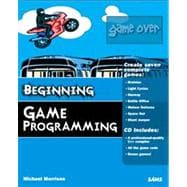
Michael Morrison is a writer, developer, toy inventor and author of a variety of computer technology books and interactive Web-based courses. In addition to his primary profession as a writer and freelance nerd for hire, Michael is the creative lead at Stalefish Labs, an entertainment company he co-founded with his wife, Masheed. The first commercial debut for Stalefish Labs is a traditional social/trivia game called Tall Tales: The Game of Legends and Creative One-Upmanship (http://www.talltalesgame.com). When not glued to his computer, playing hockey, skateboarding or watching movies with his wife, Michael enjoys hanging out by his koi pond. You can visit Michael on the Web at http://www.michaelmorrison.com.
| Introduction | 1 | (8) | |||
|
3 | (1) | |||
|
4 | (5) | |||
| Part I: Getting Started | |||||
|
9 | (22) | |||
|
10 | (5) | |||
|
11 | (1) | |||
|
12 | (3) | |||
|
15 | (7) | |||
|
15 | (2) | |||
|
17 | (1) | |||
|
18 | (1) | |||
|
19 | (1) | |||
|
20 | (1) | |||
|
20 | (2) | |||
|
22 | (4) | |||
|
23 | (1) | |||
|
24 | (2) | |||
|
26 | (2) | |||
|
26 | (1) | |||
|
27 | (1) | |||
|
27 | (1) | |||
|
28 | (1) | |||
|
29 | (2) | |||
|
31 | (30) | |||
|
32 | (1) | |||
|
33 | (4) | |||
|
33 | (1) | |||
|
34 | (3) | |||
|
37 | (16) | |||
|
38 | (1) | |||
|
39 | (14) | |||
|
53 | (7) | |||
|
53 | (5) | |||
|
58 | (2) | |||
|
60 | (1) | |||
|
60 | (1) | |||
|
61 | (26) | |||
|
62 | (4) | |||
|
62 | (1) | |||
|
63 | (3) | |||
|
66 | (4) | |||
|
67 | (1) | |||
|
68 | (1) | |||
|
68 | (1) | |||
|
69 | (1) | |||
|
69 | (1) | |||
|
70 | (9) | |||
|
71 | (2) | |||
|
73 | (4) | |||
|
77 | (2) | |||
|
79 | (5) | |||
|
79 | (4) | |||
|
83 | (1) | |||
|
84 | (1) | |||
|
85 | (2) | |||
|
87 | (22) | |||
|
88 | (1) | |||
|
89 | (2) | |||
|
91 | (5) | |||
|
91 | (1) | |||
|
92 | (4) | |||
|
96 | (8) | |||
|
97 | (4) | |||
|
101 | (1) | |||
|
102 | (2) | |||
|
104 | (1) | |||
|
104 | (5) | |||
| Part II: Interacting with Game Players | |||||
|
109 | (24) | |||
|
110 | (1) | |||
|
111 | (4) | |||
|
112 | (1) | |||
|
113 | (1) | |||
|
114 | (1) | |||
|
115 | (1) | |||
|
116 | (2) | |||
|
118 | (6) | |||
|
118 | (1) | |||
|
119 | (2) | |||
|
121 | (3) | |||
|
124 | (6) | |||
|
124 | (5) | |||
|
129 | (1) | |||
|
130 | (1) | |||
|
131 | (2) | |||
|
133 | (16) | |||
|
134 | (1) | |||
|
135 | (1) | |||
|
136 | (8) | |||
|
137 | (7) | |||
|
144 | (3) | |||
|
147 | (1) | |||
|
148 | (1) | |||
|
149 | (22) | |||
|
150 | (1) | |||
|
151 | (2) | |||
|
153 | (3) | |||
|
|||||
|
156 | (7) | |||
|
157 | (1) | |||
|
158 | (5) | |||
|
163 | (5) | |||
|
164 | (3) | |||
|
167 | (1) | |||
|
168 | (1) | |||
|
169 | (2) | |||
|
171 | (28) | |||
|
172 | (1) | |||
|
173 | (4) | |||
|
177 | (15) | |||
|
192 | (2) | |||
|
194 | (1) | |||
|
195 | (4) | |||
| Part III: Animating Games with Sprites | |||||
|
199 | (32) | |||
|
200 | (2) | |||
|
200 | (1) | |||
|
201 | (1) | |||
|
202 | (1) | |||
|
203 | (7) | |||
|
204 | (1) | |||
|
204 | (6) | |||
|
210 | (2) | |||
|
212 | (2) | |||
|
214 | (7) | |||
|
216 | (2) | |||
|
218 | (2) | |||
|
220 | (1) | |||
|
221 | (7) | |||
|
221 | (6) | |||
|
227 | (1) | |||
|
228 | (1) | |||
|
229 | (2) | |||
|
231 | (20) | |||
|
232 | (1) | |||
|
233 | (1) | |||
|
234 | (7) | |||
|
235 | (2) | |||
|
237 | (4) | |||
|
241 | (3) | |||
|
244 | (5) | |||
|
244 | (5) | |||
|
249 | (1) | |||
|
249 | (1) | |||
|
250 | (1) | |||
|
251 | (22) | |||
|
252 | (2) | |||
|
254 | (2) | |||
|
256 | (10) | |||
|
256 | (10) | |||
|
266 | (3) | |||
|
269 | (1) | |||
|
269 | (4) | |||
| Part IV: Making Noise with Sound and Music | |||||
|
273 | (20) | |||
|
274 | (2) | |||
|
276 | (2) | |||
|
278 | (1) | |||
|
278 | (1) | |||
|
279 | (1) | |||
|
279 | (1) | |||
|
279 | (1) | |||
|
280 | (1) | |||
|
281 | (1) | |||
|
281 | (5) | |||
|
283 | (1) | |||
|
284 | (1) | |||
|
284 | (1) | |||
|
285 | (1) | |||
|
286 | (5) | |||
|
287 | (1) | |||
|
288 | (2) | |||
|
290 | (1) | |||
|
291 | (1) | |||
|
292 | (1) | |||
|
293 | (18) | |||
|
294 | (2) | |||
|
296 | (1) | |||
|
297 | (4) | |||
|
297 | (2) | |||
|
299 | (1) | |||
|
300 | (1) | |||
|
300 | (1) | |||
|
301 | (2) | |||
|
303 | (7) | |||
|
303 | (6) | |||
|
309 | (1) | |||
|
310 | (1) | |||
|
310 | (1) | |||
|
311 | (24) | |||
|
312 | (1) | |||
|
313 | (4) | |||
|
317 | (11) | |||
|
317 | (11) | |||
|
328 | (2) | |||
|
330 | (1) | |||
|
330 | (5) | |||
| Part V: Taking Animation to the Next Level | |||||
|
335 | (16) | |||
|
336 | (2) | |||
|
338 | (2) | |||
|
340 | (5) | |||
|
340 | (2) | |||
|
342 | (3) | |||
|
345 | (4) | |||
|
345 | (3) | |||
|
348 | (1) | |||
|
349 | (1) | |||
|
349 | (2) | |||
|
351 | (20) | |||
|
352 | (1) | |||
|
353 | (3) | |||
|
353 | (1) | |||
|
354 | (1) | |||
|
354 | (1) | |||
|
355 | (1) | |||
|
356 | (7) | |||
|
357 | (2) | |||
|
359 | (4) | |||
|
363 | (5) | |||
|
363 | (4) | |||
|
367 | (1) | |||
|
368 | (1) | |||
|
369 | (2) | |||
|
371 | (28) | |||
|
372 | (1) | |||
|
373 | (5) | |||
|
378 | (3) | |||
|
381 | (11) | |||
|
381 | (11) | |||
|
392 | (2) | |||
|
394 | (1) | |||
|
395 | (4) | |||
| Part VI: Adding Brains to Your Games | |||||
|
399 | (18) | |||
|
400 | (2) | |||
|
402 | (7) | |||
|
403 | (3) | |||
|
406 | (1) | |||
|
407 | (2) | |||
|
409 | (1) | |||
|
410 | (6) | |||
|
410 | (5) | |||
|
415 | (1) | |||
|
416 | (1) | |||
|
416 | (1) | |||
|
417 | (28) | |||
|
418 | (1) | |||
|
419 | (4) | |||
|
423 | (2) | |||
|
425 | (14) | |||
|
425 | (14) | |||
|
439 | (2) | |||
|
441 | (4) | |||
| Part VII: Spicing Up Your Games | |||||
|
445 | (12) | |||
|
446 | (1) | |||
|
447 | (1) | |||
|
448 | (6) | |||
|
449 | (4) | |||
|
453 | (1) | |||
|
454 | (1) | |||
|
455 | (2) | |||
|
457 | (14) | |||
|
458 | (1) | |||
|
458 | (2) | |||
|
460 | (9) | |||
|
460 | (7) | |||
|
467 | (2) | |||
|
469 | (1) | |||
|
469 | (2) | |||
|
471 | (18) | |||
|
472 | (1) | |||
|
473 | (1) | |||
|
474 | (3) | |||
|
477 | (9) | |||
|
477 | (7) | |||
|
484 | (2) | |||
|
486 | (1) | |||
|
486 | (3) | |||
| Part VIII: One for the Road | |||||
|
489 | (30) | |||
|
490 | (2) | |||
|
490 | (1) | |||
|
491 | (1) | |||
|
492 | (1) | |||
|
492 | (2) | |||
|
494 | (10) | |||
|
495 | (7) | |||
|
502 | (2) | |||
|
504 | (13) | |||
|
505 | (11) | |||
|
516 | (1) | |||
|
517 | (1) | |||
|
517 | (2) | |||
|
519 | ||||
|
520 | (1) | |||
|
521 | (6) | |||
|
527 | (16) | |||
|
527 | (16) | |||
|
543 | (2) | |||
|
545 | (1) | |||
|
546 | (1) | |||
|
547 | (3290127) | |||
| Part IX: Appendixes on CD-ROM | |||||
|
CD:551 | ||||
|
CD:553 | ||||
|
CD:553 | ||||
|
CD:554 | ||||
|
CD:554 | ||||
|
CD:555 | ||||
|
CD:555 | ||||
|
CD:556 | ||||
|
CD:557 | ||||
|
CD:559 | ||||
|
|||||
|
CD:560 | ||||
|
CD:560 | ||||
|
CD:560 | ||||
|
CD:562 | ||||
|
CD:563 | ||||
|
CD:565 | ||||
|
CD:566 | ||||
|
CD:566 | ||||
|
CD:566 | ||||
|
CD:567 | ||||
|
CD:568 | ||||
|
CD:570 | ||||
|
CD:572 | ||||
|
CD:572 | ||||
|
CD:573 | ||||
|
CD:574 | ||||
|
CD:574 | ||||
|
CD:575 | ||||
|
CD:576 | ||||
|
CD:577 | ||||
|
CD:578 | ||||
|
CD:578 | ||||
|
CD:578 | ||||
|
CD:579 | ||||
|
CD:579 | ||||
|
CD:580 | ||||
|
CD:581 | ||||
|
|||||
|
|||||
|
CD:584 | ||||
|
CD:585 | ||||
|
CD:585 | ||||
|
CD:586 | ||||
|
CD:586 | ||||
|
CD:587 | ||||
|
CD:588 | ||||
|
CD:588 | ||||
|
CD:589 | ||||
|
CD:590 | ||||
|
CD:591 | ||||
|
CD:592 | ||||
|
CD:594 | ||||
|
|||||
|
CD:596 | ||||
|
CD:599 | ||||
|
CD:601 | ||||
|
CD:603 | ||||
|
CD:603 | ||||
|
CD:603 | ||||
|
CD:604 | ||||
|
CD:605 | ||||
|
CD:606 | ||||
|
CD:606 | ||||
|
CD:607 | ||||
|
|||||
|
CD:607 | ||||
|
CD:608 | ||||
|
CD:608 | ||||
|
CD:608 | ||||
|
CD:609 | ||||
|
CD:610 | ||||
|
CD:610 | ||||
|
CD:611 | ||||
| Index 551 |
The New copy of this book will include any supplemental materials advertised. Please check the title of the book to determine if it should include any access cards, study guides, lab manuals, CDs, etc.
The Used, Rental and eBook copies of this book are not guaranteed to include any supplemental materials. Typically, only the book itself is included. This is true even if the title states it includes any access cards, study guides, lab manuals, CDs, etc.