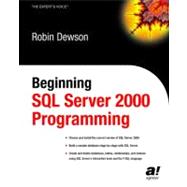
What is included with this book?
| Introduction | 1 | (6) | |||
|
1 | (2) | |||
|
3 | (1) | |||
|
3 | (1) | |||
|
4 | (1) | |||
|
5 | (1) | |||
|
5 | (2) | |||
| Chapter 1: SQL Server 2000 Installation | 7 | (52) | |||
|
8 | (1) | |||
|
9 | (3) | |||
|
9 | (1) | |||
|
10 | (1) | |||
|
10 | (1) | |||
|
11 | (1) | |||
|
11 | (1) | |||
|
11 | (1) | |||
|
12 | (1) | |||
|
12 | (2) | |||
|
12 | (1) | |||
|
13 | (1) | |||
|
13 | (1) | |||
|
13 | (1) | |||
|
14 | (1) | |||
|
14 | (2) | |||
|
16 | (4) | |||
|
20 | (1) | |||
|
20 | (1) | |||
|
20 | (36) | |||
|
21 | (11) | |||
|
32 | (2) | |||
|
34 | (3) | |||
|
34 | (1) | |||
|
34 | (1) | |||
|
34 | (3) | |||
|
37 | (3) | |||
|
37 | (1) | |||
|
38 | (1) | |||
|
38 | (1) | |||
|
39 | (1) | |||
|
40 | (50) | |||
|
40 | (8) | |||
|
48 | (6) | |||
|
54 | (1) | |||
|
55 | (1) | |||
|
56 | (3) | |||
| Chapter 2: Managing SQL Server | 59 | (30) | |||
|
60 | (8) | |||
|
68 | (2) | |||
|
70 | (11) | |||
|
81 | (5) | |||
|
86 | (3) | |||
| Chapter 3: Query Analyzer | 89 | (48) | |||
|
90 | (6) | |||
|
90 | (6) | |||
|
96 | (4) | |||
|
96 | (2) | |||
|
98 | (1) | |||
|
98 | (2) | |||
|
100 | (1) | |||
|
101 | (1) | |||
|
101 | (12) | |||
|
101 | (1) | |||
|
101 | (1) | |||
|
101 | (12) | |||
|
113 | (8) | |||
|
121 | (6) | |||
|
127 | (8) | |||
|
127 | (3) | |||
|
130 | (5) | |||
|
135 | (2) | |||
| Chapter 4: Database Analysis and Design | 137 | (14) | |||
|
138 | (2) | |||
|
140 | (2) | |||
|
140 | (1) | |||
|
141 | (1) | |||
|
141 | (1) | |||
|
141 | (1) | |||
|
142 | (1) | |||
|
142 | (1) | |||
|
142 | (1) | |||
|
143 | (4) | |||
|
143 | (1) | |||
|
143 | (1) | |||
|
144 | (1) | |||
|
144 | (1) | |||
|
145 | (1) | |||
|
145 | (1) | |||
|
146 | (1) | |||
|
147 | (1) | |||
|
147 | (1) | |||
|
148 | (1) | |||
|
148 | (1) | |||
|
148 | (1) | |||
|
148 | (1) | |||
|
148 | (1) | |||
|
149 | (1) | |||
|
149 | (2) | |||
| Chapter 5: Creating the Sample Database | 151 | (38) | |||
|
152 | (1) | |||
|
153 | (1) | |||
|
154 | (3) | |||
|
154 | (1) | |||
|
155 | (1) | |||
|
156 | (1) | |||
|
156 | (1) | |||
|
156 | (1) | |||
|
157 | (1) | |||
|
157 | (30) | |||
|
158 | (12) | |||
|
164 | (6) | |||
|
170 | (3) | |||
|
173 | (5) | |||
|
178 | (7) | |||
|
183 | (1) | |||
|
184 | (1) | |||
|
185 | (2) | |||
|
187 | (2) | |||
| Charter 6: Defining Tables | 189 | (40) | |||
|
190 | (1) | |||
|
191 | (15) | |||
|
204 | (2) | |||
|
206 | (6) | |||
|
212 | (3) | |||
|
215 | (1) | |||
|
215 | (1) | |||
|
216 | (1) | |||
|
216 | (5) | |||
|
220 | (1) | |||
|
221 | (1) | |||
|
221 | (1) | |||
|
222 | (4) | |||
|
226 | (1) | |||
|
227 | (2) | |||
| Chapter 7: Creating Indexes | 229 | (36) | |||
|
230 | (3) | |||
|
231 | (1) | |||
|
231 | (1) | |||
|
231 | (1) | |||
|
231 | (1) | |||
|
232 | (1) | |||
|
232 | (1) | |||
|
232 | (1) | |||
|
232 | (1) | |||
|
233 | (2) | |||
|
233 | (1) | |||
|
234 | (1) | |||
|
234 | (1) | |||
|
234 | (1) | |||
|
235 | (1) | |||
|
235 | (1) | |||
|
235 | (2) | |||
|
236 | (1) | |||
|
236 | (1) | |||
|
236 | (1) | |||
|
236 | (1) | |||
|
237 | (1) | |||
|
237 | (1) | |||
|
237 | (25) | |||
|
237 | (4) | |||
|
241 | (1) | |||
|
241 | (4) | |||
|
245 | (4) | |||
|
249 | (3) | |||
|
252 | (2) | |||
|
253 | (1) | |||
|
254 | (1) | |||
|
254 | (4) | |||
|
258 | (2) | |||
|
260 | (1) | |||
|
260 | (2) | |||
|
262 | (3) | |||
| Chapter 8: Building Relationships | 265 | (20) | |||
|
266 | (1) | |||
|
266 | (1) | |||
|
267 | (2) | |||
|
269 | (1) | |||
|
270 | (6) | |||
|
275 | (1) | |||
|
275 | (1) | |||
|
275 | (1) | |||
|
276 | (3) | |||
|
279 | (2) | |||
|
281 | (2) | |||
|
283 | (2) | |||
| Chapter 9: Diagramming the Database | 285 | (38) | |||
|
286 | (1) | |||
|
287 | (1) | |||
|
288 | (1) | |||
|
289 | (6) | |||
|
295 | (9) | |||
|
304 | (7) | |||
|
311 | (4) | |||
|
315 | (4) | |||
|
319 | (4) | |||
| Chapter 10: Database Backups and Recovery | 323 | (44) | |||
|
324 | (2) | |||
|
326 | (1) | |||
|
326 | (3) | |||
|
329 | (1) | |||
|
329 | (6) | |||
|
335 | (9) | |||
|
344 | (6) | |||
|
350 | (10) | |||
|
360 | (4) | |||
|
364 | (3) | |||
| Chapter 11: Maintaining Your Database | 367 | (20) | |||
|
368 | (1) | |||
|
368 | (10) | |||
|
378 | (1) | |||
|
379 | (1) | |||
|
379 | (1) | |||
|
379 | (1) | |||
|
379 | (1) | |||
|
380 | (1) | |||
|
381 | (3) | |||
|
384 | (3) | |||
| Chapter 12: Inserting Data | 387 | (32) | |||
|
388 | (1) | |||
|
389 | (1) | |||
|
390 | (2) | |||
|
392 | (2) | |||
|
393 | (1) | |||
|
394 | (1) | |||
|
394 | (1) | |||
|
394 | (2) | |||
|
394 | (2) | |||
|
396 | (4) | |||
|
396 | (6) | |||
|
399 | (1) | |||
|
400 | (1) | |||
|
401 | (1) | |||
|
402 | (6) | |||
|
403 | (5) | |||
|
408 | (4) | |||
|
409 | (2) | |||
|
411 | (1) | |||
|
412 | (3) | |||
|
413 | (2) | |||
|
415 | (2) | |||
|
417 | (2) | |||
| Chapter 13: Retrieving Data | 419 | (38) | |||
|
420 | (3) | |||
|
423 | (2) | |||
|
425 | (1) | |||
|
426 | (2) | |||
|
428 | (3) | |||
|
431 | (4) | |||
|
435 | (2) | |||
|
435 | (1) | |||
|
436 | (1) | |||
|
437 | (2) | |||
|
439 | (4) | |||
|
440 | (1) | |||
|
441 | (1) | |||
|
442 | (1) | |||
|
443 | (4) | |||
|
447 | (2) | |||
|
449 | (2) | |||
|
451 | (4) | |||
|
455 | (2) | |||
| Chapter 14: Updating Data and Transactions | 457 | (20) | |||
|
458 | (1) | |||
|
458 | (5) | |||
|
463 | (2) | |||
|
464 | (1) | |||
|
464 | (1) | |||
|
464 | (1) | |||
|
464 | (1) | |||
|
464 | (1) | |||
|
465 | (1) | |||
|
465 | (1) | |||
|
465 | (1) | |||
|
466 | (3) | |||
|
469 | (2) | |||
|
471 | (4) | |||
|
475 | (2) | |||
| Chapter 15: Deleting Data | 477 | (12) | |||
|
478 | (1) | |||
|
478 | (3) | |||
|
481 | (1) | |||
|
482 | (1) | |||
|
482 | (2) | |||
|
484 | (1) | |||
|
485 | (1) | |||
|
486 | (3) | |||
| Chapter 16: Building a View | 489 | (32) | |||
|
490 | (1) | |||
|
491 | (1) | |||
|
492 | (1) | |||
|
492 | (6) | |||
|
498 | (10) | |||
|
508 | (1) | |||
|
509 | (1) | |||
|
510 | (4) | |||
|
514 | (1) | |||
|
515 | (3) | |||
|
518 | (3) | |||
| Chapter 17: Stored Procedures | 521 | (34) | |||
|
521 | (1) | |||
|
522 | (1) | |||
|
523 | (2) | |||
|
525 | (1) | |||
|
525 | (4) | |||
|
529 | (9) | |||
|
538 | (1) | |||
|
539 | (1) | |||
|
539 | (5) | |||
|
544 | (2) | |||
|
544 | (1) | |||
|
545 | (1) | |||
|
545 | (1) | |||
|
546 | (3) | |||
|
549 | (3) | |||
|
552 | (3) | |||
| Chapter 18: Advanced Stored Procedures | 555 | (24) | |||
|
555 | (2) | |||
|
556 | (1) | |||
|
556 | (1) | |||
|
557 | (1) | |||
|
557 | (7) | |||
|
564 | (8) | |||
|
572 | (5) | |||
|
572 | (1) | |||
|
573 | (1) | |||
|
574 | (1) | |||
|
574 | (1) | |||
|
575 | (1) | |||
|
576 | (1) | |||
|
577 | (2) | |||
| Chapter 19: XML and Data Retrieval | 579 | (52) | |||
|
580 | (2) | |||
|
582 | (3) | |||
|
585 | (7) | |||
|
592 | (2) | |||
|
594 | (13) | |||
|
607 | (6) | |||
|
613 | (12) | |||
|
625 | (2) | |||
|
627 | (1) | |||
|
628 | (3) | |||
| Chapter 20: Triggers | 631 | (24) | |||
|
632 | (1) | |||
|
633 | (1) | |||
|
634 | (1) | |||
|
635 | (1) | |||
|
635 | (4) | |||
|
639 | (6) | |||
|
645 | (7) | |||
|
652 | (1) | |||
|
653 | (2) | |||
| Appendix A: Further References | 655 | (20) | |||
|
655 | (5) | |||
|
655 | (5) | |||
|
660 | (9) | |||
|
660 | (6) | |||
|
661 | (2) | |||
|
663 | (1) | |||
|
664 | (2) | |||
|
666 | (1) | |||
|
666 | (78) | |||
|
667 | (1) | |||
|
668 | (1) | |||
|
669 | (6) | |||
| Appendix B: System Functions | 675 | (14) | |||
| Appendix C: Function Listing | 689 | (22) | |||
|
689 | (7) | |||
|
696 | (3) | |||
|
699 | (4) | |||
|
703 | (8) | |||
| Appendix D: Access Upsizing | 711 | (8) | |||
|
711 | (2) | |||
|
713 | (6) | |||
| Appendix E: Security | 719 | (8) | |||
|
719 | (1) | |||
|
719 | (1) | |||
|
720 | (1) | |||
|
720 | (2) | |||
|
722 | (5) | |||
| Appendix F: Glossary of Terms | 727 | (16) | |||
| Appendix G: Support, Errata, and forums.apress.com | 743 | (8) | |||
|
744 | (1) | |||
|
744 | (1) | |||
|
744 | (1) | |||
|
744 | (1) | |||
|
745 | (1) | |||
|
745 | (1) | |||
|
745 | (6) | |||
| Index | 751 |
The New copy of this book will include any supplemental materials advertised. Please check the title of the book to determine if it should include any access cards, study guides, lab manuals, CDs, etc.
The Used, Rental and eBook copies of this book are not guaranteed to include any supplemental materials. Typically, only the book itself is included. This is true even if the title states it includes any access cards, study guides, lab manuals, CDs, etc.