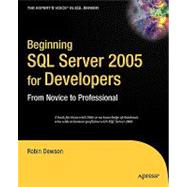
What is included with this book?
| About the Author | xvii | ||||
| About the Technical Reviewer | xix | ||||
| Acknowledgments | xxi | ||||
| Introduction | xxiii | ||||
|
1 | (24) | |||
|
2 | (1) | |||
|
3 | (1) | |||
|
4 | (2) | |||
|
4 | (1) | |||
|
5 | (1) | |||
|
5 | (1) | |||
|
5 | (1) | |||
|
6 | (1) | |||
|
6 | (1) | |||
|
6 | (12) | |||
|
7 | (11) | |||
|
18 | (5) | |||
|
18 | (1) | |||
|
18 | (4) | |||
|
22 | (1) | |||
|
23 | (2) | |||
|
25 | (28) | |||
|
25 | (9) | |||
|
34 | (11) | |||
|
34 | (3) | |||
|
37 | (1) | |||
|
38 | (2) | |||
|
40 | (2) | |||
|
42 | (3) | |||
|
45 | (2) | |||
|
47 | (4) | |||
|
51 | (2) | |||
|
53 | (42) | |||
|
54 | (1) | |||
|
55 | (3) | |||
|
56 | (1) | |||
|
56 | (1) | |||
|
57 | (1) | |||
|
58 | (1) | |||
|
58 | (1) | |||
|
58 | (2) | |||
|
58 | (1) | |||
|
59 | (1) | |||
|
60 | (1) | |||
|
60 | (2) | |||
|
62 | (3) | |||
|
63 | (1) | |||
|
64 | (1) | |||
|
64 | (1) | |||
|
64 | (1) | |||
|
64 | (1) | |||
|
65 | (1) | |||
|
65 | (6) | |||
|
65 | (2) | |||
|
67 | (3) | |||
|
70 | (1) | |||
|
71 | (5) | |||
|
73 | (1) | |||
|
73 | (1) | |||
|
73 | (1) | |||
|
73 | (2) | |||
|
75 | (1) | |||
|
76 | (18) | |||
|
76 | (13) | |||
|
89 | (3) | |||
|
92 | (2) | |||
|
94 | (1) | |||
|
95 | (24) | |||
|
95 | (10) | |||
|
105 | (1) | |||
|
105 | (6) | |||
|
105 | (2) | |||
|
107 | (1) | |||
|
108 | (3) | |||
|
111 | (2) | |||
|
113 | (4) | |||
|
117 | (2) | |||
|
119 | (34) | |||
|
120 | (1) | |||
|
121 | (5) | |||
|
121 | (4) | |||
|
125 | (1) | |||
|
126 | (1) | |||
|
126 | (1) | |||
|
126 | (1) | |||
|
127 | (1) | |||
|
127 | (1) | |||
|
127 | (1) | |||
|
128 | (6) | |||
|
134 | (2) | |||
|
136 | (3) | |||
|
139 | (2) | |||
|
141 | (1) | |||
|
142 | (1) | |||
|
143 | (1) | |||
|
144 | (6) | |||
|
148 | (1) | |||
|
149 | (1) | |||
|
149 | (1) | |||
|
150 | (1) | |||
|
151 | (2) | |||
|
153 | (32) | |||
|
153 | (3) | |||
|
154 | (2) | |||
|
156 | (1) | |||
|
156 | (3) | |||
|
156 | (1) | |||
|
157 | (1) | |||
|
157 | (1) | |||
|
157 | (1) | |||
|
158 | (1) | |||
|
158 | (1) | |||
|
159 | (1) | |||
|
159 | (1) | |||
|
159 | (1) | |||
|
159 | (1) | |||
|
159 | (1) | |||
|
160 | (1) | |||
|
160 | (13) | |||
|
161 | (2) | |||
|
163 | (1) | |||
|
164 | (2) | |||
|
166 | (4) | |||
|
170 | (3) | |||
|
173 | (1) | |||
|
174 | (2) | |||
|
176 | (7) | |||
|
176 | (1) | |||
|
177 | (1) | |||
|
178 | (2) | |||
|
180 | (3) | |||
|
183 | (2) | |||
|
185 | (60) | |||
|
186 | (2) | |||
|
188 | (1) | |||
|
189 | (1) | |||
|
190 | (1) | |||
|
191 | (16) | |||
|
196 | (8) | |||
|
204 | (3) | |||
|
207 | (7) | |||
|
207 | (3) | |||
|
210 | (4) | |||
|
214 | (8) | |||
|
215 | (5) | |||
|
220 | (2) | |||
|
222 | (8) | |||
|
230 | (1) | |||
|
230 | (13) | |||
|
243 | (2) | |||
|
245 | (64) | |||
|
246 | (1) | |||
|
247 | (7) | |||
|
249 | (1) | |||
|
249 | (5) | |||
|
254 | (1) | |||
|
255 | (7) | |||
|
256 | (6) | |||
|
262 | (1) | |||
|
262 | (1) | |||
|
263 | (1) | |||
|
264 | (2) | |||
|
266 | (2) | |||
|
268 | (1) | |||
|
269 | (2) | |||
|
271 | (2) | |||
|
273 | (5) | |||
|
276 | (1) | |||
|
277 | (1) | |||
|
278 | (1) | |||
|
278 | (2) | |||
|
280 | (2) | |||
|
282 | (2) | |||
|
284 | (2) | |||
|
286 | (5) | |||
|
291 | (1) | |||
|
291 | (5) | |||
|
292 | (1) | |||
|
293 | (3) | |||
|
296 | (7) | |||
|
298 | (1) | |||
|
298 | (1) | |||
|
298 | (1) | |||
|
299 | (1) | |||
|
299 | (2) | |||
|
301 | (2) | |||
|
303 | (3) | |||
|
303 | (1) | |||
|
304 | (2) | |||
|
306 | (1) | |||
|
307 | (1) | |||
|
308 | (1) | |||
|
309 | (26) | |||
|
310 | (1) | |||
|
310 | (1) | |||
|
311 | (1) | |||
|
312 | (6) | |||
|
318 | (6) | |||
|
324 | (2) | |||
|
326 | (1) | |||
|
327 | (3) | |||
|
330 | (2) | |||
|
332 | (3) | |||
|
335 | (24) | |||
|
335 | (1) | |||
|
336 | (3) | |||
|
339 | (1) | |||
|
339 | (5) | |||
|
344 | (1) | |||
|
344 | (1) | |||
|
344 | (1) | |||
|
344 | (4) | |||
|
348 | (7) | |||
|
349 | (1) | |||
|
349 | (1) | |||
|
350 | (2) | |||
|
352 | (3) | |||
|
355 | (2) | |||
|
357 | (2) | |||
|
359 | (44) | |||
|
359 | (6) | |||
|
365 | (2) | |||
|
367 | (2) | |||
|
369 | (3) | |||
|
369 | (1) | |||
|
370 | (1) | |||
|
371 | (1) | |||
|
372 | (1) | |||
|
372 | (2) | |||
|
374 | (1) | |||
|
375 | (1) | |||
|
376 | (15) | |||
|
376 | (4) | |||
|
380 | (6) | |||
|
386 | (5) | |||
|
391 | (3) | |||
|
394 | (1) | |||
|
395 | (1) | |||
|
396 | (5) | |||
|
401 | (2) | |||
|
403 | (24) | |||
|
403 | (4) | |||
|
405 | (1) | |||
|
406 | (1) | |||
|
407 | (2) | |||
|
407 | (1) | |||
|
408 | (1) | |||
|
409 | (3) | |||
|
410 | (2) | |||
|
412 | (3) | |||
|
413 | (1) | |||
|
414 | (1) | |||
|
415 | (6) | |||
|
416 | (2) | |||
|
418 | (1) | |||
|
419 | (1) | |||
|
420 | (1) | |||
|
421 | (5) | |||
|
424 | (2) | |||
|
426 | (1) | |||
|
427 | (24) | |||
|
427 | (1) | |||
|
428 | (1) | |||
|
429 | (2) | |||
|
431 | (1) | |||
|
431 | (1) | |||
|
432 | (4) | |||
|
436 | (8) | |||
|
436 | (5) | |||
|
441 | (3) | |||
|
444 | (3) | |||
|
445 | (2) | |||
|
447 | (1) | |||
|
447 | (3) | |||
|
450 | (1) | |||
|
451 | (22) | |||
|
451 | (1) | |||
|
452 | (1) | |||
|
453 | (5) | |||
|
454 | (2) | |||
|
456 | (2) | |||
|
458 | (1) | |||
|
458 | (4) | |||
|
462 | (10) | |||
|
463 | (1) | |||
|
463 | (1) | |||
|
464 | (8) | |||
|
472 | (1) | |||
| Appendix Glossary of Terms | 473 | (12) | |||
| Index | 485 |
The New copy of this book will include any supplemental materials advertised. Please check the title of the book to determine if it should include any access cards, study guides, lab manuals, CDs, etc.
The Used, Rental and eBook copies of this book are not guaranteed to include any supplemental materials. Typically, only the book itself is included. This is true even if the title states it includes any access cards, study guides, lab manuals, CDs, etc.