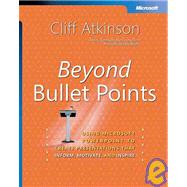
Critically praised author and presentation expert Cliff Atkinson is revolutionizing the way people use Microsoft PowerPoint to communicate. He is a popular keynote speaker and consultant—teaching his innovative three-step method to Fortune 500 companies, law firms, government agencies, and business schools.
| Acknowledgments | xi | ||||
| Introduction | x | ||||
| Chapter 1 Moving Beyond Bullet Points: A Three-Step System | 1 | (20) | |||
|
2 | (2) | |||
|
4 | (6) | |||
|
5 | (1) | |||
|
5 | (2) | |||
|
7 | (1) | |||
|
8 | (2) | |||
|
10 | (3) | |||
|
11 | (1) | |||
|
12 | (1) | |||
|
12 | (1) | |||
|
13 | (6) | |||
|
14 | (2) | |||
|
16 | (1) | |||
|
17 | (2) | |||
|
19 | (2) | |||
| Chapter 2 Setting the Stage for Your Story in Act I | 21 | (31) | |||
|
22 | (3) | |||
|
25 | (4) | |||
|
26 | (1) | |||
|
27 | (1) | |||
|
28 | (1) | |||
|
29 | (9) | |||
|
29 | (2) | |||
|
31 | (1) | |||
|
32 | (2) | |||
|
34 | (2) | |||
|
36 | (2) | |||
|
38 | (2) | |||
|
39 | (1) | |||
|
39 | (1) | |||
|
40 | (1) | |||
|
40 | (12) | |||
| Chapter 3 Fleshing Out Your Story in Acts II and III 51 | |||||
|
52 | (1) | |||
|
52 | (1) | |||
|
52 | (1) | |||
|
53 | (2) | |||
|
53 | (1) | |||
|
54 | (1) | |||
|
55 | (10) | |||
|
58 | (4) | |||
|
62 | (2) | |||
|
64 | (1) | |||
|
65 | (3) | |||
|
65 | (1) | |||
|
66 | (1) | |||
|
66 | (1) | |||
|
67 | (1) | |||
|
68 | (1) | |||
|
69 | (1) | |||
|
70 | (1) | |||
|
70 | (7) | |||
| Chapter 4 Preparing and Planning Your Storyboard | 77 | (36) | |||
|
78 | (1) | |||
|
78 | (9) | |||
|
80 | (2) | |||
|
82 | (2) | |||
|
84 | (1) | |||
|
85 | (2) | |||
|
87 | (6) | |||
|
87 | (1) | |||
|
88 | (3) | |||
|
91 | (2) | |||
|
93 | (5) | |||
|
93 | (3) | |||
|
96 | (2) | |||
|
98 | (4) | |||
|
99 | (1) | |||
|
99 | (2) | |||
|
101 | (1) | |||
|
102 | (1) | |||
|
103 | (10) | |||
| Chapter 5 Choosing a Design Style for Your Storyboard | 113 | (36) | |||
|
114 | (4) | |||
|
114 | (3) | |||
|
117 | (1) | |||
|
118 | (1) | |||
|
118 | (25) | |||
|
119 | (1) | |||
|
120 | (2) | |||
|
122 | (4) | |||
|
126 | (5) | |||
|
131 | (2) | |||
|
133 | (2) | |||
|
135 | (3) | |||
|
138 | (5) | |||
|
143 | (1) | |||
|
143 | (1) | |||
|
144 | (5) | |||
| Chapter 6 Expanding Your Graphical Options | 149 | (32) | |||
|
150 | (1) | |||
|
151 | (1) | |||
|
152 | (9) | |||
|
154 | (5) | |||
|
159 | (2) | |||
|
161 | (1) | |||
|
161 | (7) | |||
|
168 | (4) | |||
|
168 | (1) | |||
|
169 | (2) | |||
|
171 | (1) | |||
|
172 | (1) | |||
|
172 | (1) | |||
|
173 | (1) | |||
|
173 | (8) | |||
| Chapter 7 Bringing Your Story to Life | 181 | (24) | |||
|
182 | (3) | |||
|
182 | (1) | |||
|
183 | (1) | |||
|
184 | (1) | |||
|
185 | (5) | |||
|
185 | (1) | |||
|
186 | (1) | |||
|
187 | (1) | |||
|
187 | (1) | |||
|
188 | (2) | |||
|
190 | (4) | |||
|
191 | (1) | |||
|
192 | (1) | |||
|
193 | (1) | |||
|
193 | (1) | |||
|
194 | (3) | |||
|
194 | (1) | |||
|
195 | (1) | |||
|
196 | (1) | |||
|
196 | (1) | |||
|
197 | (1) | |||
|
197 | (1) | |||
|
198 | (1) | |||
|
198 | (1) | |||
|
199 | (6) | |||
| Conclusion | 205 | (2) | |||
| Appendix A Aligning with the Research, | 207 | (10) | |||
|
207 | (7) | |||
|
207 | (1) | |||
|
208 | (1) | |||
|
209 | (1) | |||
|
210 | (1) | |||
|
210 | (1) | |||
|
211 | (1) | |||
|
212 | (1) | |||
|
213 | (1) | |||
|
214 | (1) | |||
|
214 | (1) | |||
|
215 | (2) | |||
|
215 | (2) | |||
| Appendix B Using the Beyond Bullet Points Slide Formatter, | 217 | (4) | |||
|
218 | (3) | |||
| Index | 221 |
The New copy of this book will include any supplemental materials advertised. Please check the title of the book to determine if it should include any access cards, study guides, lab manuals, CDs, etc.
The Used, Rental and eBook copies of this book are not guaranteed to include any supplemental materials. Typically, only the book itself is included. This is true even if the title states it includes any access cards, study guides, lab manuals, CDs, etc.