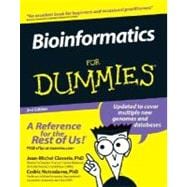
Note: Supplemental materials are not guaranteed with Rental or Used book purchases.
Purchase Benefits
What is included with this book?
Cedric Notredame is a researcher at the French National Centre for Scientific Research. Cedric has used and abused the facilities offered by science to wander around Europe. After a Ph.D. at EMBL (Heidelberg, Germany) and at the European Bioinformatics Institute (Cambridge, UK) under the supervision of Des Higgins (yes, the ClustalW guy), Cedric did a post-doc at the National Institute of Medical Research (London, UK), in the lab of Willie Taylor and under the supervision of Jaap Heringa. He then did a post-doc in Lausanne (Switzerland) with Phillip Bucher, and remained involved with the Swiss Institute of Bioinformatics for several years. Having had his share of rain, snow, and wind, Cedric has finally settled in Marseilles, where the sun and the sea are simply warmer than any other place he has lived in.
Cedric dedicates most of his research to the multiple sequence alignment problem and its many applications in biology. His friends claim that his entire life (past, present, future) is somehow stuffed into the T-Coffee multiple-sequence alignment package. When he is not busy dismantling T-Coffee and brewing new sequences, Cedric enjoys life in the company of his wife, Marita.
| Introduction | 1 | (1) | |||
|
1 | (1) | |||
|
2 | (1) | |||
|
2 | (2) | |||
|
3 | (1) | |||
|
3 | (1) | |||
|
3 | (1) | |||
|
3 | (1) | |||
|
4 | (1) | |||
|
4 | (1) | |||
|
4 | (3) | |||
|
7 | (60) | |||
|
9 | (20) | |||
|
9 | (1) | |||
|
10 | (7) | |||
|
12 | (1) | |||
|
13 | (1) | |||
|
14 | (2) | |||
|
16 | (1) | |||
|
17 | (4) | |||
|
17 | (1) | |||
|
18 | (2) | |||
|
20 | (1) | |||
|
21 | (2) | |||
|
22 | (1) | |||
|
23 | (1) | |||
|
23 | (3) | |||
|
24 | (1) | |||
|
25 | (1) | |||
|
26 | (1) | |||
|
26 | (3) | |||
|
27 | (1) | |||
|
28 | (1) | |||
|
29 | (38) | |||
|
29 | (13) | |||
|
30 | (2) | |||
|
32 | (3) | |||
|
35 | (3) | |||
|
38 | (3) | |||
|
41 | (1) | |||
|
42 | (9) | |||
|
42 | (3) | |||
|
45 | (3) | |||
|
48 | (3) | |||
|
51 | (6) | |||
|
51 | (1) | |||
|
52 | (1) | |||
|
53 | (4) | |||
|
57 | (5) | |||
|
62 | (5) | |||
|
67 | (130) | |||
|
69 | (36) | |||
|
70 | (3) | |||
|
70 | (2) | |||
|
72 | (1) | |||
|
73 | (13) | |||
|
73 | (5) | |||
|
78 | (1) | |||
|
79 | (5) | |||
|
84 | (1) | |||
|
85 | (1) | |||
|
86 | (2) | |||
|
88 | (9) | |||
|
89 | (3) | |||
|
92 | (2) | |||
|
94 | (2) | |||
|
96 | (1) | |||
|
97 | (8) | |||
|
98 | (7) | |||
|
105 | (24) | |||
|
107 | (3) | |||
|
107 | (2) | |||
|
109 | (1) | |||
|
109 | (1) | |||
|
110 | (13) | |||
|
110 | (1) | |||
|
111 | (1) | |||
|
112 | (2) | |||
|
114 | (1) | |||
|
114 | (2) | |||
|
116 | (2) | |||
|
118 | (1) | |||
|
119 | (4) | |||
|
123 | (1) | |||
|
123 | (6) | |||
|
124 | (1) | |||
|
125 | (1) | |||
|
125 | (1) | |||
|
126 | (1) | |||
|
127 | (2) | |||
|
129 | (30) | |||
|
130 | (4) | |||
|
130 | (3) | |||
|
133 | (1) | |||
|
134 | (1) | |||
|
135 | (3) | |||
|
138 | (7) | |||
|
138 | (1) | |||
|
139 | (1) | |||
|
140 | (2) | |||
|
142 | (1) | |||
|
142 | (3) | |||
|
145 | (1) | |||
|
145 | (8) | |||
|
146 | (2) | |||
|
148 | (1) | |||
|
149 | (2) | |||
|
151 | (1) | |||
|
151 | (2) | |||
|
153 | (4) | |||
|
154 | (1) | |||
|
155 | (2) | |||
|
157 | (2) | |||
|
159 | (38) | |||
|
160 | (6) | |||
|
161 | (3) | |||
|
164 | (2) | |||
|
166 | (1) | |||
|
166 | (8) | |||
|
168 | (6) | |||
|
174 | (1) | |||
|
174 | (6) | |||
|
175 | (2) | |||
|
177 | (3) | |||
|
180 | (14) | |||
|
182 | (1) | |||
|
183 | (2) | |||
|
185 | (2) | |||
|
187 | (2) | |||
|
189 | (1) | |||
|
190 | (4) | |||
|
194 | (1) | |||
|
194 | (3) | |||
|
197 | (130) | |||
|
199 | (36) | |||
|
200 | (1) | |||
|
201 | (18) | |||
|
201 | (8) | |||
|
209 | (7) | |||
|
216 | (2) | |||
|
218 | (1) | |||
|
219 | (7) | |||
|
220 | (3) | |||
|
223 | (1) | |||
|
224 | (2) | |||
|
226 | (5) | |||
|
226 | (2) | |||
|
228 | (2) | |||
|
230 | (1) | |||
|
231 | (4) | |||
|
235 | (30) | |||
|
236 | (3) | |||
|
236 | (1) | |||
|
237 | (2) | |||
|
239 | (15) | |||
|
240 | (1) | |||
|
241 | (8) | |||
|
249 | (5) | |||
|
254 | (7) | |||
|
255 | (1) | |||
|
256 | (2) | |||
|
258 | (3) | |||
|
261 | (1) | |||
|
262 | (1) | |||
|
262 | (1) | |||
|
262 | (3) | |||
|
265 | (38) | |||
|
266 | (4) | |||
|
267 | (1) | |||
|
267 | (3) | |||
|
270 | (11) | |||
|
271 | (4) | |||
|
275 | (6) | |||
|
281 | (10) | |||
|
282 | (5) | |||
|
287 | (4) | |||
|
291 | (1) | |||
|
291 | (6) | |||
|
292 | (2) | |||
|
294 | (3) | |||
|
297 | (2) | |||
|
298 | (1) | |||
|
299 | (1) | |||
|
299 | (4) | |||
|
300 | (1) | |||
|
300 | (1) | |||
|
301 | (2) | |||
|
303 | (24) | |||
|
305 | (8) | |||
|
307 | (1) | |||
|
307 | (2) | |||
|
309 | (3) | |||
|
312 | (1) | |||
|
313 | (6) | |||
|
314 | (2) | |||
|
316 | (2) | |||
|
318 | (1) | |||
|
318 | (1) | |||
|
319 | (4) | |||
|
319 | (3) | |||
|
322 | (1) | |||
|
323 | (4) | |||
|
323 | (1) | |||
|
324 | (1) | |||
|
325 | (2) | |||
|
327 | (76) | |||
|
329 | (24) | |||
|
330 | (6) | |||
|
330 | (4) | |||
|
334 | (2) | |||
|
336 | (14) | |||
|
337 | (3) | |||
|
340 | (3) | |||
|
343 | (7) | |||
|
350 | (3) | |||
|
350 | (1) | |||
|
350 | (1) | |||
|
351 | (1) | |||
|
351 | (1) | |||
|
351 | (1) | |||
|
351 | (1) | |||
|
352 | (1) | |||
|
352 | (1) | |||
|
353 | (18) | |||
|
354 | (1) | |||
|
355 | (7) | |||
|
359 | (2) | |||
|
361 | (1) | |||
|
362 | (5) | |||
|
363 | (1) | |||
|
363 | (4) | |||
|
367 | (1) | |||
|
368 | (3) | |||
|
369 | (1) | |||
|
369 | (1) | |||
|
370 | (1) | |||
|
371 | (32) | |||
|
372 | (1) | |||
|
373 | (10) | |||
|
374 | (6) | |||
|
380 | (3) | |||
|
383 | (17) | |||
|
383 | (15) | |||
|
398 | (1) | |||
|
399 | (1) | |||
|
400 | (3) | |||
|
400 | (1) | |||
|
401 | (1) | |||
|
402 | (1) | |||
|
403 | (14) | |||
|
405 | (6) | |||
|
406 | (1) | |||
|
406 | (1) | |||
|
407 | (1) | |||
|
407 | (1) | |||
|
407 | (1) | |||
|
408 | (1) | |||
|
408 | (1) | |||
|
409 | (1) | |||
|
409 | (1) | |||
|
409 | (1) | |||
|
410 | (1) | |||
|
410 | (1) | |||
|
411 | (6) | |||
|
411 | (1) | |||
|
412 | (2) | |||
|
414 | (1) | |||
|
415 | (2) | |||
| Index | 417 |
The New copy of this book will include any supplemental materials advertised. Please check the title of the book to determine if it should include any access cards, study guides, lab manuals, CDs, etc.
The Used, Rental and eBook copies of this book are not guaranteed to include any supplemental materials. Typically, only the book itself is included. This is true even if the title states it includes any access cards, study guides, lab manuals, CDs, etc.