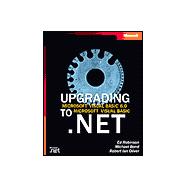
| Foreword | xv | ||||
| Introduction | xvii | ||||
| Part I Introduction to Upgrading | |||||
|
3 | (16) | |||
|
6 | (2) | |||
|
6 | (1) | |||
|
7 | (1) | |||
|
8 | (1) | |||
|
8 | (2) | |||
|
8 | (1) | |||
|
9 | (1) | |||
|
10 | (8) | |||
|
10 | (4) | |||
|
14 | (1) | |||
|
15 | (1) | |||
|
15 | (1) | |||
|
16 | (2) | |||
|
18 | (1) | |||
|
19 | (26) | |||
|
19 | (10) | |||
|
21 | (1) | |||
|
22 | (3) | |||
|
25 | (4) | |||
|
29 | (1) | |||
|
29 | (5) | |||
|
30 | (1) | |||
|
31 | (1) | |||
|
32 | (1) | |||
|
33 | (1) | |||
|
34 | (1) | |||
|
34 | (1) | |||
|
35 | (1) | |||
|
35 | (7) | |||
|
37 | (1) | |||
|
38 | (1) | |||
|
38 | (1) | |||
|
39 | (1) | |||
|
40 | (1) | |||
|
40 | (1) | |||
|
41 | (1) | |||
|
42 | (1) | |||
|
42 | (1) | |||
|
42 | (1) | |||
|
42 | (1) | |||
|
43 | (2) | |||
|
45 | (16) | |||
|
45 | (3) | |||
|
45 | (1) | |||
|
46 | (1) | |||
|
47 | (1) | |||
|
47 | (1) | |||
|
48 | (1) | |||
|
48 | (1) | |||
|
49 | (1) | |||
|
49 | (1) | |||
|
50 | (8) | |||
|
51 | (4) | |||
|
55 | (3) | |||
|
58 | (1) | |||
|
59 | (2) | |||
|
61 | (18) | |||
|
61 | (1) | |||
|
62 | (2) | |||
|
62 | (1) | |||
|
63 | (1) | |||
|
64 | (12) | |||
|
64 | (2) | |||
|
66 | (3) | |||
|
69 | (4) | |||
|
73 | (1) | |||
|
74 | (2) | |||
|
76 | (3) | |||
| Part II Upgrading Applications | |||||
|
79 | (22) | |||
|
79 | (15) | |||
|
85 | (3) | |||
|
88 | (4) | |||
|
92 | (2) | |||
|
94 | (4) | |||
|
98 | (1) | |||
|
99 | (1) | |||
|
100 | (1) | |||
|
101 | (16) | |||
|
101 | (7) | |||
|
102 | (2) | |||
|
104 | (2) | |||
|
106 | (1) | |||
|
107 | (1) | |||
|
108 | (4) | |||
|
108 | (1) | |||
|
109 | (1) | |||
|
110 | (1) | |||
|
111 | (1) | |||
|
112 | (3) | |||
|
112 | (1) | |||
|
113 | (1) | |||
|
114 | (1) | |||
|
115 | (2) | |||
|
117 | (32) | |||
|
117 | (2) | |||
|
117 | (1) | |||
|
118 | (1) | |||
|
119 | (1) | |||
|
119 | (1) | |||
|
119 | (29) | |||
|
121 | (7) | |||
|
128 | (9) | |||
|
137 | (3) | |||
|
140 | (5) | |||
|
145 | (1) | |||
|
145 | (1) | |||
|
146 | (1) | |||
|
147 | (1) | |||
|
148 | (1) | |||
|
149 | (26) | |||
|
152 | (3) | |||
|
152 | (1) | |||
|
153 | (1) | |||
|
154 | (1) | |||
|
154 | (1) | |||
|
155 | (1) | |||
|
155 | (4) | |||
|
157 | (2) | |||
|
159 | (1) | |||
|
160 | (12) | |||
|
160 | (3) | |||
|
163 | (1) | |||
|
164 | (3) | |||
|
167 | (2) | |||
|
169 | (1) | |||
|
170 | (2) | |||
|
172 | (2) | |||
|
174 | (1) | |||
|
175 | (24) | |||
|
177 | (1) | |||
|
177 | (1) | |||
|
177 | (1) | |||
|
178 | (1) | |||
|
178 | (11) | |||
|
180 | (2) | |||
|
182 | (2) | |||
|
184 | (3) | |||
|
187 | (1) | |||
|
188 | (1) | |||
|
189 | (7) | |||
|
190 | (1) | |||
|
191 | (5) | |||
|
196 | (3) | |||
| Part III Getting Your Project Working | |||||
|
199 | (24) | |||
|
199 | (2) | |||
|
201 | (2) | |||
|
203 | (3) | |||
|
205 | (1) | |||
|
206 | (1) | |||
|
207 | (1) | |||
|
208 | (1) | |||
|
209 | (3) | |||
|
212 | (1) | |||
|
213 | (6) | |||
|
213 | (2) | |||
|
215 | (4) | |||
|
219 | (3) | |||
|
222 | (1) | |||
|
223 | (42) | |||
|
224 | (14) | |||
|
224 | (1) | |||
|
224 | (3) | |||
|
227 | (5) | |||
|
232 | (6) | |||
|
238 | (11) | |||
|
238 | (4) | |||
|
242 | (3) | |||
|
245 | (4) | |||
|
249 | (2) | |||
|
251 | (12) | |||
|
252 | (1) | |||
|
253 | (1) | |||
|
254 | (4) | |||
|
258 | (3) | |||
|
261 | (2) | |||
|
263 | (2) | |||
|
265 | (20) | |||
|
265 | (2) | |||
|
267 | (7) | |||
|
267 | (2) | |||
|
269 | (5) | |||
|
274 | (9) | |||
|
274 | (3) | |||
|
277 | (1) | |||
|
278 | (4) | |||
|
282 | (1) | |||
|
283 | (2) | |||
|
285 | (20) | |||
|
285 | (1) | |||
|
286 | (1) | |||
|
286 | (3) | |||
|
289 | (4) | |||
|
289 | (1) | |||
|
290 | (3) | |||
|
293 | (4) | |||
|
295 | (2) | |||
|
297 | (1) | |||
|
297 | (1) | |||
|
298 | (5) | |||
|
298 | (1) | |||
|
299 | (2) | |||
|
301 | (1) | |||
|
301 | (1) | |||
|
302 | (1) | |||
|
303 | (2) | |||
|
305 | (18) | |||
|
306 | (3) | |||
|
306 | (1) | |||
|
307 | (1) | |||
|
307 | (1) | |||
|
308 | (1) | |||
|
309 | (1) | |||
|
309 | (6) | |||
|
309 | (2) | |||
|
311 | (1) | |||
|
311 | (2) | |||
|
313 | (1) | |||
|
314 | (1) | |||
|
315 | (1) | |||
|
315 | (1) | |||
|
316 | (1) | |||
|
316 | (1) | |||
|
316 | (5) | |||
|
318 | (1) | |||
|
318 | (3) | |||
|
321 | (2) | |||
|
323 | (24) | |||
|
323 | (5) | |||
|
328 | (3) | |||
|
331 | (2) | |||
|
333 | (2) | |||
|
335 | (2) | |||
|
337 | (3) | |||
|
340 | (3) | |||
|
343 | (2) | |||
|
345 | (2) | |||
|
347 | (18) | |||
|
347 | (1) | |||
|
348 | (12) | |||
|
350 | (1) | |||
|
351 | (1) | |||
|
352 | (4) | |||
|
356 | (2) | |||
|
358 | (2) | |||
|
360 | (4) | |||
|
364 | (1) | |||
|
364 | (1) | |||
|
365 | (20) | |||
|
367 | (2) | |||
|
369 | (1) | |||
|
370 | (1) | |||
|
370 | (6) | |||
|
370 | (1) | |||
|
371 | (1) | |||
|
371 | (1) | |||
|
372 | (2) | |||
|
374 | (1) | |||
|
375 | (1) | |||
|
376 | (2) | |||
|
378 | (1) | |||
|
378 | (1) | |||
|
379 | (2) | |||
|
379 | (2) | |||
|
381 | (4) | |||
| Part IV Techniques for Adding Value | |||||
|
385 | (18) | |||
|
386 | (1) | |||
|
387 | (5) | |||
|
387 | (1) | |||
|
388 | (1) | |||
|
389 | (1) | |||
|
389 | (1) | |||
|
390 | (2) | |||
|
392 | (8) | |||
|
392 | (2) | |||
|
394 | (1) | |||
|
394 | (4) | |||
|
398 | (2) | |||
|
400 | (1) | |||
|
401 | (2) | |||
|
403 | (14) | |||
|
404 | (1) | |||
|
404 | (1) | |||
|
404 | (1) | |||
|
405 | (1) | |||
|
405 | (7) | |||
|
406 | (6) | |||
|
412 | (4) | |||
|
413 | (3) | |||
|
416 | (1) | |||
|
417 | (18) | |||
|
417 | (4) | |||
|
418 | (1) | |||
|
419 | (2) | |||
|
421 | (4) | |||
|
422 | (1) | |||
|
423 | (2) | |||
|
425 | (4) | |||
|
425 | (2) | |||
|
427 | (2) | |||
|
429 | (1) | |||
|
430 | (2) | |||
|
430 | (2) | |||
|
432 | (2) | |||
|
434 | (1) | |||
|
435 | (86) | |||
|
436 | (4) | |||
|
436 | (1) | |||
|
437 | (2) | |||
|
439 | (1) | |||
|
440 | (1) | |||
|
440 | (12) | |||
|
441 | (5) | |||
|
446 | (6) | |||
|
452 | (9) | |||
|
453 | (3) | |||
|
456 | (5) | |||
|
461 | (3) | |||
|
461 | (1) | |||
|
461 | (2) | |||
|
463 | (1) | |||
|
464 | (3) | |||
| Part V Appendixes | |||||
|
467 | (48) | |||
|
515 | (6) | |||
| Index | 521 |
The New copy of this book will include any supplemental materials advertised. Please check the title of the book to determine if it should include any access cards, study guides, lab manuals, CDs, etc.
The Used, Rental and eBook copies of this book are not guaranteed to include any supplemental materials. Typically, only the book itself is included. This is true even if the title states it includes any access cards, study guides, lab manuals, CDs, etc.