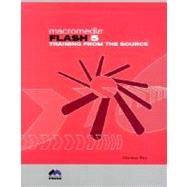
| Introduction | p. 1 |
| Flash Basics | p. 6 |
| Getting Started | |
| Setting Preferences | |
| Working with Panels | |
| Modifying the Movie Properties | |
| Using the Drawing Tools | |
| Modifying Basic Strokes and Fills | |
| Applying Gradient Fills | |
| Using the Pen and Subselection Tools | |
| Arranging and Aligning Elements | |
| Rotating and Scaling Elements | |
| Getting Help | |
| Using Graphics and Text | p. 36 |
| Using Rulers and Guides to Position Elements | |
| Adding Layers | |
| Using the Info Panel | |
| Using a Guide Layer | |
| Importing Artwork | |
| Converting Bitmaps to Vectors | |
| Working with Groups | |
| Adding Text | |
| Using Symbols and the Library | p. 64 |
| Converting a Graphic to a Symbol | |
| Using the Library | |
| Organizing the Library | |
| Opening an Existing Movie As a Library | |
| Using a Shared Library | |
| Creating a Common Library | |
| Using Symbol Instances | |
| Using the Movie Explorer | |
| Creating Animation | p. 88 |
| Creating a Frame-by-Frame Animation | |
| Using a Mask | |
| Creating a Motion Tween | |
| Using a Motion Guide | |
| Creating a Shape Tween | |
| Using a Movie Clip to Create an Animated Button | |
| Using Sound | p. 112 |
| Importing Sounds | |
| Adding Sounds to the Timeline | |
| Modifying Sound Properties | |
| Adding Sounds to Buttons | |
| Customizing Sound Effects | |
| Modifying Sound Compression | |
| Adding Basic Interactivity | p. 128 |
| Exploring the Actions Panel | |
| Using Actions to Control the Timeline | |
| Creating an Invisible Button | |
| Adding Actions to Button Instances | |
| Using Text Boxes | |
| Using Smart Clips | |
| Using the Get URL Action | |
| Programming with Actionscript | p. 150 |
| Using Variables with Dynamic Text Boxes | |
| Making a Draggable Movie Clip | |
| Using Methods Instead of Actions | |
| Modifying Movie-Clip Properties | |
| Attaching a Movie Clip to the Movie | |
| Using Operators to Increment and Decrement Values | |
| Removing a Movie Clip from the Movie | |
| Using the Color Object to Create Random Colors | |
| Adding Complex Interactivity | p. 182 |
| Using the include Action | |
| Using the Movie Explorer to Streamline Workflow | |
| Making a Draggable Movie Clip Snap into Place | |
| Turning Actions Off | |
| Changing Movie-Clip Depth by Using the swapDepths Method | |
| Using the Sound Object | p. 202 |
| Making a Slider | |
| Using the Sound Object | |
| Making the Slider Control the Volume | |
| Making a Sound Toggle | |
| Processing Data Using Middleware | p. 218 |
| Loading Variables from an External File | |
| Using the Scroll Property | |
| Using the Selection Object | |
| Processing Data and Sending it to the Server | |
| Using the onClipEvent Handler | |
| Adding Generator Content | p. 236 |
| Defining a Generator Variable | |
| Adding a Data Source | |
| Adding a Generator Object | |
| Printing Flash Content | |
| Specifying a Print Area | |
| Publishing and Exporting | p. 256 |
| Using the Bandwidth Profiler | |
| Optimizing a Movie | |
| Creating a Preloader | |
| Exporting a Movie | |
| Publishing a Movie | |
| Windows Shortcuts | p. 287 |
| Macintosh Shortcuts | p. 287 |
| Additional Resources | p. 287 |
| Actionscript Quick Reference | p. 287 |
| Index | p. 317 |
| Table of Contents provided by Syndetics. All Rights Reserved. |
The New copy of this book will include any supplemental materials advertised. Please check the title of the book to determine if it should include any access cards, study guides, lab manuals, CDs, etc.
The Used, Rental and eBook copies of this book are not guaranteed to include any supplemental materials. Typically, only the book itself is included. This is true even if the title states it includes any access cards, study guides, lab manuals, CDs, etc.