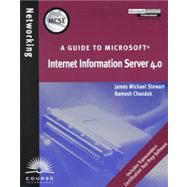| Preface | xiv | ||||
|
1 | (44) | |||
|
2 | (1) | |||
|
2 | (7) | |||
|
4 | (1) | |||
|
5 | (2) | |||
|
7 | (1) | |||
|
7 | (1) | |||
|
7 | (1) | |||
|
8 | (1) | |||
|
8 | (1) | |||
|
9 | (7) | |||
|
9 | (1) | |||
|
9 | (1) | |||
|
10 | (1) | |||
|
10 | (1) | |||
|
11 | (1) | |||
|
11 | (1) | |||
|
12 | (1) | |||
|
12 | (1) | |||
|
12 | (1) | |||
|
13 | (1) | |||
|
13 | (1) | |||
|
13 | (2) | |||
|
15 | (1) | |||
|
16 | (5) | |||
|
16 | (1) | |||
|
16 | (2) | |||
|
18 | (1) | |||
|
19 | (1) | |||
|
20 | (1) | |||
|
21 | (1) | |||
|
21 | (1) | |||
|
22 | (1) | |||
|
23 | (4) | |||
|
27 | (8) | |||
|
35 | (5) | |||
|
40 | (3) | |||
|
43 | (2) | |||
|
45 | (28) | |||
|
46 | (6) | |||
|
47 | (2) | |||
|
49 | (1) | |||
|
50 | (1) | |||
|
51 | (1) | |||
|
52 | (4) | |||
|
52 | (3) | |||
|
55 | (1) | |||
|
56 | (1) | |||
|
56 | (1) | |||
|
56 | (4) | |||
|
56 | (2) | |||
|
58 | (1) | |||
|
59 | (1) | |||
|
59 | (1) | |||
|
60 | (1) | |||
|
61 | (2) | |||
|
63 | (1) | |||
|
64 | (3) | |||
|
67 | (3) | |||
|
70 | (1) | |||
|
71 | (2) | |||
|
73 | (34) | |||
|
74 | (2) | |||
|
75 | (1) | |||
|
76 | (2) | |||
|
76 | (1) | |||
|
76 | (2) | |||
|
78 | (1) | |||
|
78 | (1) | |||
|
78 | (1) | |||
|
79 | (11) | |||
|
79 | (5) | |||
|
84 | (2) | |||
|
86 | (1) | |||
|
87 | (3) | |||
|
90 | (1) | |||
|
91 | (3) | |||
|
94 | (5) | |||
|
99 | (2) | |||
|
101 | (6) | |||
|
107 | (46) | |||
|
108 | (13) | |||
|
109 | (2) | |||
|
111 | (1) | |||
|
111 | (1) | |||
|
112 | (1) | |||
|
113 | (4) | |||
|
117 | (1) | |||
|
118 | (1) | |||
|
119 | (1) | |||
|
120 | (1) | |||
|
121 | (1) | |||
|
122 | (2) | |||
|
124 | (6) | |||
|
130 | (10) | |||
|
140 | (13) | |||
|
153 | (34) | |||
|
154 | (13) | |||
|
156 | (4) | |||
|
160 | (2) | |||
|
162 | (1) | |||
|
163 | (1) | |||
|
164 | (3) | |||
|
167 | (2) | |||
|
168 | (1) | |||
|
169 | (1) | |||
|
169 | (2) | |||
|
170 | (1) | |||
|
171 | (1) | |||
|
171 | (1) | |||
|
172 | (4) | |||
|
176 | (5) | |||
|
181 | (6) | |||
|
187 | (46) | |||
|
188 | (3) | |||
|
190 | (1) | |||
|
191 | (9) | |||
|
191 | (2) | |||
|
193 | (1) | |||
|
193 | (1) | |||
|
194 | (1) | |||
|
195 | (1) | |||
|
196 | (4) | |||
|
200 | (8) | |||
|
200 | (3) | |||
|
203 | (2) | |||
|
205 | (1) | |||
|
206 | (2) | |||
|
208 | (1) | |||
|
209 | (1) | |||
|
209 | (5) | |||
|
214 | (4) | |||
|
218 | (6) | |||
|
224 | (9) | |||
|
233 | (42) | |||
|
234 | (6) | |||
|
234 | (2) | |||
|
236 | (1) | |||
|
237 | (1) | |||
|
238 | (2) | |||
|
240 | (15) | |||
|
244 | (7) | |||
|
251 | (1) | |||
|
251 | (3) | |||
|
254 | (1) | |||
|
255 | (1) | |||
|
255 | (5) | |||
|
260 | (2) | |||
|
262 | (5) | |||
|
267 | (7) | |||
|
274 | (1) | |||
|
275 | (48) | |||
|
276 | (1) | |||
|
276 | (6) | |||
|
276 | (1) | |||
|
277 | (2) | |||
|
279 | (1) | |||
|
279 | (3) | |||
|
282 | (1) | |||
|
282 | (1) | |||
|
282 | (8) | |||
|
283 | (1) | |||
|
284 | (2) | |||
|
286 | (1) | |||
|
286 | (2) | |||
|
288 | (1) | |||
|
288 | (1) | |||
|
289 | (1) | |||
|
290 | (2) | |||
|
290 | (1) | |||
|
290 | (1) | |||
|
291 | (1) | |||
|
292 | (2) | |||
|
294 | (3) | |||
|
295 | (1) | |||
|
296 | (1) | |||
|
296 | (1) | |||
|
297 | (1) | |||
|
297 | (1) | |||
|
297 | (5) | |||
|
298 | (2) | |||
|
300 | (1) | |||
|
301 | (1) | |||
|
302 | (2) | |||
|
303 | (1) | |||
|
304 | (1) | |||
|
305 | (3) | |||
|
308 | (5) | |||
|
313 | (4) | |||
|
317 | (6) | |||
|
323 | (36) | |||
|
324 | (3) | |||
|
327 | (3) | |||
|
327 | (1) | |||
|
328 | (2) | |||
|
330 | (1) | |||
|
331 | (1) | |||
|
331 | (7) | |||
|
332 | (4) | |||
|
336 | (1) | |||
|
337 | (1) | |||
|
337 | (1) | |||
|
338 | (1) | |||
|
338 | (6) | |||
|
338 | (1) | |||
|
339 | (1) | |||
|
340 | (1) | |||
|
341 | (1) | |||
|
342 | (1) | |||
|
343 | (1) | |||
|
344 | (3) | |||
|
347 | (2) | |||
|
349 | (4) | |||
|
353 | (5) | |||
|
358 | (1) | |||
|
359 | (40) | |||
|
360 | (1) | |||
|
361 | (1) | |||
|
362 | (6) | |||
|
363 | (1) | |||
|
363 | (2) | |||
|
365 | (2) | |||
|
367 | (1) | |||
|
368 | (3) | |||
|
369 | (1) | |||
|
370 | (1) | |||
|
370 | (1) | |||
|
371 | (14) | |||
|
372 | (9) | |||
|
381 | (2) | |||
|
383 | (2) | |||
|
385 | (1) | |||
|
385 | (1) | |||
|
386 | (2) | |||
|
388 | (2) | |||
|
390 | (4) | |||
|
394 | (3) | |||
|
397 | (2) | |||
|
399 | (44) | |||
|
400 | (1) | |||
|
401 | (1) | |||
|
401 | (12) | |||
|
401 | (2) | |||
|
403 | (1) | |||
|
403 | (4) | |||
|
407 | (3) | |||
|
410 | (1) | |||
|
411 | (1) | |||
|
411 | (2) | |||
|
413 | (1) | |||
|
413 | (7) | |||
|
415 | (1) | |||
|
415 | (1) | |||
|
416 | (3) | |||
|
419 | (1) | |||
|
419 | (1) | |||
|
420 | (1) | |||
|
420 | (1) | |||
|
421 | (2) | |||
|
423 | (1) | |||
|
424 | (2) | |||
|
426 | (2) | |||
|
428 | (1) | |||
|
429 | (4) | |||
|
433 | (2) | |||
|
435 | (8) | |||
|
443 | (50) | |||
|
444 | (5) | |||
|
444 | (5) | |||
|
449 | (13) | |||
|
449 | (1) | |||
|
450 | (3) | |||
|
453 | (1) | |||
|
454 | (7) | |||
|
461 | (1) | |||
|
462 | (12) | |||
|
465 | (2) | |||
|
467 | (1) | |||
|
467 | (1) | |||
|
468 | (1) | |||
|
468 | (1) | |||
|
469 | (1) | |||
|
470 | (1) | |||
|
470 | (1) | |||
|
471 | (1) | |||
|
472 | (1) | |||
|
473 | (1) | |||
|
474 | (1) | |||
|
474 | (2) | |||
|
474 | (1) | |||
|
475 | (1) | |||
|
476 | (1) | |||
|
477 | (1) | |||
|
478 | (1) | |||
|
479 | (6) | |||
|
485 | (3) | |||
|
488 | (5) | |||
|
493 | (30) | |||
|
494 | (1) | |||
|
495 | (2) | |||
|
497 | (6) | |||
|
503 | (5) | |||
|
508 | (2) | |||
|
510 | (1) | |||
|
511 | (4) | |||
|
515 | (6) | |||
|
521 | (2) | |||
|
523 | (34) | |||
|
524 | (1) | |||
|
525 | (12) | |||
|
526 | (7) | |||
|
533 | (4) | |||
|
537 | (5) | |||
|
542 | (1) | |||
|
543 | (5) | |||
|
543 | (1) | |||
|
544 | (1) | |||
|
545 | (2) | |||
|
547 | (1) | |||
|
548 | (1) | |||
|
549 | (1) | |||
|
550 | (4) | |||
|
554 | (1) | |||
|
555 | (2) | |||
| Appendix A Key Exam Points and Objectives | 557 | (20) | |||
| Appendix B Online And Offline IIS Resources | 577 | (12) | |||
| Glossary | 589 | (18) | |||
| Index | 607 |