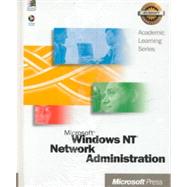| About This Book | xv | ||||
| Intended Audience | xvi | ||||
| Finding the Best Starting Point for You | xvi | ||||
| Conventions Used in This Book | xviii | ||||
| Features of This Book | xviii | ||||
| Notational Conventions | xviii | ||||
| Keyboard Conventions | xix | ||||
| Icons | xx | ||||
| Notes | xx | ||||
| Chapter and Appendix Overview | xxi | ||||
| Getting Started | xxiii | ||||
| Cross-References to Windows NT Documentation | xxiv | ||||
| Setup Procedures | xxv | ||||
| Cleanup Procedures | xxxiv | ||||
| Removing User and Group Accounts | xxxiv | ||||
| Removing Self-Paced Training Files | xxxv | ||||
| The Microsoft Certified Professional Program | xxxvi | ||||
| MCSE Track | xxxvii | ||||
|
1 | (34) | |||
|
1 | (1) | |||
|
2 | (1) | |||
|
3 | (7) | |||
|
3 | (2) | |||
|
5 | (2) | |||
|
7 | (3) | |||
|
10 | (3) | |||
|
13 | (6) | |||
|
15 | (4) | |||
|
19 | (5) | |||
|
19 | (1) | |||
|
20 | (4) | |||
|
24 | (11) | |||
|
30 | (1) | |||
|
31 | (1) | |||
|
32 | (1) | |||
|
32 | (1) | |||
|
32 | (3) | |||
|
35 | (44) | |||
|
35 | (1) | |||
|
35 | (1) | |||
|
36 | (4) | |||
|
36 | (1) | |||
|
37 | (3) | |||
|
40 | (8) | |||
|
40 | (1) | |||
|
41 | (1) | |||
|
41 | (1) | |||
|
42 | (1) | |||
|
42 | (1) | |||
|
42 | (6) | |||
|
48 | (17) | |||
|
48 | (2) | |||
|
50 | (1) | |||
|
51 | (4) | |||
|
55 | (2) | |||
|
57 | (1) | |||
|
58 | (1) | |||
|
59 | (2) | |||
|
61 | (4) | |||
|
65 | (14) | |||
|
65 | (2) | |||
|
67 | (1) | |||
|
68 | (1) | |||
|
69 | (2) | |||
|
71 | (3) | |||
|
74 | (1) | |||
|
75 | (1) | |||
|
76 | (1) | |||
|
76 | (1) | |||
|
77 | (2) | |||
|
79 | (50) | |||
|
79 | (1) | |||
|
80 | (1) | |||
|
81 | (9) | |||
|
81 | (1) | |||
|
82 | (2) | |||
|
84 | (1) | |||
|
85 | (1) | |||
|
85 | (2) | |||
|
87 | (1) | |||
|
88 | (2) | |||
|
90 | (6) | |||
|
96 | (10) | |||
|
97 | (1) | |||
|
97 | (3) | |||
|
100 | (3) | |||
|
103 | (3) | |||
|
106 | (23) | |||
|
107 | (2) | |||
|
109 | (1) | |||
|
110 | (3) | |||
|
113 | (2) | |||
|
115 | (1) | |||
|
116 | (3) | |||
|
119 | (1) | |||
|
120 | (2) | |||
|
122 | (1) | |||
|
122 | (4) | |||
|
126 | (3) | |||
|
129 | (44) | |||
|
129 | (1) | |||
|
130 | (1) | |||
|
131 | (8) | |||
|
131 | (1) | |||
|
132 | (1) | |||
|
133 | (3) | |||
|
136 | (3) | |||
|
139 | (11) | |||
|
139 | (1) | |||
|
140 | (1) | |||
|
141 | (1) | |||
|
142 | (5) | |||
|
147 | (1) | |||
|
148 | (2) | |||
|
150 | (3) | |||
|
153 | (11) | |||
|
154 | (1) | |||
|
155 | (1) | |||
|
156 | (2) | |||
|
158 | (2) | |||
|
160 | (4) | |||
|
164 | (9) | |||
|
165 | (3) | |||
|
168 | (1) | |||
|
169 | (1) | |||
|
169 | (2) | |||
|
171 | (2) | |||
|
173 | (36) | |||
|
173 | (1) | |||
|
173 | (1) | |||
|
174 | (7) | |||
|
174 | (1) | |||
|
175 | (2) | |||
|
177 | (1) | |||
|
178 | (3) | |||
|
181 | (11) | |||
|
182 | (1) | |||
|
183 | (4) | |||
|
187 | (5) | |||
|
192 | (8) | |||
|
192 | (1) | |||
|
192 | (1) | |||
|
193 | (2) | |||
|
195 | (3) | |||
|
198 | (2) | |||
|
200 | (9) | |||
|
205 | (1) | |||
|
206 | (1) | |||
|
207 | (1) | |||
|
207 | (1) | |||
|
208 | (1) | |||
|
209 | (60) | |||
|
209 | (1) | |||
|
210 | (1) | |||
|
211 | (6) | |||
|
211 | (1) | |||
|
212 | (2) | |||
|
214 | (3) | |||
|
217 | (6) | |||
|
218 | (5) | |||
|
223 | (7) | |||
|
223 | (1) | |||
|
223 | (1) | |||
|
224 | (1) | |||
|
224 | (6) | |||
|
230 | (10) | |||
|
230 | (1) | |||
|
230 | (1) | |||
|
230 | (6) | |||
|
236 | (4) | |||
|
240 | (5) | |||
|
241 | (1) | |||
|
241 | (4) | |||
|
245 | (6) | |||
|
245 | (1) | |||
|
246 | (1) | |||
|
246 | (1) | |||
|
247 | (4) | |||
|
251 | (18) | |||
|
253 | (5) | |||
|
258 | (1) | |||
|
259 | (2) | |||
|
261 | (1) | |||
|
261 | (6) | |||
|
267 | (2) | |||
|
269 | (36) | |||
|
269 | (1) | |||
|
269 | (1) | |||
|
270 | (4) | |||
|
270 | (2) | |||
|
272 | (2) | |||
|
274 | (16) | |||
|
275 | (4) | |||
|
279 | (1) | |||
|
280 | (1) | |||
|
281 | (3) | |||
|
284 | (6) | |||
|
290 | (15) | |||
|
290 | (2) | |||
|
292 | (1) | |||
|
293 | (3) | |||
|
296 | (1) | |||
|
297 | (3) | |||
|
300 | (1) | |||
|
301 | (1) | |||
|
302 | (1) | |||
|
302 | (1) | |||
|
303 | (2) | |||
|
305 | (24) | |||
|
305 | (1) | |||
|
306 | (1) | |||
|
307 | (3) | |||
|
308 | (2) | |||
|
310 | (5) | |||
|
310 | (3) | |||
|
313 | (2) | |||
|
315 | (7) | |||
|
315 | (2) | |||
|
317 | (2) | |||
|
319 | (3) | |||
|
322 | (7) | |||
|
322 | (1) | |||
|
323 | (3) | |||
|
326 | (2) | |||
|
328 | (1) | |||
|
328 | (1) | |||
|
328 | (1) | |||
|
329 | (34) | |||
|
329 | (1) | |||
|
330 | (1) | |||
|
331 | (3) | |||
|
334 | (12) | |||
|
334 | (1) | |||
|
335 | (1) | |||
|
336 | (4) | |||
|
340 | (3) | |||
|
343 | (3) | |||
|
346 | (17) | |||
|
347 | (1) | |||
|
347 | (3) | |||
|
350 | (2) | |||
|
352 | (1) | |||
|
353 | (4) | |||
|
357 | (1) | |||
|
358 | (2) | |||
|
360 | (1) | |||
|
360 | (1) | |||
|
361 | (2) | |||
|
363 | (30) | |||
|
363 | (1) | |||
|
364 | (1) | |||
|
365 | (4) | |||
|
365 | (1) | |||
|
365 | (1) | |||
|
366 | (3) | |||
|
369 | (10) | |||
|
371 | (2) | |||
|
373 | (2) | |||
|
375 | (4) | |||
|
379 | (4) | |||
|
379 | (1) | |||
|
380 | (3) | |||
|
383 | (10) | |||
|
385 | (1) | |||
|
386 | (3) | |||
|
389 | (1) | |||
|
390 | (1) | |||
|
391 | (1) | |||
|
391 | (1) | |||
|
391 | (2) | |||
|
393 | (52) | |||
|
393 | (1) | |||
|
394 | (1) | |||
|
395 | (4) | |||
|
396 | (1) | |||
|
396 | (3) | |||
|
399 | (11) | |||
|
400 | (1) | |||
|
401 | (1) | |||
|
402 | (1) | |||
|
403 | (2) | |||
|
405 | (5) | |||
|
410 | (8) | |||
|
410 | (1) | |||
|
411 | (1) | |||
|
412 | (2) | |||
|
414 | (4) | |||
|
418 | (9) | |||
|
420 | (2) | |||
|
422 | (2) | |||
|
424 | (3) | |||
|
427 | (18) | |||
|
427 | (1) | |||
|
428 | (1) | |||
|
429 | (1) | |||
|
430 | (1) | |||
|
430 | (2) | |||
|
432 | (1) | |||
|
433 | (1) | |||
|
434 | (4) | |||
|
438 | (1) | |||
|
439 | (2) | |||
|
441 | (1) | |||
|
441 | (1) | |||
|
442 | (3) | |||
| Appendix A Planning Worksheets | 445 | (6) | |||
|
446 | (1) | |||
|
447 | (1) | |||
|
448 | (1) | |||
|
449 | (1) | |||
|
450 | (1) | |||
| Glossary | 451 | (34) | |||
| Index | 485 |