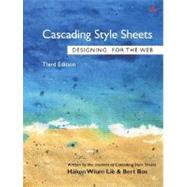
What is included with this book?
| Foreword 2005 | v | ||||
| Foreword 1999 | vii | ||||
| Preface | xviii | ||||
| Chapter 1 The Web and HTML | 1 | (32) | |||
|
3 | (1) | |||
|
3 | (1) | |||
|
4 | (1) | |||
|
5 | (5) | |||
|
6 | (1) | |||
|
7 | (1) | |||
|
8 | (1) | |||
|
9 | (1) | |||
|
10 | (23) | |||
|
10 | (1) | |||
|
11 | (4) | |||
|
15 | (1) | |||
|
16 | (1) | |||
|
17 | (1) | |||
|
18 | (3) | |||
|
21 | (1) | |||
|
22 | (2) | |||
|
24 | (2) | |||
|
26 | (1) | |||
|
27 | (6) | |||
|
29 | (4) | |||
| Chapter 2 CSS | 33 | (21) | |||
|
33 | (4) | |||
|
34 | (1) | |||
|
34 | (1) | |||
|
35 | (2) | |||
|
37 | (2) | |||
|
37 | (2) | |||
|
39 | (2) | |||
|
41 | (1) | |||
|
42 | (2) | |||
|
44 | (8) | |||
|
45 | (1) | |||
|
45 | (2) | |||
|
47 | (4) | |||
|
51 | (1) | |||
|
52 | (2) | |||
| Chapter 3 The amazing em unit and other best practices | 54 | (7) | |||
| Chapter 4 CSS selectors | 61 | (28) | |||
|
61 | (1) | |||
|
62 | (1) | |||
|
63 | (4) | |||
|
63 | (3) | |||
|
66 | (1) | |||
|
67 | (2) | |||
|
69 | (1) | |||
|
70 | (1) | |||
|
71 | (4) | |||
|
72 | (1) | |||
|
73 | (2) | |||
|
75 | (2) | |||
|
77 | (5) | |||
|
77 | (1) | |||
|
78 | (1) | |||
|
78 | (1) | |||
|
79 | (3) | |||
|
82 | (1) | |||
|
82 | (1) | |||
|
83 | (1) | |||
|
83 | (3) | |||
|
83 | (2) | |||
|
85 | (1) | |||
|
86 | (1) | |||
|
86 | (3) | |||
| Chapter 5 Fonts | 89 | (33) | |||
|
90 | (1) | |||
|
91 | (3) | |||
|
92 | (1) | |||
|
92 | (1) | |||
|
93 | (1) | |||
|
93 | (1) | |||
|
94 | (4) | |||
|
97 | (1) | |||
|
98 | (2) | |||
|
100 | (3) | |||
|
101 | (1) | |||
|
101 | (1) | |||
|
102 | (1) | |||
|
103 | (1) | |||
|
104 | (1) | |||
|
104 | (3) | |||
|
104 | (1) | |||
|
105 | (1) | |||
|
106 | (1) | |||
|
106 | (1) | |||
|
107 | (2) | |||
|
109 | (1) | |||
|
110 | (3) | |||
|
113 | (2) | |||
|
115 | (2) | |||
|
117 | (3) | |||
|
120 | (1) | |||
|
121 | (1) | |||
| Chapter 6 The fundamental objects | 122 | (26) | |||
|
123 | (1) | |||
|
124 | (3) | |||
|
125 | (1) | |||
|
125 | (1) | |||
|
126 | (1) | |||
|
126 | (1) | |||
|
126 | (1) | |||
|
127 | (1) | |||
|
127 | (2) | |||
|
129 | (1) | |||
|
129 | (2) | |||
|
131 | (1) | |||
|
132 | (1) | |||
|
132 | (2) | |||
|
134 | (9) | |||
|
135 | (2) | |||
|
137 | (3) | |||
|
140 | (2) | |||
|
142 | (1) | |||
|
142 | (1) | |||
|
143 | (5) | |||
| Chapter 7 Space inside boxes | 148 | (22) | |||
|
149 | (1) | |||
|
150 | (1) | |||
|
151 | (1) | |||
|
152 | (1) | |||
|
153 | (1) | |||
|
154 | (2) | |||
|
156 | (3) | |||
|
159 | (1) | |||
|
160 | (1) | |||
|
161 | (1) | |||
|
162 | (1) | |||
|
163 | (2) | |||
|
165 | (3) | |||
|
166 | (1) | |||
|
167 | (1) | |||
|
168 | (2) | |||
| Chapter 8 Space around boxes | 170 | (35) | |||
|
171 | (2) | |||
|
173 | (1) | |||
|
173 | (2) | |||
|
175 | (2) | |||
|
177 | (1) | |||
|
178 | (1) | |||
|
179 | (2) | |||
|
181 | (2) | |||
|
183 | (2) | |||
|
185 | (1) | |||
|
185 | (1) | |||
|
186 | (2) | |||
|
188 | (1) | |||
|
188 | (2) | |||
|
190 | (2) | |||
|
192 | (1) | |||
|
192 | (1) | |||
|
193 | (2) | |||
|
195 | (2) | |||
|
197 | (1) | |||
|
198 | (3) | |||
|
201 | (1) | |||
|
201 | (1) | |||
|
201 | (2) | |||
|
203 | (2) | |||
| Chapter 9 Relative and absolute positioning | 205 | (17) | |||
|
206 | (1) | |||
|
207 | (3) | |||
|
210 | (1) | |||
|
211 | (2) | |||
|
213 | (3) | |||
|
214 | (2) | |||
|
216 | (1) | |||
|
217 | (1) | |||
|
218 | (1) | |||
|
218 | (4) | |||
| Chapter 10 Colors | 222 | (20) | |||
|
223 | (4) | |||
|
224 | (1) | |||
|
224 | (2) | |||
|
226 | (1) | |||
|
227 | (1) | |||
|
227 | (1) | |||
|
228 | (1) | |||
|
228 | (1) | |||
|
229 | (1) | |||
|
229 | (3) | |||
|
230 | (1) | |||
|
231 | (1) | |||
|
231 | (1) | |||
|
231 | (1) | |||
|
232 | (1) | |||
|
233 | (2) | |||
|
235 | (2) | |||
|
237 | (2) | |||
|
237 | (1) | |||
|
238 | (1) | |||
|
238 | (1) | |||
|
239 | (2) | |||
|
241 | (1) | |||
| Chapter 11 From HTML extensions to CSS | 242 | (24) | |||
|
242 | (3) | |||
|
245 | (4) | |||
|
245 | (2) | |||
|
247 | (1) | |||
|
247 | (1) | |||
|
248 | (1) | |||
|
249 | (3) | |||
|
252 | (2) | |||
|
254 | (6) | |||
|
260 | (6) | |||
| Chapter 12 Printing and other media | 266 | (15) | |||
|
267 | (5) | |||
|
271 | (1) | |||
|
272 | (3) | |||
|
272 | (1) | |||
|
273 | (1) | |||
|
274 | (1) | |||
|
275 | (1) | |||
|
275 | (6) | |||
|
277 | (4) | |||
| Chapter 13 Cascading and inheritance | 281 | (12) | |||
|
283 | (2) | |||
|
285 | (1) | |||
|
286 | (2) | |||
|
288 | (4) | |||
|
289 | (1) | |||
|
290 | (1) | |||
|
290 | (1) | |||
|
291 | (1) | |||
|
291 | (1) | |||
|
292 | (1) | |||
| Chapter 14 External style sheets | 293 | (14) | |||
|
293 | (1) | |||
|
294 | (1) | |||
|
294 | (5) | |||
|
296 | (2) | |||
|
298 | (1) | |||
|
299 | (2) | |||
|
299 | (1) | |||
|
300 | (1) | |||
|
301 | (1) | |||
|
302 | (5) | |||
| Chapter 15 Other approaches | 307 | (10) | |||
|
307 | (6) | |||
|
308 | (3) | |||
|
311 | (1) | |||
|
312 | (1) | |||
|
313 | (2) | |||
|
313 | (1) | |||
|
314 | (1) | |||
|
315 | (2) | |||
| Chapter 16 XML documents | 317 | (10) | |||
|
317 | (4) | |||
|
317 | (1) | |||
|
318 | (1) | |||
|
318 | (1) | |||
|
318 | (1) | |||
|
319 | (1) | |||
|
319 | (1) | |||
|
319 | (1) | |||
|
320 | (1) | |||
|
320 | (1) | |||
|
321 | (1) | |||
|
321 | (1) | |||
|
322 | (1) | |||
|
323 | (4) | |||
| Chapter 17 Tables | 327 | (18) | |||
|
327 | (2) | |||
|
329 | (3) | |||
|
332 | (2) | |||
|
334 | (1) | |||
|
334 | (1) | |||
|
335 | (4) | |||
|
337 | (2) | |||
|
339 | (1) | |||
|
340 | (1) | |||
|
340 | (1) | |||
|
341 | (4) | |||
| Chapter 18 The CSS saga | 345 | (9) | |||
|
349 | (3) | |||
|
352 | (2) | |||
| Appendix A HTML 4.0 quick reference | 354 | (15) | |||
|
354 | (1) | |||
|
355 | (1) | |||
|
356 | (4) | |||
|
357 | (1) | |||
|
357 | (1) | |||
|
358 | (2) | |||
|
360 | (4) | |||
|
362 | (2) | |||
|
364 | (1) | |||
|
364 | (2) | |||
|
366 | (3) | |||
| Appendix B Reading property value definitions | 369 | (7) | |||
|
371 | (3) | |||
|
374 | (2) | |||
| Appendix C System colors | 376 |
The New copy of this book will include any supplemental materials advertised. Please check the title of the book to determine if it should include any access cards, study guides, lab manuals, CDs, etc.
The Used, Rental and eBook copies of this book are not guaranteed to include any supplemental materials. Typically, only the book itself is included. This is true even if the title states it includes any access cards, study guides, lab manuals, CDs, etc.