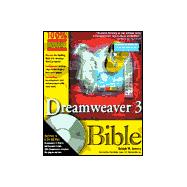
| Foreword | p. ix |
| Preface | p. xi |
| Acknowledgments | p. xxi |
| Getting Started with Dreamweaver | p. 1 |
| What Is Dreamweaver? | p. 3 |
| The Real World of Dreamweaver | p. 3 |
| The Dreamweaver Interface | p. 5 |
| Up-to-Date HTML Standards | p. 9 |
| Next-Generation Features | p. 12 |
| Program Extensibility | p. 15 |
| Automation Enhancements | p. 17 |
| Site Management Tools | p. 18 |
| QuickStart for Beginners | p. 25 |
| Setting Up a Site | p. 25 |
| Home Page Layout | p. 28 |
| Including Client Text | p. 33 |
| Activating the Page | p. 35 |
| Previewing and Posting the Page | p. 37 |
| A Hands-On Tour of Dreamweaver | p. 41 |
| Viewing the Document Window | p. 41 |
| Working with the Status Bar | p. 42 |
| Selecting from the Objects Palette | p. 48 |
| Getting the Most out of the Property Inspector | p. 58 |
| Using the Launcher | p. 61 |
| Customizing Your Workspace with Dockable Windows and Palettes | p. 73 |
| Accessing the Menus | p. 74 |
| Setting Your Preferences | p. 101 |
| Customizing Your Environment | p. 101 |
| Adjusting Advanced Features | p. 118 |
| Making Online Connections | p. 124 |
| Customizing Your Code | p. 128 |
| Using the Help System | p. 149 |
| Navigating the Help Screen | p. 149 |
| Stepping through the Tutorial | p. 154 |
| Getting Help Online | p. 156 |
| Setting Up Your First Site | p. 161 |
| Planning Your Site | p. 161 |
| Defining a Local Site | p. 166 |
| Relative and Absolute Addresses | p. 171 |
| Creating and Saving New Pages | p. 174 |
| Previewing Your Web Pages | p. 178 |
| Putting Your Pages Online | p. 179 |
| Publishing with the Site Window | p. 183 |
| Site Management with Dreamweaver | p. 183 |
| Setting Up a New Site | p. 184 |
| Using the Site Window | p. 191 |
| Checking a File In and Out | p. 195 |
| Checking Links | p. 199 |
| Launching External Editors | p. 201 |
| Working with the Site Map | p. 201 |
| Using Basic HTML in Dreamweaver | p. 213 |
| Understanding How HTML Works | p. 215 |
| The Structure of an HTML Page | p. 215 |
| Defining [head] Elements | p. 217 |
| Adding to the [body] | p. 229 |
| Working with the HTML Source Inspector | p. 232 |
| Rapid Tag Modification with the Quick Tag Editor | p. 233 |
| Inserting Symbols and Special Characters | p. 240 |
| Adding Text to Your Web Page | p. 245 |
| Starting with Headings | p. 245 |
| Working with Paragraphs | p. 247 |
| Importing Word HTML | p. 273 |
| Styling Your Text | p. 277 |
| Using HTML Styles | p. 281 |
| Modifying Text Format | p. 287 |
| Incorporating Dates | p. 297 |
| Commenting Your Code | p. 299 |
| Inserting Images | p. 303 |
| Web Graphic Formats | p. 303 |
| Using Inline Images | p. 307 |
| Putting Pictures in the Background | p. 318 |
| Dividing the Web Page with Horizontal Rules | p. 320 |
| Applying Simple Web Animation | p. 322 |
| Dreamweaver Technique: Including Banner Ads | p. 324 |
| Inserting Rollover Images | p. 326 |
| Adding a Navigation Bar | p. 328 |
| Establishing Web Links | p. 333 |
| Understanding URLs | p. 333 |
| Surfing the Web with Hypertext | p. 335 |
| Adding an E-mail Link | p. 339 |
| Navigating with Anchors | p. 340 |
| Targeting Your Links | p. 344 |
| Creating Lists | p. 347 |
| Creating Bulleted (Unordered) Lists | p. 347 |
| Mastering Numbered (Ordered) Lists | p. 352 |
| Making Definition Lists | p. 355 |
| Using Nested Lists | p. 357 |
| Accessing Special List Types | p. 359 |
| Dreamweaver Technique: Building Graphical Bullets | p. 360 |
| Incorporating Advanced HTML | p. 365 |
| Setting Up Tables | p. 367 |
| HTML Table Fundamentals | p. 367 |
| Inserting Tables in Dreamweaver | p. 369 |
| Setting Table Preferences | p. 371 |
| Modifying Tables | p. 372 |
| Working with Table Formats | p. 394 |
| Sorting Tables | p. 396 |
| Importing Tabular Data | p. 398 |
| Structuring Your Web Page with Tables | p. 400 |
| Nesting Tables | p. 400 |
| Making Client-Side Image Maps | p. 403 |
| Client-Side Image Maps | p. 403 |
| Creating Image Hotspots | p. 405 |
| Converting Client-Side Maps to Server-Side Maps | p. 409 |
| Dreamweaver Technique: Building an Image Map Rollover | p. 411 |
| Interactive Forms | p. 421 |
| How HTML Forms Work | p. 421 |
| Inserting a Form in Dreamweaver | p. 423 |
| Using Text Boxes | p. 426 |
| Providing Checkboxes and Radio Buttons | p. 430 |
| Creating Form Lists and Menus | p. 432 |
| Navigating with a Jump Menu | p. 437 |
| Activating Your Form with Buttons | p. 441 |
| Using the Hidden Field and the File Field | p. 444 |
| Using Frames and Framesets | p. 447 |
| Frames and Framesets: The Basics | p. 448 |
| Creating a Frameset and Frames | p. 449 |
| Quick Framesets with the Frame Objects | p. 453 |
| Working with the Frameset Property Inspector | p. 455 |
| Modifying a Frame | p. 458 |
| Targeting Frame Content | p. 466 |
| Handling Frameless Browsers | p. 469 |
| Extending HTML Through Dreamweaver | p. 473 |
| Accessing External Programs | p. 475 |
| Using CGI Programs | p. 476 |
| Incorporating Plug-ins | p. 483 |
| Working with ActiveX Components | p. 489 |
| Adding Java Applets | p. 493 |
| Adding JavaScript and VBScript | p. 495 |
| Creating and Using Objects | p. 499 |
| Inserting Dreamweaver Objects | p. 500 |
| Modifying the Objects Palette | p. 501 |
| Adding Other Objects | p. 503 |
| Creating Custom Objects | p. 505 |
| Putting JavaScript to Work in Custom Objects | p. 509 |
| Using Behaviors | p. 525 |
| Understanding Behaviors, Events, and Actions | p. 525 |
| Attaching a Behavior | p. 526 |
| Managing and Modifying Your Behaviors | p. 568 |
| Creating a Behavior | p. 571 |
| Creating a Behavior from Scratch | p. 571 |
| Extending Dreamweaver Documentation | p. 582 |
| Useful Common Functions | p. 603 |
| Dreamweaver Behavior Techniques | p. 605 |
| Customizing Dreamweaver | p. 609 |
| Adding New Commands | p. 610 |
| Managing Menus and Keyboard Shortcuts | p. 625 |
| Working with Custom Tags | p. 633 |
| Customizing Property Inspectors | p. 636 |
| Making Custom Floaters | p. 642 |
| Developing Translators | p. 644 |
| Extending C-Level Libraries | p. 650 |
| Adding Multimedia Elements | p. 655 |
| Fireworks Integration | p. 657 |
| Easy Graphics Modification | p. 658 |
| Inserting Rollovers | p. 664 |
| Controlling Fireworks with Dreamweaver | p. 670 |
| Adding Video to Your Web Page | p. 679 |
| Video on the Web | p. 679 |
| The Streaming Media Big Three | p. 680 |
| Working with Video Clips | p. 685 |
| Playing Videos within Dreamweaver | p. 688 |
| Inserting QuickTime Movies | p. 689 |
| Streaming with RealMedia | p. 698 |
| Using Audio on Your Web Page | p. 707 |
| Digital Audio Fundamentals | p. 707 |
| Music Files | p. 711 |
| MP3 Mini-Primer | p. 712 |
| Linking to Audio Files | p. 714 |
| Embedding Sounds and Music | p. 715 |
| Targeting Specific Plug-ins | p. 718 |
| Installing Streaming Audio | p. 721 |
| Sonifying with the Beatnik ActionSet Pro | p. 724 |
| Shockwave and Flash Movies | p. 741 |
| Shockwave and Flash: What's the Difference? | p. 742 |
| Including Shockwave Movies in Dreamweaver Projects | p. 744 |
| Specifying Shockwave Properties | p. 747 |
| Designating Flash Attributes | p. 750 |
| Configuring MIME Types | p. 753 |
| Managing Links in Flash Movies with Dreamweaver | p. 753 |
| Providing User Interaction with Shockwave Movies | p. 755 |
| Dreamweaver Technique: Triggering Behaviors from Flash Movies | p. 759 |
| Dynamic HTML and Dreamweaver | p. 765 |
| What Is Dynamic HTML? | p. 767 |
| Fundamentals of Dynamic HTML | p. 769 |
| Accessing DHTML in Netscape Communicator | p. 772 |
| Working with DHTML and Internet Explorer | p. 777 |
| Building Style Sheet Web Pages | p. 783 |
| Understanding Cascading Style Sheets | p. 784 |
| Creating and Applying a Style Sheet in Dreamweaver | p. 788 |
| Styles and Their Attributes | p. 794 |
| Linking to an External Style Sheet | p. 805 |
| Working with Layers | p. 809 |
| Layers 101 | p. 810 |
| Creating Layers with Dreamweaver | p. 811 |
| Modifying a Layer | p. 819 |
| Creating Your Page Design with Layers | p. 835 |
| Activating Layers with Behaviors | p. 841 |
| Dreamweaver Technique: Creating a Loading Layer | p. 846 |
| Working with Timelines | p. 849 |
| Into the Fourth Dimension with Timelines | p. 850 |
| Creating Animations with Timelines | p. 852 |
| Adding Layers to the Timelines Inspector | p. 852 |
| Modifying a Timeline | p. 854 |
| Triggering Behaviors in Timelines | p. 863 |
| Dreamweaver Technique: Creating a Multiscreen Slideshow | p. 866 |
| Creating Next-Generation Code with Dreamweaver | p. 875 |
| Extending with XML | p. 877 |
| Understanding XML | p. 877 |
| Exporting XML | p. 880 |
| Importing XML | p. 882 |
| Adding Multimedia Extensions | p. 885 |
| Understanding SMIL | p. 886 |
| IBM HotMedia | p. 891 |
| Zooming into Graphics | p. 894 |
| Building Active Web Sites | p. 897 |
| Understanding Active Content | p. 898 |
| E-Commerce Solutions | p. 903 |
| Understanding E-commerce | p. 903 |
| Ensuring Dreamweaver Compatibility | p. 907 |
| Enhancing Web Site Management and Workflow in Dreamweaver | p. 911 |
| Using Dreamweaver Templates | p. 913 |
| Understanding Templates | p. 913 |
| Creating Your Own Templates | p. 914 |
| Using Editable Regions | p. 916 |
| Adding Content to Template Documents | p. 920 |
| Working with the Templates Palette | p. 923 |
| Updating Templates | p. 926 |
| Changing the Default Document | p. 927 |
| Using the Repeating Elements Library | p. 929 |
| Dreamweaver Libraries | p. 929 |
| Using the Library Palette | p. 930 |
| Editing a Library Item | p. 937 |
| Updating Your Web Sites with Libraries | p. 938 |
| Applying Server-Side Includes | p. 940 |
| Maximizing Browser Targeting | p. 947 |
| Converting Pages in Dreamweaver | p. 948 |
| Ensuring Browser Compatibility | p. 951 |
| Testing Your Page with a Targeted Browser | p. 958 |
| Customizing a Browser Profile | p. 962 |
| What's on the CD-ROM? | p. 969 |
| CourseBuilder for Dreamweaver | p. 975 |
| BBEdit 5.0 Primer (For Macintosh Users) | p. 989 |
| HomeSite 4.5 Primer (For Windows Users) | p. 1017 |
| Index | p. 1045 |
| End-User License Agreement | p. 1082 |
| CD-ROM Installation Instructions | p. 1087 |
| Table of Contents provided by Syndetics. All Rights Reserved. |
The New copy of this book will include any supplemental materials advertised. Please check the title of the book to determine if it should include any access cards, study guides, lab manuals, CDs, etc.
The Used, Rental and eBook copies of this book are not guaranteed to include any supplemental materials. Typically, only the book itself is included. This is true even if the title states it includes any access cards, study guides, lab manuals, CDs, etc.