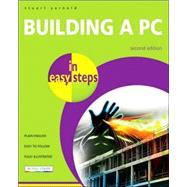
| Before You Start | p. 7 |
| Introduction | p. 8 |
| Store-Bought versus Self-Build | p. 10 |
| What Do You Want it to Do? | p. 12 |
| OEM versus Retail | p. 13 |
| Where to Buy Your Parts | p. 14 |
| Parts You Will Need | p. 16 |
| Tools You Will Need | p. 16 |
| Central Processing Units | p. 17 |
| CPU Manufacturers | p. 18 |
| Performance Ratings | p. 20 |
| What CPU To Buy? | p. 21 |
| Specifications | p. 23 |
| Technologies | p. 25 |
| Installing a CPU | p. 27 |
| Fitting a Heatsink and Fan | p. 29 |
| Memory | p. 31 |
| Overview | p. 32 |
| Types of Memory | p. 32 |
| Error-Checking Memory | p. 35 |
| Buying Memory | p. 36 |
| Handling Memory Modules | p. 40 |
| Installing Memory | p. 41 |
| Motherboards | p. 43 |
| Overview | p. 46 |
| Buying a Motherboard | p. 47 |
| Types of Motherboard | p. 54 |
| Installing a Motherboard | p. 55 |
| System Cases | p. 57 |
| Types of Case | p. 58 |
| Important Case Features | p. 59 |
| Aesthetics | p. 64 |
| Case Modding | p. 65 |
| Power Supply Units (PSU) | p. 67 |
| Overview | p. 68 |
| Specifications | p. 68 |
| External AC Power Supply | p. 72 |
| Installing a PSU | p. 74 |
| Case Connections | p. 76 |
| Video Systems | p. 77 |
| Video Systems | p. 78 |
| Integrated Video | p. 78 |
| Video Cards | p. 79 |
| 2D versus 3D | p. 80 |
| The Video Card Market | p. 81 |
| Video Card Specifications | p. 82 |
| More Factors to Consider | p. 84 |
| Installing a Video Card | p. 88 |
| Monitors | p. 91 |
| Overview | p. 92 |
| CRT or LCD? | p. 93 |
| Image Quality | p. 96 |
| WideScreen LCD Monitors | p. 97 |
| Installing a Monitor | p. 98 |
| Testing the Basic System | p. 99 |
| Why Do This Now? | p. 100 |
| Check the Monitor | p. 101 |
| Check the Connections | p. 102 |
| Does it Work? | p. 103 |
| The PC Doesn't Boot-Up | p. 105 |
| Beep Codes | p. 106 |
| Hard Drives | p. 109 |
| Overview | p. 110 |
| Interfaces | p. 111 |
| Internal or External? | p. 114 |
| Specifications | p. 115 |
| Storage Capacity | p. 116 |
| Aesthetics | p. 116 |
| ATA Drive Configuration | p. 117 |
| Installing an ATA Drive | p. 118 |
| Installing a Second ATA Drive | p. 120 |
| Installing a SATA Drive | p. 121 |
| Installing a SATA Driver | p. 122 |
| RAID Configurations | p. 124 |
| Input Devices | p. 125 |
| Mouse Technology | p. 126 |
| Mouse Specifications | p. 127 |
| Types of Mice | p. 128 |
| Mouse Features | p. 129 |
| Keyboard Technology | p. 130 |
| Types of Keyboard | p. 131 |
| Keyboard Specifications | p. 133 |
| Keyboard Features | p. 134 |
| Sound Systems | p. 135 |
| Overview | p. 136 |
| Integrated Sound Systems | p. 137 |
| Sound Cards | p. 138 |
| Installing a Sound Card | p. 142 |
| Removable Media Drives | p. 143 |
| What's Available? | p. 144 |
| Floppy Drives | p. 145 |
| CD-ROM Drives | p. 145 |
| CD Writers | p. 146 |
| DVD Drives | p. 147 |
| DVD Formats | p. 148 |
| CD/DVD Drive Specifications | p. 149 |
| Beyond DVD | p. 151 |
| Zip/Rev Drives | p. 152 |
| Installing a Floppy Drive | p. 153 |
| Installing a CD/DVD Drive | p. 155 |
| Setting Up the System | p. 157 |
| Navigating the BIOS | p. 158 |
| Setting the Boot Device | p. 159 |
| Setting Up the Hard Drive | p. 160 |
| Enabling USB | p. 153 |
| Disabling Integrated Sound | p. 154 |
| Setting Up a Video Card | p. 155 |
| Installing System Drivers | p. 155 |
| Peripherals | p. 167 |
| Printers | p. 168 |
| Installing a Printer | p. 171 |
| Multi-Function Devices | p. 171 |
| Dial-Up Modems | p. 172 |
| Installing a Dial-Up Modem | p. 173 |
| Broadband Modems | p. 174 |
| Installing a Broadband Modem | p. 175 |
| Scanners | p. 175 |
| Speakers | p. 177 |
| Speaker Installation | p. 178 |
| Troubleshooting | p. 179 |
| Hard Drives | p. 180 |
| Removable Media Drives | p. 182 |
| Video | p. 183 |
| Sound | p. 185 |
| Dial-Up Modems | p. 186 |
| Index | p. 187 |
| Table of Contents provided by Ingram. All Rights Reserved. |
The New copy of this book will include any supplemental materials advertised. Please check the title of the book to determine if it should include any access cards, study guides, lab manuals, CDs, etc.
The Used, Rental and eBook copies of this book are not guaranteed to include any supplemental materials. Typically, only the book itself is included. This is true even if the title states it includes any access cards, study guides, lab manuals, CDs, etc.