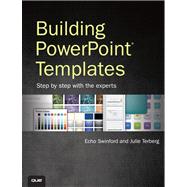
Echo Swinford began her career in the industry by convincing the boss to keep the presentation development work in house. This forced Echo to learn PowerPoint in a hurry! Fast forward 15 years and Echo has completed her master’s degree in New Media at the Indiana University-Purdue University at Indianapolis School of Informatics. She is the co-author of The PowerPoint 2007 Complete Makeover Kit, author of Fixing PowerPoint Annoyances, and the expert voice and instructor behind PowerPoint 2010 LiveLessons (Video Training). She’s tech edited a slew of other books and is constantly learning more about PowerPoint. Based in Indianapolis, she travels frequently, supporting clients worldwide with presentation and template consulting, development, and training. A Microsoft PowerPoint MVP since 2000, Echo has been a featured speaker for the Presentation Summit (formerly PowerPoint Live) user conference since its inception. In her spare time she fights with the Theme Builder, fosters cats for the Humane Society of Indianapolis, and trades sanity checks with Julie Terberg at least three times a day.
Julie Terberg has worked in the computer graphics industry since the time of CRT monitors, 8-inch floppy discs, and film recorders. Her background includes a BFA in Industrial Design, years of experience behind the scenes in business theater, and more than a million slides served (with backup files to prove it). Julie is the principal of Terberg Design, based in Michigan, where she lives with her husband and two teenage kids. She loves helping her clients by developing visual concepts that better communicate with an audience. Julie has been a Microsoft PowerPoint MVP since 2005. She is the co-author of Perfect Medical Presentations and she was the tech editor for The PowerPoint 2007 Complete Makeover Kit. As a contributing author to Presentations Magazine, Julie won editorial awards for her Creative Techniques columns. She enjoys speaking at the Presentation Summit user conference, where she met and instantly bonded with Echo Swinford.
1. Setting the Stage
2. Parts and Pieces
3. Getting Started (Design)
4. Formatting the Slide Master
5. Formatting the Placeholders
6. Default Slide Layouts
7. Custom Slide Layouts
8. Notes and Handout Masters
9. Creating Example Slides
10. Finalizing
11. Chart Templates
12. Theme Builder Utility
13. Editing XML
14. Deployment
15. Creating Themes and Templates On a Mac
The New copy of this book will include any supplemental materials advertised. Please check the title of the book to determine if it should include any access cards, study guides, lab manuals, CDs, etc.
The Used, Rental and eBook copies of this book are not guaranteed to include any supplemental materials. Typically, only the book itself is included. This is true even if the title states it includes any access cards, study guides, lab manuals, CDs, etc.