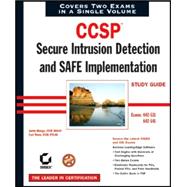
| Introduction | xix | ||||
| Assessment Test | xxxii | ||||
| Part I Cisco Secure Intrusion Detection System | |||||
|
3 | (60) | |||
|
4 | (16) | |||
|
5 | (1) | |||
|
6 | (14) | |||
|
20 | (13) | |||
|
21 | (9) | |||
|
30 | (1) | |||
|
31 | (1) | |||
|
32 | (1) | |||
|
33 | (6) | |||
|
33 | (3) | |||
|
36 | (2) | |||
|
38 | (1) | |||
|
39 | (2) | |||
|
41 | (14) | |||
|
42 | (4) | |||
|
46 | (4) | |||
|
50 | (3) | |||
|
53 | (2) | |||
|
55 | (1) | |||
|
55 | (2) | |||
|
57 | (1) | |||
|
58 | (1) | |||
|
59 | (2) | |||
|
61 | (1) | |||
|
62 | (1) | |||
|
63 | (66) | |||
|
65 | (8) | |||
|
65 | (4) | |||
|
69 | (4) | |||
|
73 | (38) | |||
|
74 | (2) | |||
|
76 | (8) | |||
|
84 | (4) | |||
|
88 | (2) | |||
|
90 | (14) | |||
|
104 | (4) | |||
|
108 | (3) | |||
|
111 | (2) | |||
|
113 | (1) | |||
|
114 | (1) | |||
|
114 | (3) | |||
|
117 | (1) | |||
|
118 | (2) | |||
|
118 | (1) | |||
|
118 | (1) | |||
|
119 | (1) | |||
|
120 | (2) | |||
|
122 | (1) | |||
|
123 | (5) | |||
|
123 | (2) | |||
|
125 | (1) | |||
|
126 | (2) | |||
|
128 | (1) | |||
|
129 | (62) | |||
|
130 | (1) | |||
|
131 | (25) | |||
|
137 | (8) | |||
|
145 | (11) | |||
|
156 | (15) | |||
|
159 | (2) | |||
|
161 | (7) | |||
|
168 | (3) | |||
|
171 | (2) | |||
|
172 | (1) | |||
|
172 | (1) | |||
|
173 | (1) | |||
|
173 | (1) | |||
|
173 | (1) | |||
|
174 | (1) | |||
|
175 | (1) | |||
|
175 | (2) | |||
|
177 | (1) | |||
|
177 | (1) | |||
|
178 | (4) | |||
|
180 | (1) | |||
|
180 | (1) | |||
|
180 | (1) | |||
|
181 | (1) | |||
|
181 | (1) | |||
|
181 | (1) | |||
|
181 | (1) | |||
|
182 | (2) | |||
|
184 | (5) | |||
|
185 | (1) | |||
|
185 | (1) | |||
|
186 | (1) | |||
|
186 | (1) | |||
|
187 | (1) | |||
|
187 | (1) | |||
|
187 | (2) | |||
|
189 | (2) | |||
|
191 | (108) | |||
|
192 | (6) | |||
|
192 | (1) | |||
|
193 | (3) | |||
|
196 | (2) | |||
|
198 | (50) | |||
|
198 | (5) | |||
|
203 | (18) | |||
|
221 | (23) | |||
|
244 | (4) | |||
|
248 | (19) | |||
|
248 | (13) | |||
|
261 | (6) | |||
|
267 | (1) | |||
|
268 | (2) | |||
|
270 | (1) | |||
|
271 | (5) | |||
|
276 | (4) | |||
|
277 | (1) | |||
|
277 | (1) | |||
|
278 | (1) | |||
|
278 | (1) | |||
|
278 | (1) | |||
|
279 | (1) | |||
|
279 | (1) | |||
|
280 | (2) | |||
|
282 | (16) | |||
|
282 | (1) | |||
|
283 | (3) | |||
|
286 | (1) | |||
|
287 | (2) | |||
|
289 | (5) | |||
|
294 | (1) | |||
|
295 | (3) | |||
|
298 | (1) | |||
|
299 | (94) | |||
|
300 | (18) | |||
|
302 | (5) | |||
|
307 | (11) | |||
|
318 | (14) | |||
|
318 | (8) | |||
|
326 | (6) | |||
|
332 | (3) | |||
|
333 | (2) | |||
|
335 | (1) | |||
|
335 | (36) | |||
|
336 | (4) | |||
|
340 | (8) | |||
|
348 | (6) | |||
|
354 | (4) | |||
|
358 | (13) | |||
|
371 | (1) | |||
|
372 | (2) | |||
|
374 | (1) | |||
|
375 | (1) | |||
|
376 | (1) | |||
|
377 | (3) | |||
|
378 | (1) | |||
|
378 | (1) | |||
|
378 | (1) | |||
|
379 | (1) | |||
|
379 | (1) | |||
|
379 | (1) | |||
|
379 | (1) | |||
|
379 | (1) | |||
|
380 | (2) | |||
|
382 | (1) | |||
|
383 | (9) | |||
|
383 | (1) | |||
|
384 | (1) | |||
|
385 | (1) | |||
|
386 | (1) | |||
|
387 | (1) | |||
|
388 | (2) | |||
|
390 | (1) | |||
|
390 | (2) | |||
|
392 | (1) | |||
|
393 | (100) | |||
|
394 | (6) | |||
|
394 | (2) | |||
|
396 | (4) | |||
|
400 | (14) | |||
|
400 | (4) | |||
|
404 | (4) | |||
|
408 | (3) | |||
|
411 | (1) | |||
|
412 | (2) | |||
|
414 | (43) | |||
|
415 | (1) | |||
|
416 | (2) | |||
|
418 | (2) | |||
|
420 | (3) | |||
|
423 | (25) | |||
|
448 | (7) | |||
|
455 | (2) | |||
|
457 | (8) | |||
|
457 | (2) | |||
|
459 | (4) | |||
|
463 | (2) | |||
|
465 | (1) | |||
|
466 | (1) | |||
|
467 | (1) | |||
|
468 | (1) | |||
|
469 | (3) | |||
|
470 | (1) | |||
|
471 | (1) | |||
|
471 | (1) | |||
|
471 | (1) | |||
|
471 | (1) | |||
|
472 | (2) | |||
|
474 | (1) | |||
|
475 | (18) | |||
|
475 | (3) | |||
|
478 | (1) | |||
|
478 | (3) | |||
|
481 | (5) | |||
|
486 | (4) | |||
|
490 | (2) | |||
|
492 | (1) | |||
|
493 | (62) | |||
|
494 | (5) | |||
|
494 | (1) | |||
|
495 | (1) | |||
|
496 | (3) | |||
|
499 | (1) | |||
|
499 | (7) | |||
|
499 | (6) | |||
|
505 | (1) | |||
|
506 | (23) | |||
|
506 | (15) | |||
|
521 | (8) | |||
|
529 | (8) | |||
|
529 | (4) | |||
|
533 | (1) | |||
|
533 | (4) | |||
|
537 | (1) | |||
|
538 | (1) | |||
|
539 | (1) | |||
|
540 | (1) | |||
|
541 | (2) | |||
|
542 | (1) | |||
|
542 | (1) | |||
|
542 | (1) | |||
|
543 | (2) | |||
|
545 | (1) | |||
|
546 | (6) | |||
|
546 | (1) | |||
|
547 | (2) | |||
|
549 | (3) | |||
|
552 | (3) | |||
| Part II Cisco SAFE Implementation | |||||
|
555 | (32) | |||
|
556 | (3) | |||
|
559 | (8) | |||
|
560 | (1) | |||
|
561 | (1) | |||
|
562 | (1) | |||
|
562 | (1) | |||
|
563 | (1) | |||
|
564 | (1) | |||
|
564 | (1) | |||
|
565 | (1) | |||
|
565 | (1) | |||
|
566 | (1) | |||
|
566 | (1) | |||
|
567 | (1) | |||
|
567 | (1) | |||
|
568 | (2) | |||
|
568 | (1) | |||
|
569 | (1) | |||
|
569 | (1) | |||
|
570 | (1) | |||
|
570 | (1) | |||
|
570 | (3) | |||
|
572 | (1) | |||
|
572 | (1) | |||
|
573 | (5) | |||
|
574 | (1) | |||
|
575 | (1) | |||
|
576 | (1) | |||
|
576 | (1) | |||
|
576 | (1) | |||
|
577 | (1) | |||
|
577 | (1) | |||
|
578 | (1) | |||
|
579 | (1) | |||
|
580 | (1) | |||
|
581 | (1) | |||
|
582 | (1) | |||
|
583 | (2) | |||
|
585 | (1) | |||
|
586 | (1) | |||
|
587 | (24) | |||
|
588 | (1) | |||
|
589 | (7) | |||
|
591 | (2) | |||
|
593 | (2) | |||
|
595 | (1) | |||
|
596 | (2) | |||
|
597 | (1) | |||
|
598 | (2) | |||
|
600 | (1) | |||
|
600 | (1) | |||
|
601 | (1) | |||
|
602 | (1) | |||
|
603 | (1) | |||
|
604 | (1) | |||
|
604 | (1) | |||
|
605 | (1) | |||
|
606 | (2) | |||
|
608 | (1) | |||
|
609 | (2) | |||
|
611 | (46) | |||
|
612 | (5) | |||
|
612 | (3) | |||
|
615 | (2) | |||
|
617 | (6) | |||
|
618 | (2) | |||
|
620 | (2) | |||
|
622 | (1) | |||
|
623 | (15) | |||
|
623 | (1) | |||
|
624 | (3) | |||
|
627 | (7) | |||
|
634 | (4) | |||
|
638 | (1) | |||
|
639 | (1) | |||
|
640 | (1) | |||
|
640 | (4) | |||
|
644 | (1) | |||
|
645 | (2) | |||
|
645 | (1) | |||
|
645 | (1) | |||
|
646 | (1) | |||
|
646 | (1) | |||
|
646 | (1) | |||
|
647 | (4) | |||
|
651 | (2) | |||
|
653 | (2) | |||
|
653 | (1) | |||
|
653 | (1) | |||
|
653 | (1) | |||
|
654 | (1) | |||
|
654 | (1) | |||
|
655 | (2) | |||
|
657 | (26) | |||
|
658 | (2) | |||
|
659 | (1) | |||
|
660 | (13) | |||
|
660 | (4) | |||
|
664 | (3) | |||
|
667 | (4) | |||
|
671 | (2) | |||
|
673 | (1) | |||
|
674 | (1) | |||
|
674 | (1) | |||
|
675 | (1) | |||
|
676 | (1) | |||
|
677 | (1) | |||
|
677 | (1) | |||
|
677 | (1) | |||
|
678 | (2) | |||
|
680 | (1) | |||
|
681 | (1) | |||
|
681 | (1) | |||
|
681 | (1) | |||
|
682 | (1) | |||
| Glossary | 683 | (14) | |||
| Index | 697 |
The New copy of this book will include any supplemental materials advertised. Please check the title of the book to determine if it should include any access cards, study guides, lab manuals, CDs, etc.
The Used, Rental and eBook copies of this book are not guaranteed to include any supplemental materials. Typically, only the book itself is included. This is true even if the title states it includes any access cards, study guides, lab manuals, CDs, etc.