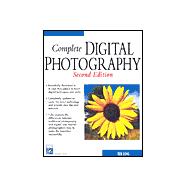
| Acknowledgments | xv | ||||
|
1 | (10) | |||
|
4 | (2) | |||
|
6 | (1) | |||
|
6 | (1) | |||
|
6 | (5) | |||
|
11 | (12) | |||
|
12 | (1) | |||
|
13 | (6) | |||
|
13 | (2) | |||
|
15 | (2) | |||
|
17 | (1) | |||
|
18 | (1) | |||
|
19 | (1) | |||
|
19 | (1) | |||
|
19 | (2) | |||
|
20 | (1) | |||
|
21 | (2) | |||
|
23 | (18) | |||
|
24 | (1) | |||
|
24 | (4) | |||
|
28 | (9) | |||
|
28 | (2) | |||
|
30 | (5) | |||
|
35 | (1) | |||
|
36 | (1) | |||
|
37 | (2) | |||
|
39 | (2) | |||
|
41 | (12) | |||
|
42 | (4) | |||
|
44 | (1) | |||
|
45 | (1) | |||
|
46 | (5) | |||
|
49 | (1) | |||
|
50 | (1) | |||
|
50 | (1) | |||
|
51 | (2) | |||
|
53 | (76) | |||
|
54 | (1) | |||
|
55 | (14) | |||
|
57 | (7) | |||
|
64 | (3) | |||
|
67 | (2) | |||
|
69 | (13) | |||
|
69 | (2) | |||
|
71 | (1) | |||
|
72 | (4) | |||
|
76 | (1) | |||
|
77 | (1) | |||
|
78 | (2) | |||
|
80 | (1) | |||
|
81 | (1) | |||
|
82 | (1) | |||
|
82 | (10) | |||
|
87 | (2) | |||
|
89 | (1) | |||
|
90 | (1) | |||
|
91 | (1) | |||
|
92 | (7) | |||
|
93 | (2) | |||
|
95 | (2) | |||
|
97 | (1) | |||
|
97 | (2) | |||
|
99 | (5) | |||
|
99 | (1) | |||
|
100 | (1) | |||
|
101 | (1) | |||
|
101 | (1) | |||
|
102 | (1) | |||
|
103 | (1) | |||
|
103 | (1) | |||
|
104 | (5) | |||
|
105 | (1) | |||
|
105 | (1) | |||
|
106 | (1) | |||
|
106 | (2) | |||
|
108 | (1) | |||
|
108 | (1) | |||
|
109 | (1) | |||
|
110 | (2) | |||
|
112 | (1) | |||
|
113 | (9) | |||
|
114 | (1) | |||
|
115 | (5) | |||
|
120 | (1) | |||
|
121 | (1) | |||
|
122 | (3) | |||
|
123 | (2) | |||
|
125 | (2) | |||
|
127 | (1) | |||
|
127 | (2) | |||
|
129 | (18) | |||
|
130 | (1) | |||
|
130 | (1) | |||
|
131 | (1) | |||
|
131 | (7) | |||
|
132 | (1) | |||
|
132 | (1) | |||
|
133 | (1) | |||
|
134 | (4) | |||
|
138 | (7) | |||
|
138 | (4) | |||
|
142 | (1) | |||
|
143 | (1) | |||
|
143 | (1) | |||
|
144 | (1) | |||
|
145 | (1) | |||
|
146 | (1) | |||
|
147 | (50) | |||
|
148 | (13) | |||
|
149 | (2) | |||
|
151 | (2) | |||
|
153 | (4) | |||
|
157 | (1) | |||
|
157 | (2) | |||
|
159 | (2) | |||
|
161 | (15) | |||
|
162 | (4) | |||
|
166 | (10) | |||
|
176 | (10) | |||
|
177 | (4) | |||
|
181 | (5) | |||
|
186 | (6) | |||
|
186 | (5) | |||
|
191 | (1) | |||
|
192 | (4) | |||
|
192 | (2) | |||
|
194 | (2) | |||
|
196 | (1) | |||
|
197 | (42) | |||
|
198 | (4) | |||
|
202 | (3) | |||
|
205 | (2) | |||
|
207 | (13) | |||
|
212 | (5) | |||
|
217 | (3) | |||
|
220 | (13) | |||
|
220 | (2) | |||
|
222 | (1) | |||
|
223 | (1) | |||
|
223 | (2) | |||
|
225 | (3) | |||
|
228 | (2) | |||
|
230 | (1) | |||
|
231 | (2) | |||
|
233 | (2) | |||
|
235 | (2) | |||
|
237 | (2) | |||
|
239 | (38) | |||
|
240 | (4) | |||
|
241 | (1) | |||
|
242 | (1) | |||
|
242 | (2) | |||
|
244 | (7) | |||
|
244 | (3) | |||
|
247 | (4) | |||
|
251 | (9) | |||
|
253 | (3) | |||
|
256 | (1) | |||
|
257 | (3) | |||
|
260 | (3) | |||
|
261 | (2) | |||
|
263 | (1) | |||
|
263 | (1) | |||
|
263 | (1) | |||
|
264 | (6) | |||
|
266 | (3) | |||
|
269 | (1) | |||
|
270 | (5) | |||
|
270 | (1) | |||
|
270 | (1) | |||
|
271 | (1) | |||
|
272 | (3) | |||
|
275 | (2) | |||
|
277 | (34) | |||
|
278 | (3) | |||
|
278 | (1) | |||
|
279 | (2) | |||
|
281 | (15) | |||
|
281 | (2) | |||
|
283 | (1) | |||
|
283 | (2) | |||
|
285 | (10) | |||
|
295 | (1) | |||
|
296 | (4) | |||
|
297 | (1) | |||
|
297 | (3) | |||
|
300 | (3) | |||
|
300 | (1) | |||
|
300 | (1) | |||
|
301 | (1) | |||
|
302 | (1) | |||
|
303 | (8) | |||
|
303 | (1) | |||
|
303 | (1) | |||
|
304 | (1) | |||
|
305 | (2) | |||
|
307 | (1) | |||
|
308 | (3) | |||
|
311 | (38) | |||
|
312 | (2) | |||
|
314 | (3) | |||
|
314 | (1) | |||
|
314 | (2) | |||
|
316 | (1) | |||
|
317 | (1) | |||
|
317 | (1) | |||
|
318 | (5) | |||
|
319 | (1) | |||
|
319 | (2) | |||
|
321 | (1) | |||
|
322 | (1) | |||
|
323 | (2) | |||
|
325 | (6) | |||
|
325 | (1) | |||
|
326 | (1) | |||
|
327 | (1) | |||
|
327 | (1) | |||
|
327 | (3) | |||
|
330 | (1) | |||
|
331 | (3) | |||
|
334 | (4) | |||
|
334 | (1) | |||
|
334 | (1) | |||
|
335 | (1) | |||
|
336 | (1) | |||
|
337 | (1) | |||
|
338 | (1) | |||
|
338 | (3) | |||
|
341 | (6) | |||
|
341 | (1) | |||
|
341 | (3) | |||
|
344 | (1) | |||
|
345 | (2) | |||
|
347 | (2) | |||
|
349 | (30) | |||
|
350 | (4) | |||
|
350 | (2) | |||
|
352 | (1) | |||
|
352 | (2) | |||
|
354 | (1) | |||
|
354 | (8) | |||
|
355 | (1) | |||
|
356 | (1) | |||
|
357 | (1) | |||
|
358 | (1) | |||
|
358 | (1) | |||
|
359 | (2) | |||
|
361 | (1) | |||
|
362 | (7) | |||
|
362 | (1) | |||
|
363 | (1) | |||
|
363 | (1) | |||
|
364 | (1) | |||
|
364 | (2) | |||
|
366 | (1) | |||
|
366 | (1) | |||
|
367 | (1) | |||
|
368 | (1) | |||
|
369 | (7) | |||
|
370 | (4) | |||
|
374 | (1) | |||
|
375 | (1) | |||
|
376 | (2) | |||
|
377 | (1) | |||
|
377 | (1) | |||
|
378 | (1) | |||
|
378 | (1) | |||
|
379 | (48) | |||
|
380 | (2) | |||
|
382 | (6) | |||
|
382 | (1) | |||
|
382 | (6) | |||
|
388 | (6) | |||
|
393 | (1) | |||
|
394 | (1) | |||
|
395 | (1) | |||
|
395 | (4) | |||
|
395 | (1) | |||
|
395 | (1) | |||
|
396 | (1) | |||
|
396 | (2) | |||
|
398 | (1) | |||
|
398 | (1) | |||
|
399 | (1) | |||
|
400 | (5) | |||
|
401 | (1) | |||
|
401 | (2) | |||
|
403 | (1) | |||
|
403 | (1) | |||
|
403 | (2) | |||
|
405 | (3) | |||
|
407 | (1) | |||
|
407 | (1) | |||
|
408 | (7) | |||
|
409 | (1) | |||
|
409 | (1) | |||
|
410 | (1) | |||
|
410 | (1) | |||
|
411 | (1) | |||
|
411 | (1) | |||
|
412 | (1) | |||
|
412 | (2) | |||
|
414 | (1) | |||
|
415 | (2) | |||
|
416 | (1) | |||
|
417 | (1) | |||
|
417 | (1) | |||
|
418 | (3) | |||
|
419 | (1) | |||
|
419 | (2) | |||
|
421 | (4) | |||
|
421 | (4) | |||
|
425 | (1) | |||
|
426 | (1) | |||
|
427 | (26) | |||
|
428 | (1) | |||
|
428 | (12) | |||
|
429 | (1) | |||
|
429 | (1) | |||
|
430 | (2) | |||
|
432 | (1) | |||
|
432 | (1) | |||
|
433 | (7) | |||
|
440 | (3) | |||
|
440 | (3) | |||
|
443 | (3) | |||
|
446 | (2) | |||
|
447 | (1) | |||
|
448 | (2) | |||
|
448 | (1) | |||
|
449 | (1) | |||
|
449 | (1) | |||
|
450 | (1) | |||
|
451 | (2) | |||
|
453 | (24) | |||
|
454 | (7) | |||
|
454 | (2) | |||
|
456 | (1) | |||
|
457 | (2) | |||
|
459 | (1) | |||
|
460 | (1) | |||
|
461 | (9) | |||
|
461 | (1) | |||
|
462 | (2) | |||
|
464 | (1) | |||
|
465 | (1) | |||
|
466 | (4) | |||
|
470 | (4) | |||
|
470 | (1) | |||
|
470 | (1) | |||
|
471 | (1) | |||
|
472 | (1) | |||
|
473 | (1) | |||
|
474 | (2) | |||
|
476 | (1) | |||
| Appendix A Suggested Reading | 477 | (2) | |||
| Appendix B About the CD-ROM | 479 | (4) | |||
| Glossary | 483 | (16) | |||
| Index | 499 |
The New copy of this book will include any supplemental materials advertised. Please check the title of the book to determine if it should include any access cards, study guides, lab manuals, CDs, etc.
The Used, Rental and eBook copies of this book are not guaranteed to include any supplemental materials. Typically, only the book itself is included. This is true even if the title states it includes any access cards, study guides, lab manuals, CDs, etc.