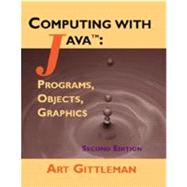
| Preface | ix | ||||
|
1 | (24) | |||
|
2 | (4) | |||
|
2 | (1) | |||
|
2 | (1) | |||
|
3 | (1) | |||
|
3 | (1) | |||
|
3 | (1) | |||
|
4 | (1) | |||
|
4 | (1) | |||
|
5 | (1) | |||
|
6 | (2) | |||
|
6 | (1) | |||
|
6 | (1) | |||
|
7 | (1) | |||
|
8 | (6) | |||
|
8 | (3) | |||
|
11 | (2) | |||
|
13 | (1) | |||
|
14 | (4) | |||
|
15 | (1) | |||
|
16 | (2) | |||
|
18 | (2) | |||
|
18 | (1) | |||
|
19 | (1) | |||
|
20 | (5) | |||
|
25 | (40) | |||
|
26 | (2) | |||
|
27 | (1) | |||
|
28 | (7) | |||
|
35 | (9) | |||
|
38 | (2) | |||
|
40 | (1) | |||
|
41 | (3) | |||
|
44 | (6) | |||
|
44 | (4) | |||
|
48 | (2) | |||
|
50 | (5) | |||
|
50 | (1) | |||
|
51 | (4) | |||
|
55 | (10) | |||
|
55 | (1) | |||
|
56 | (1) | |||
|
57 | (2) | |||
|
59 | (6) | |||
|
65 | (58) | |||
|
67 | (3) | |||
|
70 | (10) | |||
|
70 | (2) | |||
|
72 | (2) | |||
|
74 | (2) | |||
|
76 | (4) | |||
|
80 | (8) | |||
|
80 | (1) | |||
|
81 | (1) | |||
|
82 | (1) | |||
|
83 | (2) | |||
|
85 | (3) | |||
|
88 | (9) | |||
|
88 | (1) | |||
|
89 | (7) | |||
|
96 | (1) | |||
|
97 | (9) | |||
|
98 | (2) | |||
|
100 | (1) | |||
|
101 | (1) | |||
|
101 | (5) | |||
|
106 | (3) | |||
|
109 | (14) | |||
|
110 | (3) | |||
|
113 | (10) | |||
|
123 | (70) | |||
|
124 | (9) | |||
|
125 | (1) | |||
|
126 | (1) | |||
|
126 | (2) | |||
|
128 | (4) | |||
|
132 | (1) | |||
|
133 | (15) | |||
|
133 | (2) | |||
|
135 | (4) | |||
|
139 | (9) | |||
|
148 | (10) | |||
|
148 | (5) | |||
|
153 | (5) | |||
|
158 | (6) | |||
|
158 | (2) | |||
|
160 | (3) | |||
|
163 | (1) | |||
|
164 | (7) | |||
|
165 | (1) | |||
|
165 | (1) | |||
|
166 | (1) | |||
|
166 | (1) | |||
|
167 | (4) | |||
|
171 | (22) | |||
|
172 | (1) | |||
|
172 | (1) | |||
|
172 | (4) | |||
|
176 | (5) | |||
|
181 | (3) | |||
|
184 | (9) | |||
|
193 | (52) | |||
|
194 | (11) | |||
|
194 | (1) | |||
|
195 | (5) | |||
|
200 | (3) | |||
|
203 | (2) | |||
|
205 | (7) | |||
|
205 | (1) | |||
|
206 | (2) | |||
|
208 | (1) | |||
|
209 | (3) | |||
|
212 | (15) | |||
|
212 | (1) | |||
|
213 | (1) | |||
|
214 | (1) | |||
|
215 | (2) | |||
|
217 | (1) | |||
|
217 | (2) | |||
|
219 | (3) | |||
|
222 | (1) | |||
|
222 | (5) | |||
|
227 | (5) | |||
|
227 | (1) | |||
|
228 | (4) | |||
|
232 | (13) | |||
|
245 | (36) | |||
|
247 | (5) | |||
|
247 | (1) | |||
|
247 | (1) | |||
|
247 | (1) | |||
|
248 | (4) | |||
|
252 | (4) | |||
|
253 | (3) | |||
|
256 | (5) | |||
|
256 | (1) | |||
|
257 | (1) | |||
|
258 | (3) | |||
|
261 | (4) | |||
|
261 | (2) | |||
|
263 | (2) | |||
|
265 | (4) | |||
|
265 | (2) | |||
|
267 | (2) | |||
|
269 | (4) | |||
|
273 | (8) | |||
|
273 | (1) | |||
|
274 | (1) | |||
|
274 | (7) | |||
|
281 | (44) | |||
|
284 | (5) | |||
|
284 | (1) | |||
|
285 | (1) | |||
|
285 | (2) | |||
|
287 | (2) | |||
|
289 | (11) | |||
|
289 | (1) | |||
|
290 | (1) | |||
|
291 | (4) | |||
|
295 | (1) | |||
|
296 | (1) | |||
|
297 | (3) | |||
|
300 | (8) | |||
|
300 | (1) | |||
|
301 | (4) | |||
|
305 | (3) | |||
|
308 | (6) | |||
|
308 | (3) | |||
|
311 | (1) | |||
|
312 | (2) | |||
|
314 | (11) | |||
|
314 | (1) | |||
|
314 | (1) | |||
|
315 | (10) | |||
|
325 | (60) | |||
|
327 | (6) | |||
|
330 | (3) | |||
|
333 | (8) | |||
|
335 | (6) | |||
|
341 | (9) | |||
|
342 | (2) | |||
|
344 | (1) | |||
|
344 | (2) | |||
|
346 | (4) | |||
|
350 | (3) | |||
|
353 | (3) | |||
|
356 | (11) | |||
|
356 | (2) | |||
|
358 | (3) | |||
|
361 | (1) | |||
|
361 | (3) | |||
|
364 | (3) | |||
|
367 | (18) | |||
|
367 | (1) | |||
|
367 | (1) | |||
|
368 | (2) | |||
|
370 | (2) | |||
|
372 | (2) | |||
|
374 | (4) | |||
|
378 | (7) | |||
|
385 | (58) | |||
|
386 | (11) | |||
|
386 | (1) | |||
|
386 | (1) | |||
|
387 | (3) | |||
|
390 | (2) | |||
|
392 | (4) | |||
|
396 | (1) | |||
|
397 | (9) | |||
|
398 | (1) | |||
|
398 | (4) | |||
|
402 | (4) | |||
|
406 | (8) | |||
|
406 | (1) | |||
|
407 | (1) | |||
|
407 | (3) | |||
|
410 | (4) | |||
|
414 | (10) | |||
|
414 | (2) | |||
|
416 | (1) | |||
|
416 | (1) | |||
|
417 | (1) | |||
|
417 | (2) | |||
|
419 | (5) | |||
|
424 | (19) | |||
|
424 | (1) | |||
|
424 | (1) | |||
|
425 | (1) | |||
|
426 | (1) | |||
|
427 | (8) | |||
|
435 | (8) | |||
|
443 | (50) | |||
|
444 | (7) | |||
|
445 | (1) | |||
|
445 | (2) | |||
|
447 | (1) | |||
|
448 | (3) | |||
|
451 | (7) | |||
|
451 | (2) | |||
|
453 | (4) | |||
|
457 | (1) | |||
|
458 | (8) | |||
|
458 | (1) | |||
|
458 | (4) | |||
|
462 | (2) | |||
|
464 | (2) | |||
|
466 | (5) | |||
|
466 | (1) | |||
|
467 | (1) | |||
|
467 | (4) | |||
|
471 | (7) | |||
|
471 | (2) | |||
|
473 | (1) | |||
|
474 | (2) | |||
|
476 | (1) | |||
|
477 | (1) | |||
|
478 | (15) | |||
|
478 | (1) | |||
|
478 | (3) | |||
|
481 | (4) | |||
|
485 | (8) | |||
|
493 | (42) | |||
|
494 | (5) | |||
|
494 | (2) | |||
|
496 | (3) | |||
|
499 | (8) | |||
|
500 | (1) | |||
|
500 | (5) | |||
|
505 | (2) | |||
|
507 | (11) | |||
|
508 | (1) | |||
|
509 | (4) | |||
|
513 | (2) | |||
|
515 | (3) | |||
|
518 | (17) | |||
|
518 | (1) | |||
|
519 | (3) | |||
|
522 | (2) | |||
|
524 | (1) | |||
|
525 | (10) | |||
|
535 | (38) | |||
|
536 | (8) | |||
|
536 | (1) | |||
|
536 | (4) | |||
|
540 | (1) | |||
|
540 | (4) | |||
|
544 | (6) | |||
|
544 | (1) | |||
|
545 | (3) | |||
|
548 | (2) | |||
|
550 | (7) | |||
|
550 | (1) | |||
|
550 | (1) | |||
|
551 | (3) | |||
|
554 | (1) | |||
|
554 | (3) | |||
|
557 | (7) | |||
|
557 | (1) | |||
|
557 | (7) | |||
|
564 | (9) | |||
|
564 | (2) | |||
|
566 | (7) | |||
|
573 | (40) | |||
|
574 | (9) | |||
|
577 | (3) | |||
|
580 | (3) | |||
|
583 | (5) | |||
|
588 | (10) | |||
|
588 | (6) | |||
|
594 | (4) | |||
|
598 | (6) | |||
|
604 | (9) | |||
|
613 | (38) | |||
|
614 | (7) | |||
|
614 | (1) | |||
|
615 | (2) | |||
|
617 | (4) | |||
|
621 | (7) | |||
|
622 | (6) | |||
|
628 | (8) | |||
|
629 | (7) | |||
|
636 | (8) | |||
|
636 | (2) | |||
|
638 | (2) | |||
|
640 | (2) | |||
|
642 | (2) | |||
|
644 | (7) | |||
|
651 | (40) | |||
|
652 | (5) | |||
|
652 | (3) | |||
|
655 | (2) | |||
|
657 | (9) | |||
|
666 | (7) | |||
|
669 | (2) | |||
|
671 | (2) | |||
|
673 | (3) | |||
|
676 | (15) | |||
|
678 | (13) | |||
| Appendix A-Binary and Hexadecimal Numbers | 691 | (4) | |||
| Appendix B-Bitwise and Shift Operators | 695 | (4) | |||
| Appendix C-Operator Precedence Table | 699 | (2) | |||
| Appendix D-The ASCII Character Set | 701 | (2) | |||
| Appendix E-Using Java in Various Environments | 703 | (6) | |||
| Answers to Selected Exercises | 709 | (20) | |||
| Index | 729 |
The New copy of this book will include any supplemental materials advertised. Please check the title of the book to determine if it should include any access cards, study guides, lab manuals, CDs, etc.
The Used, Rental and eBook copies of this book are not guaranteed to include any supplemental materials. Typically, only the book itself is included. This is true even if the title states it includes any access cards, study guides, lab manuals, CDs, etc.