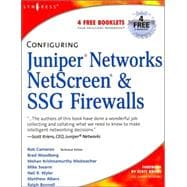
What is included with this book?
| Foreword | xiii | ||||
|
1 | (48) | |||
|
2 | (1) | |||
|
3 | (14) | |||
|
3 | (3) | |||
|
6 | (11) | |||
|
17 | (9) | |||
|
26 | (18) | |||
|
26 | (5) | |||
|
31 | (1) | |||
|
31 | (4) | |||
|
35 | (3) | |||
|
38 | (3) | |||
|
41 | (1) | |||
|
42 | (1) | |||
|
43 | (1) | |||
|
44 | (1) | |||
|
45 | (1) | |||
|
46 | (3) | |||
|
49 | (40) | |||
|
50 | (1) | |||
|
51 | (6) | |||
|
52 | (1) | |||
|
53 | (1) | |||
|
54 | (2) | |||
|
56 | (1) | |||
|
57 | (6) | |||
|
57 | (1) | |||
|
57 | (1) | |||
|
58 | (1) | |||
|
58 | (1) | |||
|
59 | (1) | |||
|
59 | (2) | |||
|
61 | (2) | |||
|
63 | (22) | |||
|
63 | (22) | |||
|
85 | (1) | |||
|
86 | (1) | |||
|
87 | (2) | |||
|
89 | (68) | |||
|
90 | (1) | |||
|
90 | (41) | |||
|
91 | (2) | |||
|
93 | (2) | |||
|
95 | (4) | |||
|
99 | (4) | |||
|
103 | (1) | |||
|
104 | (14) | |||
|
118 | (1) | |||
|
119 | (2) | |||
|
121 | (1) | |||
|
122 | (1) | |||
|
123 | (1) | |||
|
123 | (3) | |||
|
126 | (5) | |||
|
131 | (11) | |||
|
132 | (1) | |||
|
133 | (1) | |||
|
133 | (1) | |||
|
133 | (2) | |||
|
135 | (1) | |||
|
136 | (1) | |||
|
137 | (3) | |||
|
140 | (2) | |||
|
142 | (11) | |||
|
143 | (2) | |||
|
145 | (2) | |||
|
147 | (2) | |||
|
149 | (2) | |||
|
151 | (1) | |||
|
152 | (1) | |||
|
153 | (1) | |||
|
154 | (1) | |||
|
154 | (2) | |||
|
156 | (1) | |||
|
157 | (34) | |||
|
158 | (1) | |||
|
158 | (9) | |||
|
160 | (2) | |||
|
162 | (2) | |||
|
164 | (2) | |||
|
166 | (1) | |||
|
167 | (9) | |||
|
167 | (1) | |||
|
168 | (4) | |||
|
172 | (4) | |||
|
176 | (11) | |||
|
177 | (10) | |||
|
187 | (1) | |||
|
187 | (1) | |||
|
188 | (3) | |||
|
191 | (42) | |||
|
192 | (1) | |||
|
192 | (5) | |||
|
192 | (3) | |||
|
195 | (1) | |||
|
196 | (1) | |||
|
197 | (18) | |||
|
197 | (5) | |||
|
202 | (3) | |||
|
205 | (10) | |||
|
215 | (13) | |||
|
216 | (6) | |||
|
222 | (6) | |||
|
228 | (1) | |||
|
228 | (2) | |||
|
230 | (3) | |||
|
233 | (60) | |||
|
234 | (1) | |||
|
234 | (35) | |||
|
239 | (13) | |||
|
252 | (1) | |||
|
253 | (1) | |||
|
254 | (15) | |||
|
269 | (8) | |||
|
269 | (1) | |||
|
270 | (7) | |||
|
277 | (7) | |||
|
278 | (6) | |||
|
284 | (5) | |||
|
284 | (3) | |||
|
287 | (2) | |||
|
289 | (1) | |||
|
289 | (2) | |||
|
291 | (2) | |||
|
293 | (106) | |||
|
294 | (1) | |||
|
294 | (19) | |||
|
295 | (3) | |||
|
298 | (1) | |||
|
299 | (1) | |||
|
300 | (6) | |||
|
306 | (5) | |||
|
311 | (1) | |||
|
311 | (2) | |||
|
313 | (8) | |||
|
314 | (7) | |||
|
321 | (14) | |||
|
322 | (10) | |||
|
332 | (3) | |||
|
335 | (19) | |||
|
336 | (5) | |||
|
341 | (9) | |||
|
350 | (4) | |||
|
354 | (21) | |||
|
354 | (4) | |||
|
358 | (14) | |||
|
372 | (3) | |||
|
375 | (8) | |||
|
375 | (1) | |||
|
376 | (4) | |||
|
380 | (3) | |||
|
383 | (10) | |||
|
383 | (10) | |||
|
393 | (1) | |||
|
393 | (3) | |||
|
396 | (3) | |||
|
399 | (58) | |||
|
400 | (1) | |||
|
400 | (4) | |||
|
401 | (1) | |||
|
402 | (1) | |||
|
403 | (1) | |||
|
404 | (1) | |||
|
405 | (1) | |||
|
406 | (22) | |||
|
407 | (2) | |||
|
409 | (8) | |||
|
417 | (11) | |||
|
428 | (18) | |||
|
433 | (13) | |||
|
446 | (1) | |||
|
446 | (1) | |||
|
446 | (3) | |||
|
449 | (8) | |||
|
457 | (22) | |||
|
458 | (1) | |||
|
458 | (1) | |||
|
459 | (3) | |||
|
462 | (4) | |||
|
466 | (10) | |||
|
476 | (1) | |||
|
477 | (1) | |||
|
478 | (1) | |||
|
479 | (72) | |||
|
480 | (1) | |||
|
480 | (3) | |||
|
482 | (1) | |||
|
482 | (1) | |||
|
482 | (1) | |||
|
483 | (1) | |||
|
483 | (1) | |||
|
483 | (4) | |||
|
484 | (1) | |||
|
484 | (1) | |||
|
484 | (1) | |||
|
485 | (2) | |||
|
487 | (11) | |||
|
490 | (7) | |||
|
497 | (1) | |||
|
498 | (12) | |||
|
501 | (2) | |||
|
503 | (2) | |||
|
505 | (2) | |||
|
507 | (3) | |||
|
510 | (28) | |||
|
524 | (1) | |||
|
524 | (8) | |||
|
532 | (6) | |||
|
538 | (2) | |||
|
540 | (3) | |||
|
542 | (1) | |||
|
542 | (1) | |||
|
542 | (1) | |||
|
543 | (1) | |||
|
543 | (1) | |||
|
543 | (1) | |||
|
543 | (1) | |||
|
544 | (1) | |||
|
545 | (6) | |||
|
548 | (3) | |||
|
551 | (36) | |||
|
552 | (4) | |||
|
552 | (1) | |||
|
553 | (1) | |||
|
553 | (2) | |||
|
555 | (1) | |||
|
556 | (1) | |||
|
556 | (3) | |||
|
557 | (1) | |||
|
558 | (1) | |||
|
559 | (2) | |||
|
560 | (1) | |||
|
560 | (1) | |||
|
561 | (1) | |||
|
561 | (15) | |||
|
561 | (2) | |||
|
563 | (6) | |||
|
569 | (1) | |||
|
569 | (6) | |||
|
575 | (1) | |||
|
576 | (4) | |||
|
577 | (1) | |||
|
578 | (1) | |||
|
579 | (1) | |||
|
579 | (1) | |||
|
580 | (1) | |||
|
580 | (1) | |||
|
581 | (3) | |||
|
584 | (1) | |||
|
584 | (1) | |||
|
584 | (3) | |||
|
587 | (102) | |||
|
588 | (1) | |||
|
588 | (1) | |||
|
589 | (2) | |||
|
591 | (17) | |||
|
592 | (1) | |||
|
592 | (5) | |||
|
597 | (4) | |||
|
601 | (1) | |||
|
601 | (3) | |||
|
604 | (4) | |||
|
608 | (5) | |||
|
608 | (2) | |||
|
610 | (2) | |||
|
612 | (1) | |||
|
613 | (11) | |||
|
613 | (2) | |||
|
615 | (1) | |||
|
616 | (1) | |||
|
617 | (1) | |||
|
618 | (1) | |||
|
619 | (2) | |||
|
621 | (3) | |||
|
624 | (14) | |||
|
624 | (2) | |||
|
626 | (1) | |||
|
627 | (2) | |||
|
629 | (1) | |||
|
630 | (8) | |||
|
638 | (3) | |||
|
638 | (3) | |||
|
641 | (11) | |||
|
642 | (4) | |||
|
646 | (6) | |||
|
652 | (2) | |||
|
654 | (16) | |||
|
655 | (2) | |||
|
657 | (7) | |||
|
664 | (6) | |||
|
670 | (3) | |||
|
671 | (2) | |||
|
673 | (1) | |||
|
674 | (2) | |||
|
676 | (6) | |||
|
676 | (1) | |||
|
677 | (3) | |||
|
680 | (2) | |||
|
682 | (1) | |||
|
682 | (1) | |||
|
683 | (4) | |||
|
687 | (2) | |||
|
689 | (36) | |||
|
690 | (1) | |||
|
690 | (2) | |||
|
692 | (14) | |||
|
706 | (1) | |||
|
706 | (6) | |||
|
712 | (1) | |||
|
713 | (2) | |||
|
714 | (1) | |||
|
714 | (1) | |||
|
715 | (1) | |||
|
715 | (2) | |||
|
717 | (3) | |||
|
717 | (1) | |||
|
718 | (1) | |||
|
718 | (2) | |||
|
720 | (1) | |||
|
720 | (3) | |||
|
723 | (2) | |||
|
725 | (20) | |||
|
726 | (1) | |||
|
726 | (2) | |||
|
726 | (2) | |||
|
728 | (1) | |||
|
728 | (1) | |||
|
729 | (1) | |||
|
729 | (10) | |||
|
729 | (2) | |||
|
731 | (8) | |||
|
739 | (2) | |||
|
741 | (1) | |||
|
742 | (1) | |||
|
743 | (2) | |||
| Index | 745 |
The New copy of this book will include any supplemental materials advertised. Please check the title of the book to determine if it should include any access cards, study guides, lab manuals, CDs, etc.
The Used, Rental and eBook copies of this book are not guaranteed to include any supplemental materials. Typically, only the book itself is included. This is true even if the title states it includes any access cards, study guides, lab manuals, CDs, etc.