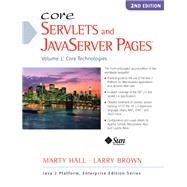
Note: Supplemental materials are not guaranteed with Rental or Used book purchases.
Purchase Benefits
What is included with this book?
MARTY HALL is president of coreservlets.com, Inc., a small company that provides training courses and consulting services related to server-side Java technology. He also teaches Java and Web programming in the Johns Hopkins University part-time graduate program in Computer Science, where he directs the Distributed Computing and Web Technology concentration areas. Marty is the author of four books from Prentice Hall and Sun Microsystems Press: the first edition of Core Servlets and JavaServer Pages, More Servlets and JavaServer Pages, and the first and second editions of Core Web Programming.
LARRY BROWN is a Senior Network Engineer and Oracle DBA for the U.S. Navy (NSWCCD), where he specializes in developing and deploying network and Web solutions in an enterprise environment. He is also a Computer Science faculty member at the Johns Hopkins University, where he teachers server-side programming, distributed Web programming, and Java user interface development for the part-time graduate program. Larry is the co-author of the second edition of Core Web Programming, also from Prentice Hall and Sun Microsystems Press.
| ACKNOWLEDGMENTS | XXIII | ||||
|
xxiv | ||||
| INTRODUCTION | XXV | ||||
|
xxvii | ||||
|
xxvii | ||||
|
xxviii | ||||
|
xxx | ||||
|
xxxi | ||||
|
xxxii | ||||
| CHAPTER 1 AN OVERVIEW OF SERVLET AND JSP TECHNOLOGY | 2 | (12) | |||
|
3 | (2) | |||
|
5 | (1) | |||
|
6 | (1) | |||
|
7 | (4) | |||
|
8 | (1) | |||
|
8 | (1) | |||
|
8 | (1) | |||
|
9 | (1) | |||
|
9 | (1) | |||
|
10 | (1) | |||
|
10 | (1) | |||
|
11 | (3) | |||
| PART I SERVLET TECHNOLOGY | 14 | (286) | |||
|
16 | (48) | |||
|
18 | (1) | |||
|
19 | (3) | |||
|
22 | (1) | |||
|
23 | (5) | |||
|
24 | (1) | |||
|
25 | (1) | |||
|
26 | (1) | |||
|
26 | (1) | |||
|
26 | (1) | |||
|
27 | (1) | |||
|
27 | (1) | |||
|
27 | (1) | |||
|
28 | (6) | |||
|
29 | (1) | |||
|
29 | (1) | |||
|
30 | (1) | |||
|
30 | (1) | |||
|
30 | (1) | |||
|
31 | (1) | |||
|
32 | (1) | |||
|
33 | (1) | |||
|
34 | (1) | |||
|
34 | (1) | |||
|
34 | (1) | |||
|
34 | (1) | |||
|
35 | (4) | |||
|
36 | (1) | |||
|
36 | (2) | |||
|
38 | (1) | |||
|
39 | (1) | |||
|
39 | (10) | |||
|
40 | (1) | |||
|
40 | (2) | |||
|
42 | (7) | |||
|
49 | (3) | |||
|
50 | (1) | |||
|
51 | (1) | |||
|
51 | (1) | |||
|
52 | (1) | |||
|
52 | (3) | |||
|
53 | (1) | |||
|
53 | (1) | |||
|
54 | (1) | |||
|
55 | (9) | |||
|
56 | (1) | |||
|
57 | (1) | |||
|
57 | (1) | |||
|
58 | (2) | |||
|
60 | (4) | |||
|
64 | (30) | |||
|
66 | (2) | |||
|
68 | (2) | |||
|
70 | (2) | |||
|
72 | (2) | |||
|
74 | (3) | |||
|
77 | (9) | |||
|
77 | (1) | |||
|
78 | (1) | |||
|
79 | (6) | |||
|
85 | (1) | |||
|
86 | (4) | |||
|
90 | (4) | |||
|
94 | (52) | |||
|
95 | (2) | |||
|
97 | (3) | |||
|
97 | (1) | |||
|
98 | (1) | |||
|
98 | (1) | |||
|
99 | (1) | |||
|
99 | (1) | |||
|
100 | (4) | |||
|
104 | (4) | |||
|
108 | (12) | |||
|
120 | (7) | |||
|
121 | (2) | |||
|
123 | (4) | |||
|
127 | (7) | |||
|
130 | (3) | |||
|
133 | (1) | |||
|
134 | (12) | |||
|
135 | (1) | |||
|
136 | (10) | |||
|
146 | (28) | |||
|
148 | (2) | |||
|
150 | (2) | |||
|
152 | (4) | |||
|
156 | (5) | |||
|
161 | (2) | |||
|
163 | (4) | |||
|
167 | (7) | |||
|
168 | (2) | |||
|
170 | (4) | |||
|
174 | (20) | |||
|
176 | (2) | |||
|
176 | (1) | |||
|
177 | (1) | |||
|
178 | (6) | |||
|
184 | (2) | |||
|
186 | (8) | |||
|
194 | (34) | |||
|
196 | (1) | |||
|
197 | (7) | |||
|
204 | (2) | |||
|
206 | (11) | |||
|
206 | (11) | |||
|
217 | (11) | |||
|
228 | (34) | |||
|
229 | (2) | |||
|
230 | (1) | |||
|
230 | (1) | |||
|
231 | (1) | |||
|
231 | (1) | |||
|
231 | (3) | |||
|
234 | (2) | |||
|
236 | (3) | |||
|
236 | (2) | |||
|
238 | (1) | |||
|
239 | (2) | |||
|
241 | (3) | |||
|
244 | (4) | |||
|
248 | (2) | |||
|
248 | (2) | |||
|
250 | (1) | |||
|
250 | (2) | |||
|
252 | (3) | |||
|
255 | (7) | |||
|
262 | (38) | |||
|
263 | (2) | |||
|
264 | (1) | |||
|
264 | (1) | |||
|
265 | (1) | |||
|
265 | (1) | |||
|
265 | (4) | |||
|
266 | (1) | |||
|
267 | (1) | |||
|
268 | (1) | |||
|
268 | (1) | |||
|
269 | (2) | |||
|
271 | (1) | |||
|
272 | (1) | |||
|
273 | (4) | |||
|
277 | (4) | |||
|
281 | (21) | |||
|
281 | (5) | |||
|
286 | (6) | |||
|
292 | (8) | |||
| PART II JSP TECHNOLOGY | 300 | (196) | |||
|
302 | (16) | |||
|
304 | (1) | |||
|
305 | (1) | |||
|
306 | (3) | |||
|
306 | (1) | |||
|
307 | (1) | |||
|
307 | (1) | |||
|
308 | (1) | |||
|
308 | (1) | |||
|
309 | (3) | |||
|
309 | (1) | |||
|
310 | (1) | |||
|
311 | (1) | |||
|
312 | (1) | |||
|
312 | (2) | |||
|
312 | (1) | |||
|
313 | (1) | |||
|
313 | (1) | |||
|
314 | (4) | |||
|
314 | (1) | |||
|
314 | (1) | |||
|
314 | (1) | |||
|
314 | (1) | |||
|
315 | (1) | |||
|
315 | (1) | |||
|
315 | (1) | |||
|
315 | (1) | |||
|
316 | (1) | |||
|
316 | (1) | |||
|
316 | (1) | |||
|
317 | (1) | |||
|
318 | (34) | |||
|
319 | (1) | |||
|
320 | (1) | |||
|
321 | (1) | |||
|
321 | (4) | |||
|
323 | (2) | |||
|
325 | (3) | |||
|
325 | (1) | |||
|
326 | (1) | |||
|
327 | (1) | |||
|
328 | (2) | |||
|
330 | (2) | |||
|
332 | (2) | |||
|
333 | (1) | |||
|
334 | (1) | |||
|
334 | (2) | |||
|
336 | (2) | |||
|
338 | (2) | |||
|
339 | (1) | |||
|
340 | (1) | |||
|
340 | (2) | |||
|
342 | (2) | |||
|
344 | (8) | |||
|
345 | (2) | |||
|
347 | (2) | |||
|
349 | (3) | |||
|
352 | (20) | |||
|
354 | (3) | |||
|
357 | (2) | |||
|
358 | (1) | |||
|
359 | (3) | |||
|
362 | (1) | |||
|
363 | (1) | |||
|
363 | (1) | |||
|
364 | (1) | |||
|
364 | (3) | |||
|
367 | (2) | |||
|
369 | (1) | |||
|
369 | (1) | |||
|
370 | (2) | |||
|
372 | (26) | |||
|
374 | (6) | |||
|
374 | (2) | |||
|
376 | (1) | |||
|
376 | (1) | |||
|
377 | (2) | |||
|
379 | (1) | |||
|
380 | (6) | |||
|
381 | (1) | |||
|
382 | (1) | |||
|
383 | (1) | |||
|
383 | (1) | |||
|
383 | (3) | |||
|
386 | (1) | |||
|
386 | (12) | |||
|
389 | (2) | |||
|
391 | (1) | |||
|
392 | (1) | |||
|
392 | (6) | |||
|
398 | (36) | |||
|
400 | (1) | |||
|
400 | (2) | |||
|
402 | (4) | |||
|
402 | (1) | |||
|
403 | (1) | |||
|
404 | (1) | |||
|
405 | (1) | |||
|
405 | (1) | |||
|
406 | (3) | |||
|
409 | (8) | |||
|
414 | (1) | |||
|
415 | (2) | |||
|
417 | (4) | |||
|
418 | (3) | |||
|
421 | (13) | |||
|
422 | (1) | |||
|
423 | (2) | |||
|
425 | (3) | |||
|
428 | (2) | |||
|
430 | (4) | |||
|
434 | (30) | |||
|
435 | (2) | |||
|
436 | (1) | |||
|
437 | (1) | |||
|
437 | (6) | |||
|
438 | (1) | |||
|
438 | (1) | |||
|
439 | (1) | |||
|
439 | (1) | |||
|
440 | (3) | |||
|
443 | (1) | |||
|
443 | (2) | |||
|
443 | (1) | |||
|
444 | (1) | |||
|
444 | (1) | |||
|
445 | (1) | |||
|
446 | (7) | |||
|
453 | (9) | |||
|
454 | (2) | |||
|
456 | (3) | |||
|
459 | (3) | |||
|
462 | (1) | |||
|
463 | (1) | |||
|
464 | (32) | |||
|
465 | (2) | |||
|
467 | (1) | |||
|
468 | (1) | |||
|
468 | (3) | |||
|
469 | (1) | |||
|
469 | (1) | |||
|
470 | (1) | |||
|
470 | (1) | |||
|
471 | (1) | |||
|
472 | (3) | |||
|
473 | (1) | |||
|
473 | (2) | |||
|
475 | (6) | |||
|
476 | (1) | |||
|
477 | (4) | |||
|
481 | (2) | |||
|
481 | (2) | |||
|
483 | (4) | |||
|
485 | (2) | |||
|
487 | (4) | |||
|
487 | (1) | |||
|
488 | (1) | |||
|
489 | (1) | |||
|
489 | (1) | |||
|
489 | (2) | |||
|
491 | (4) | |||
|
492 | (3) | |||
|
495 | (1) | |||
| PART III SUPPORTING TECHNOLOGY | 496 | (162) | |||
|
498 | (56) | |||
|
500 | (9) | |||
|
501 | (3) | |||
|
504 | (1) | |||
|
504 | (1) | |||
|
505 | (1) | |||
|
505 | (1) | |||
|
506 | (3) | |||
|
509 | (1) | |||
|
509 | (8) | |||
|
517 | (13) | |||
|
530 | (4) | |||
|
534 | (7) | |||
|
535 | (1) | |||
|
536 | (1) | |||
|
536 | (1) | |||
|
536 | (1) | |||
|
537 | (1) | |||
|
537 | (1) | |||
|
537 | (4) | |||
|
541 | (5) | |||
|
546 | (8) | |||
|
554 | (52) | |||
|
556 | (4) | |||
|
|||||
|
557 | (1) | |||
|
558 | (1) | |||
|
558 | (1) | |||
|
559 | (1) | |||
|
560 | (3) | |||
|
561 | (1) | |||
|
561 | (1) | |||
|
562 | (1) | |||
|
562 | (1) | |||
|
563 | (27) | |||
|
564 | (10) | |||
|
574 | (1) | |||
|
574 | (7) | |||
|
581 | (8) | |||
|
589 | (1) | |||
|
589 | (1) | |||
|
590 | (9) | |||
|
599 | (7) | |||
|
599 | (3) | |||
|
602 | (4) | |||
|
606 | (52) | |||
|
607 | (1) | |||
|
608 | (1) | |||
|
608 | (1) | |||
|
608 | (5) | |||
|
613 | (7) | |||
|
620 | (5) | |||
|
620 | (3) | |||
|
623 | (1) | |||
|
624 | (1) | |||
|
625 | (6) | |||
|
626 | (3) | |||
|
629 | (1) | |||
|
630 | (1) | |||
|
631 | (3) | |||
|
631 | (1) | |||
|
632 | (2) | |||
|
634 | (5) | |||
|
639 | (2) | |||
|
641 | (5) | |||
|
642 | (2) | |||
|
644 | (2) | |||
|
646 | (1) | |||
|
647 | (2) | |||
|
649 | (1) | |||
|
650 | (9) | |||
|
650 | (8) | |||
| APPENDIX SERVER ORGANIZATION AND STRUCTURE | 658 | (13) | |||
|
659 | (4) | |||
|
659 | (1) | |||
|
659 | (1) | |||
|
660 | (1) | |||
|
660 | (1) | |||
|
661 | (1) | |||
|
661 | (2) | |||
|
663 | (1) | |||
|
663 | (4) | |||
|
663 | (1) | |||
|
663 | (1) | |||
|
664 | (1) | |||
|
664 | (1) | |||
|
664 | (1) | |||
|
665 | (1) | |||
|
666 | (1) | |||
|
667 | (4) | |||
|
667 | (1) | |||
|
667 | (1) | |||
|
667 | (1) | |||
|
668 | (1) | |||
|
668 | (1) | |||
|
669 | (1) | |||
|
670 | (1) | |||
| INDEX | 671 |
The New copy of this book will include any supplemental materials advertised. Please check the title of the book to determine if it should include any access cards, study guides, lab manuals, CDs, etc.
The Used, Rental and eBook copies of this book are not guaranteed to include any supplemental materials. Typically, only the book itself is included. This is true even if the title states it includes any access cards, study guides, lab manuals, CDs, etc.