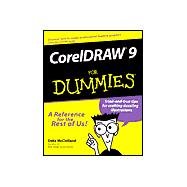
| Introduction | p. 1 |
| Why a Book ... For Dummies? | p. 1 |
| How to Use This Book | p. 2 |
| How This Book Is Organized | p. 3 |
| Icons Used in This Book | p. 5 |
| Where to Go from Here | p. 5 |
| How to Bug Me | p. 6 |
| The Stuff Everyone Pretends They Already Know | p. 7 |
| What's with All These Programs? | p. 9 |
| CorelDraw | p. 9 |
| Corel Photo-Paint | p. 10 |
| CorelDraw and Photo-Paint Duke It Out | p. 12 |
| CorelTrace | p. 14 |
| Corel Capture | p. 14 |
| Corel Texture | p. 14 |
| And the Rest | p. 15 |
| But Wait, There's More | p. 15 |
| Feeling Overwhelmed? | p. 15 |
| See CorelDraw Run | p. 17 |
| Draw on the March | p. 17 |
| Interface in Your Face | p. 18 |
| The Mouse Is Your Willing Slave (And Other Children's Stories) | p. 25 |
| How to Deal with Complete Tools | p. 26 |
| Les Menus sans Soupe du Jour | p. 31 |
| The Incessant Chatter of Dialog Boxes | p. 33 |
| Dockers You Can't Wear | p. 35 |
| Ladies and Gentlemen, Insert Your Pocket Protectors! | p. 37 |
| Spank the Baby | p. 38 |
| Tools for Getting around the Drawing Area | p. 43 |
| Pull Your Image into View | p. 48 |
| The Screen Is What You Make It | p. 50 |
| Save or Die Trying! | p. 54 |
| Put Your Drawing to Bed | p. 56 |
| Let the Graphics Begin | p. 57 |
| The Secret Society of Simple Shapes | p. 59 |
| Shapes from Your Childhood | p. 60 |
| Ways to Change Shapes | p. 65 |
| Arrow Tool Techniques (Or Tricks of the Pick) | p. 74 |
| Kiss It Good-bye | p. 77 |
| Aaaugh, It's Gone! | p. 77 |
| Drawn It, Shaped It, Ready to Go Free-Form | p. 79 |
| Do Some Doodling with the Pencil | p. 80 |
| Nodes as You Never Knew Them | p. 88 |
| Meet the Node Edit Thingies | p. 94 |
| How to Upgrade Simple Shapes | p. 102 |
| Celebrating Your Inner Draftsman | p. 103 |
| You Need to Be Disciplined | p. 104 |
| Tell Your Objects Where They Can Go | p. 114 |
| Gang Behavior | p. 121 |
| Your Drawing Is a Plate of Flapjacks | p. 122 |
| Making Your Shapes Look Like Something | p. 125 |
| Fills, Spills, and Chills | p. 126 |
| Make New Colors in Your Spare Time | p. 129 |
| The Thick and Thin of Outlines | p. 134 |
| I Don't Like the Default Setting! | p. 141 |
| Fill and Outline Join Forces | p. 141 |
| The World of Wacky Fills | p. 143 |
| Save Time with Find and Replace | p. 150 |
| The Fine Art of Cloning | p. 153 |
| Clipboard Mania Cut, Copy, and Paste | p. 153 |
| The Gleaming Clipboard Bypass | p. 157 |
| They Look Alike, They Act Alike, You Could Lose Your Mind | p. 160 |
| Do the Drag and Drop | p. 163 |
| The Twisty, Stretchy, Bulgy World of Transformations | p. 165 |
| Scaling, Flipping, Rotating, and Skewing | p. 166 |
| Distortions on Parade | p. 176 |
| A Lesson in Perspective | p. 176 |
| Envelope of Wonders | p. 179 |
| Well, Extru-u-ude Me! | p. 185 |
| Let's Get Funky Now | p. 192 |
| Getting the Message Out There (Wherever "There" Is) | p. 199 |
| The Care and Planting of Text | p. 201 |
| A Furst Luk at Tekst | p. 202 |
| Pick Up Your Text Tool | p. 202 |
| How to Flow Text between Blocks | p. 209 |
| Before You Can Format, You Must Select | p. 212 |
| Okay, Now You Can Format | p. 214 |
| Please Check Your Spelling | p. 223 |
| Shortcut to Typographic Happiness | p. 224 |
| A Different Kind of Alphabet | p. 226 |
| Mr. Typographer's Wild Ride | p. 229 |
| Learning the Rules of the Park | p. 229 |
| Playing Bumper Cars | p. 230 |
| Riding the Roller Coaster | p. 236 |
| Meddling with Type | p. 246 |
| Creating Creepy Text | p. 247 |
| The Corner of Page and Publish | p. 249 |
| Pages upon Pages | p. 250 |
| Your Logo on Every Page | p. 254 |
| I Need a Bigger Page! | p. 258 |
| Those Poor, Helpless Trees | p. 261 |
| Reviewing the Basic Steps | p. 262 |
| Making Sure Everything's Ready to Go | p. 263 |
| Printing Those Pages | p. 265 |
| Still More Printing Options | p. 267 |
| Taking It to the Wide Web World | p. 275 |
| CorelDraw and the Web | p. 275 |
| Setting Up for the Web | p. 275 |
| Creating a Web Document | p. 276 |
| Checking Out Your Web Document | p. 279 |
| Saving Your Document as an HTML File | p. 279 |
| Viewing Your HTML File | p. 284 |
| Corel's Other Amazing Programs | p. 285 |
| Everyone Say Hello to Corel Photo-Paint | p. 287 |
| Blasting Off with Photo-Paint | p. 288 |
| Opening Existing Images | p. 290 |
| Viewing Your Image | p. 292 |
| Dividing Up Your Screen | p. 296 |
| Creating a Brand Spanking New Image | p. 296 |
| Changing the Resolution and Color of Photographs | p. 300 |
| Saving, Printing, and Closing | p. 301 |
| Spare the Tool, Spoil the Pixel | p. 303 |
| Pawing through Your Toolbox | p. 303 |
| Loading Your Tools with Color | p. 305 |
| Lifting Colors Right Off the Canvas | p. 306 |
| Erasing and Undoing Your Way Back to the Good Old Days | p. 307 |
| Drawing Lines | p. 312 |
| Drawing Geometric Shapes | p. 314 |
| Filling Your Entire Image | p. 316 |
| Plunking Down the Paint | p. 317 |
| Creating Custom Gradients | p. 319 |
| Painting with a Tackle Box Full of Brushes | p. 320 |
| Smudging, Lightening, Colorizing, and Blurring | p. 323 |
| Painting One Portion of an Image onto Another | p. 325 |
| Spray Painting with Images | p. 326 |
| Twisting Reality around Your Little Finger | p. 329 |
| Specifying Which Part of the Image You Want to Edit | p. 330 |
| Things to Do with a Selected Image | p. g340 |
| Combining Images | p. 342 |
| Correcting Focus and Contrast | p. 344 |
| Setting Your Selections Free | p. 349 |
| Stamping Some Text into Your Image | p. 355 |
| Tracing for the Artistically Challenged | p. 359 |
| Finding, Acquiring, and Opening Images to Trace | p. 359 |
| Navigating around Your Windows | p. 362 |
| Giving Your Images a Makeover | p. 363 |
| Putting Your Color on a Diet | p. 364 |
| Going through the Transformations | p. 365 |
| The Main Event | p. 366 |
| Stopping and Saving Your Stuff | p. 368 |
| The Part of Tens | p. 371 |
| Ten Way-Cool Special Effects | p. 373 |
| Draw a Planet with a Ring around It | p. 374 |
| Morph between Two Shapes | p. 376 |
| Create a Shadow for Your Text | p. 377 |
| Make Type Bulge Like a Balloon | p. 379 |
| Wrap Paragraph Text around a Graphic | p. 380 |
| Put Your Message in the Sky | p. 381 |
| Turn Your Object into a Ghost of Its Former Self | p. 382 |
| Shuffle the Colors in a Photograph | p. 385 |
| Make the Pixels Beg for Mercy | p. 386 |
| Design Your Own Repeating Pattern | p. 389 |
| Ten File Formats and Their Functions | p. 393 |
| Native CorelDraw: CDR and CMX | p. 393 |
| Encapsulated PostScript: EPS and AI | p. 394 |
| Metafile formats: CGM and WMF | p. 394 |
| Corel Photo-Paint: CPT and WI | p. 394 |
| PC Paintbrush: PCX | p. 395 |
| Tagged Image File Format: TIFF | p. 395 |
| Windows bitmap: BMP | p. 395 |
| CompuServe bitmap: GIF | p. 396 |
| Joint Photographic Experts Group: JPEG | p. 396 |
| Kodak Photo CD: PCD | p. 396 |
| Index | p. 397 |
| Book Registration Information | |
| Table of Contents provided by Syndetics. All Rights Reserved. |
The New copy of this book will include any supplemental materials advertised. Please check the title of the book to determine if it should include any access cards, study guides, lab manuals, CDs, etc.
The Used, Rental and eBook copies of this book are not guaranteed to include any supplemental materials. Typically, only the book itself is included. This is true even if the title states it includes any access cards, study guides, lab manuals, CDs, etc.