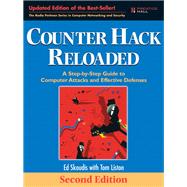
Note: Supplemental materials are not guaranteed with Rental or Used book purchases.
Purchase Benefits
What is included with this book?
Ed Skoudis is a founder and senior security consultant for the Washington, D.C.-based network security consultancy, Intelguardians Network Intelligence, LLC. His expertise includes hacker attacks and defenses, the information security industry, and computer privacy issues. He has performed numerous security assessments, designed information security governance and operations teams for Fortune 500 companies, and responded to computer attacks for clients in financial, high technology, health care, and other industries. Ed has demonstrated hacker techniques for the U.S. Senate and is a frequent speaker on issues associated with hacker tools and defenses. He was also awarded 2004 and 2005 Microsoft MVP awards for Windows Server Security and is an alumnus of the Honeynet Project. Prior to Intelguardians, Ed served as a security consultant with International Network Services (INS), Predictive Systems, Global Integrity, SAIC, and Bell Communications Research (Bellcore).
Tom Liston is a senior analyst for the Washington, D.C.-based network security consultancy, Intelguardians Network Intelligence, LLC. He is the author of the popular open source network tarpit, LaBrea, for which he was a finalist for eWeek and PC Magazine’s Innovations In Infrastructure (i3) award in 2002. He is one of the handlers at the SANS Institute’s Internet Storm Center, where he deals daily with cutting edge security issues and authors a popular series of articles under the title “Follow the Bouncing Malware.” Mr. Liston resides in the teeming metropolis of Johnsburg, Illinois, and has four beautiful children (who demanded to be mentioned): Mary, Maggie, Erin, and Victoria.
| Foreword | xxi | ||||
| Preface Reloaded | xxiii | ||||
| Preface from the First Edition | xxv | ||||
| Acknowledgments | xxvii | ||||
| About the Authors | xxxi | ||||
|
1 | (24) | |||
|
2 | (2) | |||
|
4 | (3) | |||
|
5 | (1) | |||
|
5 | (2) | |||
|
7 | (5) | |||
|
11 | (1) | |||
|
12 | (3) | |||
|
12 | (2) | |||
|
14 | (1) | |||
|
14 | (1) | |||
|
15 | (4) | |||
|
16 | (1) | |||
|
17 | (2) | |||
|
19 | (4) | |||
|
19 | (1) | |||
|
20 | (1) | |||
|
20 | (1) | |||
|
20 | (3) | |||
|
23 | (2) | |||
|
25 | (66) | |||
|
26 | (2) | |||
|
28 | (4) | |||
|
32 | (1) | |||
|
33 | (8) | |||
|
34 | (3) | |||
|
37 | (4) | |||
|
41 | (1) | |||
|
41 | (3) | |||
|
43 | (1) | |||
|
44 | (7) | |||
|
45 | (1) | |||
|
45 | (1) | |||
|
46 | (1) | |||
|
47 | (1) | |||
|
48 | (1) | |||
|
49 | (2) | |||
|
51 | (2) | |||
|
53 | (13) | |||
|
53 | (1) | |||
|
54 | (2) | |||
|
56 | (10) | |||
|
66 | (9) | |||
|
67 | (1) | |||
|
68 | (2) | |||
|
70 | (2) | |||
|
72 | (3) | |||
|
75 | (11) | |||
|
75 | (2) | |||
|
77 | (5) | |||
|
82 | (4) | |||
|
86 | (1) | |||
|
87 | (4) | |||
|
91 | (36) | |||
|
91 | (4) | |||
|
94 | (1) | |||
|
95 | (12) | |||
|
95 | (2) | |||
|
97 | (2) | |||
|
99 | (4) | |||
|
103 | (2) | |||
|
105 | (2) | |||
|
107 | (3) | |||
|
107 | (2) | |||
|
109 | (1) | |||
|
110 | (1) | |||
|
110 | (5) | |||
|
113 | (2) | |||
|
115 | (4) | |||
|
117 | (2) | |||
|
119 | (5) | |||
|
119 | (1) | |||
|
120 | (1) | |||
|
120 | (1) | |||
|
121 | (1) | |||
|
121 | (1) | |||
|
121 | (1) | |||
|
122 | (1) | |||
|
122 | (1) | |||
|
123 | (1) | |||
|
124 | (1) | |||
|
124 | (3) | |||
|
127 | (56) | |||
|
127 | (1) | |||
|
128 | (5) | |||
|
130 | (1) | |||
|
131 | (2) | |||
|
133 | (1) | |||
|
133 | (4) | |||
|
134 | (3) | |||
|
137 | (2) | |||
|
139 | (2) | |||
|
141 | (1) | |||
|
142 | (5) | |||
|
142 | (3) | |||
|
145 | (2) | |||
|
147 | (2) | |||
|
149 | (3) | |||
|
149 | (2) | |||
|
151 | (1) | |||
|
152 | (2) | |||
|
154 | (2) | |||
|
156 | (4) | |||
|
156 | (1) | |||
|
156 | (2) | |||
|
158 | (1) | |||
|
159 | (1) | |||
|
160 | (2) | |||
|
160 | (2) | |||
|
162 | (15) | |||
|
163 | (3) | |||
|
166 | (2) | |||
|
168 | (1) | |||
|
169 | (1) | |||
|
170 | (3) | |||
|
173 | (1) | |||
|
174 | (1) | |||
|
175 | (1) | |||
|
175 | (2) | |||
|
177 | (1) | |||
|
177 | (6) | |||
|
183 | (56) | |||
|
184 | (11) | |||
|
184 | (6) | |||
|
190 | (3) | |||
|
193 | (2) | |||
|
195 | (17) | |||
|
196 | (11) | |||
|
207 | (1) | |||
|
208 | (1) | |||
|
209 | (3) | |||
|
212 | (8) | |||
|
212 | (3) | |||
|
215 | (3) | |||
|
218 | (1) | |||
|
219 | (1) | |||
|
220 | (10) | |||
|
225 | (2) | |||
|
227 | (3) | |||
|
230 | (5) | |||
|
230 | (3) | |||
|
233 | (2) | |||
|
235 | (1) | |||
|
235 | (4) | |||
|
239 | (100) | |||
|
240 | (12) | |||
|
242 | (3) | |||
|
245 | (2) | |||
|
247 | (1) | |||
|
248 | (2) | |||
|
250 | (2) | |||
|
252 | (9) | |||
|
253 | (1) | |||
|
253 | (1) | |||
|
254 | (4) | |||
|
258 | (1) | |||
|
258 | (3) | |||
|
261 | (7) | |||
|
262 | (1) | |||
|
262 | (5) | |||
|
267 | (1) | |||
|
268 | (39) | |||
|
269 | (3) | |||
|
272 | (22) | |||
|
294 | (7) | |||
|
301 | (6) | |||
|
307 | (12) | |||
|
310 | (1) | |||
|
310 | (6) | |||
|
316 | (2) | |||
|
318 | (1) | |||
|
319 | (16) | |||
|
320 | (1) | |||
|
321 | (1) | |||
|
322 | (6) | |||
|
328 | (5) | |||
|
333 | (2) | |||
|
335 | (1) | |||
|
335 | (4) | |||
|
339 | (100) | |||
|
339 | (1) | |||
|
340 | (2) | |||
|
342 | (35) | |||
|
343 | (10) | |||
|
353 | (1) | |||
|
353 | (5) | |||
|
358 | (3) | |||
|
361 | (6) | |||
|
367 | (1) | |||
|
368 | (3) | |||
|
371 | (6) | |||
|
377 | (29) | |||
|
378 | (4) | |||
|
382 | (1) | |||
|
383 | (18) | |||
|
401 | (5) | |||
|
406 | (25) | |||
|
407 | (3) | |||
|
410 | (1) | |||
|
410 | (2) | |||
|
412 | (9) | |||
|
421 | (2) | |||
|
423 | (5) | |||
|
428 | (3) | |||
|
431 | (4) | |||
|
434 | (1) | |||
|
435 | (1) | |||
|
435 | (4) | |||
|
439 | (74) | |||
|
439 | (31) | |||
|
442 | (4) | |||
|
446 | (3) | |||
|
449 | (18) | |||
|
467 | (3) | |||
|
470 | (12) | |||
|
470 | (3) | |||
|
473 | (4) | |||
|
477 | (2) | |||
|
479 | (3) | |||
|
482 | (9) | |||
|
483 | (3) | |||
|
486 | (2) | |||
|
488 | (3) | |||
|
491 | (1) | |||
|
491 | (19) | |||
|
493 | (2) | |||
|
495 | (1) | |||
|
496 | (1) | |||
|
497 | (1) | |||
|
498 | (1) | |||
|
499 | (2) | |||
|
501 | (5) | |||
|
506 | (3) | |||
|
509 | (1) | |||
|
510 | (1) | |||
|
510 | (3) | |||
|
513 | (34) | |||
|
515 | (2) | |||
|
516 | (1) | |||
|
517 | (1) | |||
|
518 | (1) | |||
|
518 | (5) | |||
|
522 | (1) | |||
|
523 | (20) | |||
|
523 | (6) | |||
|
529 | (4) | |||
|
533 | (8) | |||
|
541 | (1) | |||
|
542 | (1) | |||
|
543 | (1) | |||
|
544 | (3) | |||
|
547 | (80) | |||
|
547 | (1) | |||
|
548 | (5) | |||
|
550 | (3) | |||
|
553 | (2) | |||
|
554 | (1) | |||
|
555 | (13) | |||
|
555 | (13) | |||
|
568 | (10) | |||
|
575 | (3) | |||
|
578 | (3) | |||
|
581 | (6) | |||
|
581 | (2) | |||
|
583 | (1) | |||
|
583 | (3) | |||
|
586 | (1) | |||
|
587 | (17) | |||
|
589 | (1) | |||
|
589 | (7) | |||
|
596 | (8) | |||
|
604 | (4) | |||
|
604 | (3) | |||
|
607 | (1) | |||
|
608 | (8) | |||
|
610 | (1) | |||
|
611 | (1) | |||
|
612 | (1) | |||
|
612 | (1) | |||
|
613 | (3) | |||
|
616 | (7) | |||
|
616 | (1) | |||
|
616 | (1) | |||
|
617 | (1) | |||
|
618 | (1) | |||
|
619 | (2) | |||
|
621 | (1) | |||
|
622 | (1) | |||
|
622 | (1) | |||
|
623 | (1) | |||
|
623 | (4) | |||
|
627 | (44) | |||
|
628 | (9) | |||
|
629 | (3) | |||
|
632 | (3) | |||
|
635 | (2) | |||
|
637 | (4) | |||
|
637 | (1) | |||
|
638 | (1) | |||
|
638 | (2) | |||
|
640 | (1) | |||
|
640 | (1) | |||
|
640 | (1) | |||
|
641 | (6) | |||
|
641 | (2) | |||
|
643 | (3) | |||
|
646 | (1) | |||
|
647 | (18) | |||
|
649 | (6) | |||
|
655 | (10) | |||
|
665 | (3) | |||
|
668 | (1) | |||
|
668 | (3) | |||
|
671 | (40) | |||
|
673 | (12) | |||
|
685 | (11) | |||
|
696 | (12) | |||
|
708 | (1) | |||
|
709 | (2) | |||
|
711 | (12) | |||
|
711 | (4) | |||
|
712 | (1) | |||
|
713 | (1) | |||
|
714 | (1) | |||
|
715 | (6) | |||
|
715 | (3) | |||
|
718 | (2) | |||
|
720 | (1) | |||
|
721 | (1) | |||
|
722 | (1) | |||
| Index | 723 |
The New copy of this book will include any supplemental materials advertised. Please check the title of the book to determine if it should include any access cards, study guides, lab manuals, CDs, etc.
The Used, Rental and eBook copies of this book are not guaranteed to include any supplemental materials. Typically, only the book itself is included. This is true even if the title states it includes any access cards, study guides, lab manuals, CDs, etc.