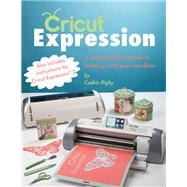
What is included with this book?
| Introduction | p. 8 |
| Cutting Basics: A Beginner and Refresher's Course | p. 16 |
| Cartridge Handbook Strategies | p. 29 |
| Exploring Possibilities | p. 31 |
| Color, Texture, and Dimension | p. 39 |
| Cutting Guide | p. 44 |
| Cricut Expression® 2 | p. 46 |
| Cards | p. 61 |
| Hoppy Birthday | p. 62 |
| Baby Monkey | p. 65 |
| You're Invited | p. 66 |
| Great Hunt | p. 68 |
| Wild West | p. 69 |
| Sweet on You | p. 70 |
| Stinkin' Sweet | p. 72 |
| Merci | p. 74 |
| Sew Nice | p. 76 |
| Piña Colada | p. 79 |
| Page Layouts | p. 81 |
| Rockin' My Kicks | p. 84 |
| Look Who's 40 | p. 88 |
| Birds of a Feather | p. 92 |
| Short Circuit | p. 96 |
| Winter Wonderland | p. 98 |
| Growing | p. 104 |
| We're Family | p. 108 |
| for the Home | p. 110 |
| Captured Flight | p. 112 |
| Kitchen Secrets | p. 114 |
| Forever Love | p. 117 |
| Sew Organized | p. 118 |
| Smile Banner | p. 121 |
| Illuminating Elegance | p. 125 |
| Mon Amour | p. 126 |
| Carte Postale | p. 130 |
| Memories | p. 132 |
| Seasonal Charm | p. 139 |
| Bless This Home | p. 150 |
| Warm Winter Wishes | p. 154 |
| Inspire Me | p. 156 |
| Under the Big Top | p. 159 |
| Springtime Happiness | p. 163 |
| Autumn Glow | p. 166 |
| Gifts & Parties | p. 168 |
| Start Your Bngines | p. 170 |
| Once Upon a Princess | p. 173 |
| Happily Ever After | p. 176 |
| I Heart the USA | p. 178 |
| Woodland Critters Cupcake Toppers | p. 180 |
| Woodland Critters Party Favor | p. 182 |
| Cowhoy Up! | p. 184 |
| Huntin' Season | p. 186 |
| Spooky Album | p. 188 |
| I Want My Mummy | p. 197 |
| Ready-Set-Hike | p. 200 |
| Parisian Bridal Shower | p. 202 |
| Table of Contents provided by Ingram. All Rights Reserved. |
The New copy of this book will include any supplemental materials advertised. Please check the title of the book to determine if it should include any access cards, study guides, lab manuals, CDs, etc.
The Used, Rental and eBook copies of this book are not guaranteed to include any supplemental materials. Typically, only the book itself is included. This is true even if the title states it includes any access cards, study guides, lab manuals, CDs, etc.
Cutting Basics: A Beginner and Refresher's Course
Each of the cutting exercises throughout this book will help you become familiar with the basic Cricut keypad buttons. These basic buttons are the same on every Cricut cartridge. Once you understand how to use these buttons and the shortcuts they provide, creating becomes a snap.
Cutting Exercise :
Load Paper, Unload Paper,
Shift, and Shift Lock
Materials
Regular cardstock
Plantin Schoolbook Cartridge or other font cartridge
Part 1
1. Place a 4" x 12" piece of cardstock on the mat in Home Position.
2. Plug in the Plantin Schoolbook cartridge (or any font cartridge) and place the keypad overlay in place on the top of the machine.
3. Turn on the machine.
4. Set the blade to 5, the speed to 4, and the pressure to 5.
5. Change the Size Dial on the far right to 2".
Note: The #2 will appear above the size on the display screen. 6. Hold the mat firmly with both hands and slide the mat under the blade. Note: Your mat should be aligned with the left side of the machine.
7. With the mat now in position, press the Load Paper button and help to guide the mat as it loads.
Note: Do not let go of the mat until after you have pressed the Load Paper button. Letting go before pressing Load Paper could cause the machine to load incorrectly. If this occurs, press Unload Paper and restart the loading process.
8. Type the word "welcome" on the keypad.
9. Press the Cut button.