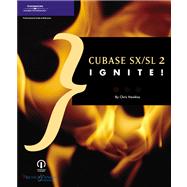
| Introduction | xv | ||||
| Chapter 1 Setting Up SX/SL for Your Computer | 1 | (12) | |||
|
2 | (1) | |||
|
2 | (1) | |||
|
3 | (1) | |||
|
3 | (6) | |||
|
4 | (1) | |||
|
4 | (5) | |||
|
9 | (4) | |||
|
9 | (2) | |||
|
11 | (1) | |||
|
12 | (1) | |||
| Chapter 2 Creating a New Project-Project Templates | 13 | (12) | |||
|
14 | (5) | |||
|
14 | (2) | |||
|
16 | (3) | |||
|
19 | (6) | |||
|
19 | (2) | |||
|
21 | (4) | |||
| Chapter 3 Recording Audio | 25 | (18) | |||
|
26 | (4) | |||
|
26 | (2) | |||
|
28 | (2) | |||
|
30 | (4) | |||
|
30 | (1) | |||
|
31 | (1) | |||
|
32 | (2) | |||
|
34 | (9) | |||
|
34 | (1) | |||
|
35 | (1) | |||
|
36 | (3) | |||
|
39 | (4) | |||
| Chapter 4 Recording MIDI | 43 | (12) | |||
|
44 | (1) | |||
|
45 | (1) | |||
|
45 | (2) | |||
|
47 | (8) | |||
|
47 | (2) | |||
|
49 | (1) | |||
|
50 | (5) | |||
| Chapter 5 Arranging in the Project Window | 55 | (22) | |||
|
56 | (8) | |||
|
56 | (1) | |||
|
57 | (7) | |||
|
64 | (13) | |||
|
64 | (2) | |||
|
66 | (1) | |||
|
67 | (3) | |||
|
70 | (1) | |||
|
71 | (3) | |||
|
74 | (3) | |||
| Chapter 6 Audio Editing-Sample Editor and Audio Part Editor | 77 | (24) | |||
|
78 | (5) | |||
|
78 | (1) | |||
|
79 | (4) | |||
|
83 | (7) | |||
|
90 | (6) | |||
|
91 | (2) | |||
|
93 | (3) | |||
|
96 | (5) | |||
|
96 | (1) | |||
|
97 | (3) | |||
|
100 | (1) | |||
| Chapter 7 Editing MIDI | 101 | (14) | |||
|
102 | (10) | |||
|
102 | (1) | |||
|
102 | (3) | |||
|
105 | (1) | |||
|
106 | (1) | |||
|
107 | (5) | |||
|
112 | (3) | |||
| Chapter 8 Working with VST Instruments | 115 | (10) | |||
|
116 | (2) | |||
|
118 | (3) | |||
|
121 | (4) | |||
|
121 | (2) | |||
|
123 | (2) | |||
| Chapter 9 Getting to Know the Mixer | 125 | (10) | |||
|
126 | (3) | |||
|
129 | (2) | |||
|
129 | (1) | |||
|
130 | (1) | |||
|
131 | (4) | |||
|
132 | (1) | |||
|
133 | (2) | |||
| Chapter 10 Applying EQ and Effects | 135 | (18) | |||
|
136 | (3) | |||
|
139 | (2) | |||
|
141 | (7) | |||
|
144 | (3) | |||
|
147 | (1) | |||
|
148 | (5) | |||
|
148 | (2) | |||
|
150 | (3) | |||
| Chapter 11 Automation and Mixing Tips | 153 | (16) | |||
|
154 | (6) | |||
|
160 | (2) | |||
|
162 | (7) | |||
|
162 | (4) | |||
|
166 | (3) | |||
| Chapter 12 Finalizing Your Mix | 169 | (8) | |||
|
170 | (4) | |||
|
174 | (3) | |||
| Chapter 13 Customizing Cubase | 177 | (10) | |||
|
178 | (3) | |||
|
178 | (2) | |||
|
180 | (1) | |||
|
181 | (1) | |||
|
182 | (1) | |||
|
183 | (4) | |||
| Chapter 14 File Management-Audio Pool | 187 | (8) | |||
|
188 | (3) | |||
|
191 | (1) | |||
|
192 | (3) | |||
| Chapter 15 Working with Hitpoints | 195 | (14) | |||
|
196 | (5) | |||
|
201 | (2) | |||
|
203 | (3) | |||
|
206 | (3) | |||
| Chapter 16 VST Connections | 209 | (14) | |||
|
210 | (4) | |||
|
214 | (9) | |||
|
214 | (1) | |||
|
215 | (2) | |||
|
217 | (6) | |||
| Appendix A Additional MIDI Editors | 223 | (12) | |||
|
224 | (1) | |||
|
225 | (3) | |||
|
228 | (2) | |||
|
230 | (5) | |||
| Appendix B Project Tools | 235 | (16) | |||
|
236 | (9) | |||
|
236 | (4) | |||
|
240 | (5) | |||
|
245 | (6) | |||
| Appendix C Making Connections | 251 | (10) | |||
|
252 | (4) | |||
|
256 | (5) | |||
| Appendix D Online Resources | 261 | (4) | |||
|
262 | (1) | |||
|
262 | (1) | |||
|
262 | (1) | |||
|
263 | (1) | |||
|
263 | (2) | |||
| Appendix E Review Questions and Answers | 265 | (6) | |||
|
266 | (2) | |||
|
268 | (3) | |||
| Glossary | 271 | (4) | |||
| Index | 275 |
The New copy of this book will include any supplemental materials advertised. Please check the title of the book to determine if it should include any access cards, study guides, lab manuals, CDs, etc.
The Used, Rental and eBook copies of this book are not guaranteed to include any supplemental materials. Typically, only the book itself is included. This is true even if the title states it includes any access cards, study guides, lab manuals, CDs, etc.