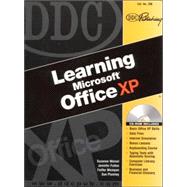
| Getting Started With Office XP-Included On CD (Exercise 1-4) | |
| Word 2002 | |
| Getting Started with Word 2002 (Exercises 1-8) | |
| Basic Editing Skills (Exercises 9-14) | |
| Formatting Basics (Exercises 15-21) | |
| Using the Internet and E-mail | |
| Creating Web Pages (Exercise 22-26) | |
| Creating Tables (Exercises 27-31) | |
| Creating Documents with Merge (Exercises 32-35) | |
| Creating and Editing Longer Documents (included on CD) (Exercises 36-41) | |
| Enhancing Documents and Automating Tasks (included on CD) (Exercises 42-49) | |
| Excel 2002 | |
| Getting Started with Excel (Exercises 1-6) | |
| Working with Formulas and Formatting (Exercises 7-12) | |
| Working with Functions, Formulas, and Charts (Exercises 13-19) | |
| Advanced Printing, formatting, and Editing (Exercises 20-27) | |
| Advanced Chart Techniques (included on CD) (Exercises 28-31) | |
| Working with Lookup Functions, PivotCharts, and PivotTables (included on CD) (Exercises 32-35) | |
| Internet and Integration with Excel (included on CD) (Exercises 36-39) | |
| Access 2002 | |
| Getting Started with Access 2002 (Exercises 1-6) | |
| Working with Tables and Datasheets (Exercises 7-10) | |
| Simplifying Data Entry with Lookups and Forms (Exercises 11-16) | |
| Find Information in a Database (Exercises 17-23) | |
| Display Information with Reports (included on CD) (Exercises 24-28) | |
| Powerpoint 2002 | |
| Getting Started with PowerPoint 2002 (Exercises 1-7) | |
| Editing and Formatting a Presentation (Exercises 8-16) | |
| Starting Up a Slide Show (Exercise 17-24) | |
| Challenge Lesson-Included On CD (Exercises 1-9) | |
| Table of Contents provided by Publisher. All Rights Reserved. |
The New copy of this book will include any supplemental materials advertised. Please check the title of the book to determine if it should include any access cards, study guides, lab manuals, CDs, etc.
The Used, Rental and eBook copies of this book are not guaranteed to include any supplemental materials. Typically, only the book itself is included. This is true even if the title states it includes any access cards, study guides, lab manuals, CDs, etc.