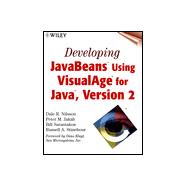
| Foreword | xi | ||||
| Introduction | xii | ||||
|
1 | (28) | |||
|
1 | (4) | |||
|
2 | (1) | |||
|
3 | (2) | |||
|
5 | (1) | |||
|
5 | (3) | |||
|
6 | (1) | |||
|
7 | (1) | |||
|
8 | (1) | |||
|
8 | (3) | |||
|
8 | (2) | |||
|
10 | (1) | |||
|
11 | (16) | |||
|
11 | (1) | |||
|
12 | (1) | |||
|
12 | (3) | |||
|
15 | (12) | |||
|
27 | (2) | |||
|
29 | (34) | |||
|
29 | (6) | |||
|
35 | (1) | |||
|
35 | (3) | |||
|
36 | (1) | |||
|
36 | (2) | |||
|
38 | (22) | |||
|
41 | (4) | |||
|
45 | (8) | |||
|
53 | (5) | |||
|
58 | (1) | |||
|
58 | (2) | |||
|
60 | (3) | |||
|
63 | (24) | |||
|
64 | (1) | |||
|
65 | (1) | |||
|
65 | (4) | |||
|
66 | (3) | |||
|
69 | (1) | |||
|
69 | (16) | |||
|
70 | (2) | |||
|
72 | (2) | |||
|
74 | (4) | |||
|
78 | (1) | |||
|
79 | (1) | |||
|
79 | (1) | |||
|
80 | (1) | |||
|
80 | (1) | |||
|
81 | (1) | |||
|
82 | (2) | |||
|
84 | (1) | |||
|
85 | (2) | |||
|
87 | (32) | |||
|
88 | (19) | |||
|
88 | (1) | |||
|
88 | (1) | |||
|
89 | (1) | |||
|
89 | (1) | |||
|
90 | (1) | |||
|
90 | (6) | |||
|
96 | (9) | |||
|
105 | (1) | |||
|
105 | (2) | |||
|
107 | (10) | |||
|
108 | (2) | |||
|
110 | (1) | |||
|
110 | (4) | |||
|
114 | (1) | |||
|
115 | (2) | |||
|
117 | (2) | |||
|
119 | (28) | |||
|
119 | (6) | |||
|
120 | (1) | |||
|
120 | (3) | |||
|
123 | (2) | |||
|
125 | (4) | |||
|
126 | (1) | |||
|
126 | (3) | |||
|
129 | (1) | |||
|
130 | (16) | |||
|
130 | (5) | |||
|
135 | (11) | |||
|
146 | (1) | |||
|
146 | (1) | |||
|
147 | (32) | |||
|
147 | (6) | |||
|
148 | (5) | |||
|
153 | (5) | |||
|
154 | (1) | |||
|
155 | (3) | |||
|
158 | (4) | |||
|
158 | (1) | |||
|
159 | (1) | |||
|
160 | (2) | |||
|
162 | (3) | |||
|
165 | (1) | |||
|
165 | (1) | |||
|
166 | (6) | |||
|
170 | (1) | |||
|
170 | (2) | |||
|
172 | (4) | |||
|
172 | (4) | |||
|
176 | (3) | |||
|
179 | (30) | |||
|
179 | (5) | |||
|
184 | (7) | |||
|
187 | (2) | |||
|
189 | (1) | |||
|
190 | (1) | |||
|
191 | (9) | |||
|
192 | (1) | |||
|
193 | (3) | |||
|
196 | (2) | |||
|
198 | (2) | |||
|
200 | (1) | |||
|
201 | (5) | |||
|
201 | (1) | |||
|
202 | (3) | |||
|
205 | (1) | |||
|
206 | (1) | |||
|
206 | (1) | |||
|
206 | (1) | |||
|
207 | (2) | |||
|
209 | (28) | |||
|
209 | (18) | |||
|
210 | (3) | |||
|
213 | (5) | |||
|
218 | (5) | |||
|
223 | (2) | |||
|
225 | (1) | |||
|
226 | (1) | |||
|
227 | (2) | |||
|
228 | (1) | |||
|
229 | (6) | |||
|
230 | (5) | |||
|
235 | (2) | |||
|
237 | (32) | |||
|
239 | (6) | |||
|
240 | (4) | |||
|
244 | (1) | |||
|
245 | (12) | |||
|
245 | (5) | |||
|
250 | (1) | |||
|
251 | (4) | |||
|
255 | (2) | |||
|
257 | (3) | |||
|
260 | (6) | |||
|
262 | (4) | |||
|
266 | (2) | |||
|
268 | (1) | |||
|
269 | (18) | |||
|
270 | (1) | |||
|
271 | (1) | |||
|
272 | (2) | |||
|
274 | (3) | |||
|
277 | (9) | |||
|
277 | (1) | |||
|
278 | (7) | |||
|
285 | (1) | |||
|
286 | (1) | |||
|
286 | (1) | |||
|
287 | (40) | |||
|
288 | (1) | |||
|
288 | (1) | |||
|
289 | (35) | |||
|
290 | (2) | |||
|
292 | (3) | |||
|
295 | (5) | |||
|
300 | (2) | |||
|
302 | (11) | |||
|
313 | (11) | |||
|
324 | (3) | |||
|
327 | (28) | |||
|
329 | (1) | |||
|
329 | (24) | |||
|
330 | (17) | |||
|
347 | (3) | |||
|
350 | (3) | |||
|
353 | (2) | |||
|
355 | (24) | |||
|
356 | (1) | |||
|
356 | (17) | |||
|
356 | (2) | |||
|
358 | (6) | |||
|
364 | (1) | |||
|
364 | (2) | |||
|
366 | (6) | |||
|
372 | (1) | |||
|
373 | (3) | |||
|
374 | (2) | |||
|
376 | (1) | |||
|
377 | (1) | |||
|
378 | (1) | |||
|
379 | (28) | |||
|
380 | (4) | |||
|
380 | (1) | |||
|
381 | (3) | |||
|
384 | (1) | |||
|
385 | (5) | |||
|
387 | (1) | |||
|
387 | (3) | |||
|
390 | (2) | |||
|
392 | (2) | |||
|
394 | (2) | |||
|
394 | (1) | |||
|
395 | (1) | |||
|
396 | (3) | |||
|
397 | (2) | |||
|
399 | (7) | |||
|
401 | (1) | |||
|
402 | (1) | |||
|
402 | (1) | |||
|
404 | (2) | |||
|
405 | (1) | |||
|
406 | (1) | |||
|
406 | (1) | |||
|
406 | (1) | |||
| Related Publications | 407 | (2) | |||
| Index | 409 |
The New copy of this book will include any supplemental materials advertised. Please check the title of the book to determine if it should include any access cards, study guides, lab manuals, CDs, etc.
The Used, Rental and eBook copies of this book are not guaranteed to include any supplemental materials. Typically, only the book itself is included. This is true even if the title states it includes any access cards, study guides, lab manuals, CDs, etc.