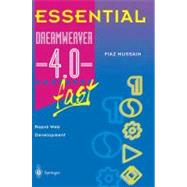
What is included with this book?
| Dreamweaver Environment | p. 1 |
| Introduction | p. 2 |
| The environment | p. 2 |
| The toolbar | p. 5 |
| The Objects panel | p. 9 |
| The Property Inspector panel | p. 12 |
| The launcher bar | p. 13 |
| Dreamweaver Basics | p. 17 |
| Introduction | p. 18 |
| Creating a site structure | p. 18 |
| Creating a local site | p. 19 |
| Understanding the site map | p. 22 |
| Understanding site assets | p. 25 |
| Understanding templates | p. 28 |
| Creating and using templates | p. 28 |
| Working With Cells And Tables | p. 33 |
| Introduction | p. 34 |
| Understanding web page design | p. 34 |
| Choosing a layout view | p. 35 |
| Designing a page layout | p. 39 |
| Adding multiple cells | p. 43 |
| Understanding and using tables | p. 44 |
| Using Standard View for tables | p. 53 |
| Using Autostretch for page layout | p. 60 |
| Working With Characters And Text | p. 67 |
| Introduction | p. 68 |
| Adding text to a page | p. 68 |
| Importing text to a page | p. 70 |
| Understanding text formatting | p. 72 |
| Adjusting text size | p. 76 |
| Adjusting text position | p. 78 |
| Adjusting text colour | p. 79 |
| Adjusting text styling | p. 84 |
| Using text search | p. 85 |
| Adding special characters | p. 88 |
| Working With Images | p. 91 |
| Introduction | p. 92 |
| Understanding images | p. 92 |
| Adding images to a page | p. 93 |
| Resizing an image | p. 99 |
| Aligning images and text | p. 103 |
| Editing an image | p. 107 |
| Using Alt attribute | p. 110 |
| Creating image rollover effects | p. 112 |
| Adding a background image | p. 118 |
| Adding an image border | p. 119 |
| Working With Links And Hyperlinks | p. 123 |
| Introduction | p. 124 |
| Defining link paths | p. 124 |
| Creating linked images | p. 127 |
| Understanding image maps | p. 130 |
| Adding image maps | p. 132 |
| Adjusting image hotspots | p. 137 |
| Linking within a page | p. 144 |
| Linking to other parts of a site | p. 153 |
| Adding a Mailto link | p. 155 |
| Working With Layers | p. 157 |
| Introduction | p. 158 |
| Establishing layer preferences | p. 158 |
| Adding layers to a page | p. 160 |
| Positioning layers | p. 164 |
| Resizing layers | p. 166 |
| Understanding layer properties | p. 169 |
| Defining layer visible region | p. 173 |
| Working with multiple layers | p. 177 |
| Understanding nested layers | p. 182 |
| Using layer and table relationships | p. 187 |
| Understanding animation | p. 191 |
| Using the timelines panel | p. 191 |
| Creating a simple animation | p. 193 |
| Creating animation via keyframes | p. 197 |
| Working With Frames | p. 201 |
| Introduction | p. 202 |
| Understanding framesets | p. 202 |
| Creating nested framesets | p. 208 |
| Using the frames panel | p. 210 |
| Using the frames properties panel | p. 2113 |
| Using links for frame content | p. 217 |
| Saving framesets and frames | p. 218 |
| Working With Html And Javascript | p. 221 |
| Introduction | p. 222 |
| Understanding HTML | p. 222 |
| Viewing HTML code | p. 225 |
| Editing HTML code | p. 227 |
| Setting code preferences | p. 234 |
| Adding JavaScript | p. 237 |
| Supporting code features | p. 242 |
| Working With Style Sheets And Form | p. 245 |
| Introduction | p. 246 |
| Creating HTML styles | p. 246 |
| Understanding CSS | p. 249 |
| Creating a HTML tag style | p. 250 |
| Creating a customised CSS style | p. 254 |
| Creating a special-effect CSS style | p. 257 |
| Creating an external style sheet | p. 258 |
| Understanding forms | p. 261 |
| Adding a form to a page | p. 263 |
| Adding form buttons | p. 267 |
| Testing And Publishin | p. 271 |
| Introduction | p. 272 |
| Steps for site management | p. 272 |
| Managing links | p. 273 |
| Changing browsers | p. 276 |
| Viewing download performance | p. 277 |
| Generating reports | p. 280 |
| Debugging JavaScript | p. 284 |
| Publishing a site | p. 287 |
| Index | p. 291 |
| Table of Contents provided by Publisher. All Rights Reserved. |
The New copy of this book will include any supplemental materials advertised. Please check the title of the book to determine if it should include any access cards, study guides, lab manuals, CDs, etc.
The Used, Rental and eBook copies of this book are not guaranteed to include any supplemental materials. Typically, only the book itself is included. This is true even if the title states it includes any access cards, study guides, lab manuals, CDs, etc.