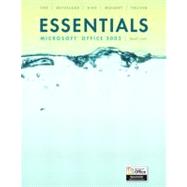
| NOTE: Each Part concludes with Integrating Projects, Task Guide, Glossary and Index sections | |
| Getting Started with Windows XP | |
| Lesson 1-Logging On to Windows and Using the Mouse | |
| Lesson 2-Using the Start Button and the Taskbar | |
| Lesson 3-Working with a Window | |
| Lesson 4-Managing Folders using Windows Explorer | |
| Lesson 5-Managing Files using Windows Explorer | |
| Lesson 6-Navigating the Windows Help and Support Center | |
| Lesson 7-Exploring Control Panel Settings and Logging Off | |
| Getting Started with Microsoft Outlook | |
| The Outlook Interface, Task, and Notes | |
| Getting Started with Internet Explorer | |
| Navigating the Web | |
| Word | |
| Taking a Tour of Word | |
| Working with a Document | |
| Formatting Text | |
| Editing Documents | |
| Excel | |
| Taking a Tour of Excel | |
| Creating a Worksheet | |
| Improving Worksheet Appearance | |
| Producing/Printing Well-Designed WS | |
| Access | |
| Taking a Tour of Access 2003 | |
| Building a Database | |
| Maintaining a Database | |
| Modifying Tables and Establishing Relationships | |
| Powerpoint | |
| Taking a Tour of PowerPoint | |
| Creating Presentations | |
| Modifying the Presentation's Text and Structure | |
| Working with Visual and Multimedia Elements | |
| Getting Started with Computer Concepts | |
| Computing: The Big Picture | |
| Hardware | |
| Operating Systems | |
| Table of Contents provided by Publisher. All Rights Reserved. |
The New copy of this book will include any supplemental materials advertised. Please check the title of the book to determine if it should include any access cards, study guides, lab manuals, CDs, etc.
The Used, Rental and eBook copies of this book are not guaranteed to include any supplemental materials. Typically, only the book itself is included. This is true even if the title states it includes any access cards, study guides, lab manuals, CDs, etc.