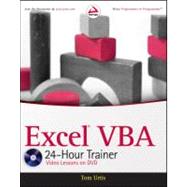
Tom Urtis is a Microsoft Office developer, programmer, instructor, and Microsoft Excel MVP. Tom is founder of Atlas Programming Management (www.atlaspm.com), a Silicon Valley-based Office business solutions company specializing in Excel, providing consulting, development, training, and support of fully customized Office programs for a diverse international clientele.
| Introduction | p. xxvii |
| Understanding the BASI Cs | |
| Introduc ing VBA | p. 3 |
| What Is VBA? | p. 3 |
| A Brief History of VBA | p. 4 |
| What VBA Can Do for You | p. 5 |
| Automating a Recurring Task | p. 5 |
| Automating a Repetitive Task | p. 5 |
| Running a Macro Automatically if Another Action Takes Place | p. 5 |
| Creating Your Own Worksheet Functions | p. 5 |
| Simplifying the Workbook's Look and Feel for Other Users | p. 5 |
| Controlling Other Office Applications from Excel | p. 6 |
| Liabilities of VBA | p. 7 |
| Try It | p. 8 |
| Getting Started with Macros | p. 9 |
| Composing Your First Macro | p. 9 |
| Accessing the VBA Environment | p. 9 |
| Using the Macro Recorder | p. 12 |
| Running a Macro | p. 16 |
| The Macro Dialog Box | p. 16 |
| Shortcut Key | p. 17 |
| Try It | p. 17 |
| Lesson Requirements | p. 18 |
| Step-by-Step | p. 18 |
| Introduc ing the Visual Basic Editor | p. 19 |
| What Is the VBE? | p. 19 |
| How To Get Into the VBE | p. 20 |
| Understanding the VBE | p. 20 |
| The Project Explorer Window | p. 21 |
| The Code Window | p. 21 |
| The Properties Window | p. 22 |
| The Immediate Window | p. 22 |
| Understanding Modules | p. 22 |
| Using the Object Browser | p. 23 |
| Exiting the VBE | p. 24 |
| Try It | p. 25 |
| Working in the VBE | p. 27 |
| Toolbars in the VBE | p. 27 |
| Macros and Modules | p. 28 |
| Locating Your Macros | p. 28 |
| Understanding the Code | p. 29 |
| Editing a Macro with Comments and Improvements to the Code | p. 30 |
| Deleting a Macro | p. 33 |
| Inserting a Module | p. 33 |
| Renaming a Module | p. 34 |
| Deleting a Module | p. 36 |
| Locking and Protecting the VBE | p. 36 |
| Try It | p. 37 |
| Lesson Requirements | p. 37 |
| Step-by-Step | p. 37 |
| : Diving Deeper into VBA | |
| Ob ject-oriented Programm ing - A n Ov erview | p. 43 |
| What "Object-Oriented Programming" Means | p. 43 |
| The Object Model | p. 44 |
| Properties | p. 45 |
| Methods | p. 46 |
| Collections | p. 46 |
| Try It | p. 47 |
| Variabl es, Data Types, and Constants | p. 49 |
| What Is a Variable? | p. 49 |
| Assigning Values to Variables | p. 50 |
| Why You Need Variables | p. 50 |
| Data Types | p. 51 |
| Understanding the Different Data Types | p. 51 |
| Declaring a Variable for Dates and Times | p. 53 |
| Declaring a Variable with the Proper Data Type | p. 53 |
| Forcing Variable Declaration | p. 54 |
| Understanding a Variable's Scope | p. 56 |
| Local Macro Level Only | p. 56 |
| Module Level | p. 56 |
| Application Level | p. 57 |
| Constants | p. 57 |
| Choosing the Scope and Lifetime of Your Constants | p. 58 |
| Try It | p. 58 |
| Lesson Requirements | p. 58 |
| Step-by-Step | p. 58 |
| Understanding | |
| Ob jects and Coll ections | p. 61 |
| Workbooks | p. 61 |
| Worksheets | p. 62 |
| Cells and Ranges | p. 63 |
| SpecialCells | p. 64 |
| Try It | p. 65 |
| Lesson Requirements | p. 65 |
| Step-by-Step | p. 65 |
| Making Decisions with VBA | p. 69 |
| Understanding Logical Operators | p. 69 |
| AND | p. 70 |
| OR | p. 70 |
| NOT | p. 71 |
| Choosing Between This or That | p. 72 |
| If…Then | p. 72 |
| If…Then…Else | p. 73 |
| If…Then…ElseIf | p. 74 |
| Select Case | p. 74 |
| Getting Users to Make Decisions | p. 76 |
| Message Boxes | p. 76 |
| Input Boxes | p. 77 |
| Try It | p. 78 |
| Lesson Requirements | p. 78 |
| Step-by-Step | p. 78 |
| : the macro recorder: writing your Own Code | |
| Repeating Ac tions with Loops | p. 85 |
| What Is a Loop? | p. 85 |
| Types of Loops | p. 86 |
| For…Next | p. 87 |
| For…Each…Next | p. 88 |
| Exiting a For… Loop | p. 89 |
| Looping In Reverse with Step | p. 90 |
| Do…While | p. 91 |
| Do…Until | p. 91 |
| Do…Loop…While | p. 93 |
| Do…Loop…Until | p. 94 |
| While…Wend | p. 94 |
| Nesting Loops | p. 94 |
| Try It | p. 95 |
| Lesson Requirements | p. 96 |
| Step-by-Step | p. 96 |
| Working with Arrays | p. 99 |
| What Is an Array? | p. 99 |
| What Arrays Can Do for You | p. 101 |
| Declaring Arrays | p. 102 |
| The Option Base Statement | p. 103 |
| Boundaries in Arrays | p. 104 |
| Declaring Arrays with Fixed Elements | p. 104 |
| Declaring Dynamic Arrays with ReDim and Preserve | p. 105 |
| Try It | p. 107 |
| Lesson Requirements | p. 107 |
| Step-by-Step | p. 107 |
| Au tomating Procedures with Worksheet Ev ents | p. 111 |
| What Is an "Event"? | p. 111 |
| Worksheet Events - an Overview | p. 112 |
| Where Does the Worksheet Event Code Go? | p. 112 |
| Enabling and Disabling Events | p. 114 |
| Examples of Common Worksheet Events | p. 115 |
| Worksheet_Change Event | p. 115 |
| Worksheet_SelectionChange Event | p. 116 |
| Worksheet_BeforeDoubleClick Event | p. 116 |
| Worksheet_BeforeRightClick Event | p. 117 |
| Worksheet_FollowHyperlink Event | p. 117 |
| Worksheet_Activate Event | p. 117 |
| Worksheet_Deactivate Event | p. 118 |
| Worksheet_Calculate Event | p. 118 |
| Worksheet_PivotTableUpdate Event | p. 119 |
| Try It | p. 119 |
| Lesson Requirements | p. 119 |
| Step-by-Step | p. 119 |
| Au tomating Procedures | |
| with Workbook Ev ents | p. 123 |
| Workbook Events - An Overview | p. 123 |
| Where Does the Workbook Event Code Go? | p. 123 |
| Entering Workbook Event Code | p. 125 |
| Examples of Common Workbook Events | p. 126 |
| Workbook_Open Event | p. 126 |
| Workbook_BeforeClose Event | p. 127 |
| Workbook_Activate Event | p. 127 |
| Workbook_Deactivate Event | p. 128 |
| Workbook_SheetChange Event | p. 128 |
| Workbook_SheetSelectionChange Event | p. 128 |
| Workbook_SheetBeforeDoubleClick Event | p. 129 |
| Workbook_SheetBeforeRightClick Event | p. 129 |
| Workbook_SheetPivotTableUpdate Event | p. 130 |
| Workbook_NewSheet Event | p. 130 |
| Workbook_BeforePrint Event | p. 130 |
| Workbook_SheetActivate Event | p. 131 |
| Workbook_SheetDeactivate Event | p. 131 |
| Workbook_BeforeSave Event | p. 131 |
| Try It | p. 132 |
| Lesson Requirements | p. 132 |
| Step-by-Step | p. 132 |
| Emb edded Controls | p. 135 |
| Working with Forms Controls and ActiveX Controls | p. 135 |
| The Forms Toolbar | p. 136 |
| The Control Toolbox | p. 140 |
| Try It | p. 144 |
| Lesson Requirements | p. 144 |
| Step-by-Step | p. 144 |
| Programm ing Charts | p. 151 |
| Adding a Chart to a Chart Sheet | p. 152 |
| Adding an Embedded Chart to a Worksheet | p. 154 |
| Moving a Chart | p. 155 |
| Looping Through All Embedded Charts | p. 157 |
| Deleting Charts | p. 158 |
| Renaming a Chart | p. 159 |
| Try It | p. 160 |
| Lesson Requirements | p. 160 |
| Step-by-Step | p. 160 |
| Programm ing PivotTabl es and PivotCharts | p. 163 |
| Creating a PivotTable Report | p. 163 |
| Hiding the PivotTable Field List | p. 167 |
| Using the Report Filter Area | p. 167 |
| Formatting Numbers in the Values Area | p. 168 |
| Why It's Called a PivotTable | p. 170 |
| Creating a PivotChart | p. 171 |
| Understanding PivotCaches | p. 173 |
| Manipulating PivotFields in VBA | p. 176 |
| Manipulating PivotItems with VBA | p. 177 |
| Creating a PivotTables Collection | p. 177 |
| Try It | p. 178 |
| Lesson Requirements | p. 178 |
| Step-by-Step | p. 179 |
| User Defined Fu nctions | p. 183 |
| What Is a User Defined Function? | p. 183 |
| Characteristics of User Defined Functions | p. 184 |
| Anatomy of a UDF | p. 184 |
| UDF Examples That Solve Common Tasks | p. 185 |
| Volatile Functions | p. 188 |
| The Name of the Active Worksheet and Workbook | p. 189 |
| UDFs with Conditional Formatting | p. 190 |
| Calling Your Function from a Macro | p. 190 |
| Adding a Description to the Insert Function Dialog | p. 191 |
| Try It | p. 193 |
| Lesson Requirements | p. 193 |
| Step-by-Step | p. 193 |
| Debu gging Your Code | p. 195 |
| What Is Debugging? | p. 195 |
| What Causes Errors? | p. 196 |
| Weapons of Mass Debugging | p. 198 |
| The Debugging Toolbar | p. 198 |
| Trapping Errors | p. 207 |
| Error Handler | p. 207 |
| Bypassing Errors | p. 208 |
| Try It | p. 210 |
| Lesson Requirements | p. 210 |
| Step-by-Step | p. 210 |
| Advanced Programm ing Techniques | |
| Creating UserForms | p. 215 |
| What Is a UserForm? | p. 215 |
| Creating a UserForm | p. 216 |
| Designing a UserForm | p. 218 |
| Showing a UserForm | p. 225 |
| Where Does the UserForm's Code Go? | p. 225 |
| Closing a UserForm | p. 226 |
| Unloading a UserForm | p. 226 |
| Hiding a UserForm | p. 227 |
| Try It | p. 228 |
| Lesson Requirements | p. 228 |
| Step-by-Step | p. 228 |
| nd Their Fu nctions | p. 231 |
| Understanding the Frequently Used UserForm Controls | p. 231 |
| CommandButtons | p. 232 |
| Labels | p. 232 |
| TextBoxes | p. 234 |
| ListBoxes | p. 236 |
| ComboBoxes | p. 238 |
| CheckBoxes | p. 240 |
| OptionButtons | p. 241 |
| Frames | p. 243 |
| MultiPages | p. 245 |
| Try It | p. 246 |
| Lesson Requirements | p. 246 |
| Step-by-Step | p. 246 |
| Advanced UserForms | p. 249 |
| The UserForm Toolbar | p. 249 |
| Modal versus Modeless | p. 250 |
| Disabling the UserForm's Close Button | p. 250 |
| Maximizing Your UserForm's Size | p. 252 |
| Selecting and Displaying Photographs on a UserForm | p. 252 |
| Unloading a UserForm Automatically | p. 253 |
| Pre-Sorting the ListBox and ComboBox Items | p. 253 |
| Populating ListBoxes and ComboBoxes with Unique Items | p. 255 |
| Display a Real-Time Chart in a UserForm | p. 258 |
| Try It | p. 259 |
| Lesson Requirements | p. 259 |
| Step-by-Step | p. 259 |
| Class Modul es | p. 263 |
| What Is a Class? | p. 263 |
| What Is a Class Module? | p. 264 |
| Creating Your Own Objects | p. 265 |
| An Important Benefit of Class Modules | p. 266 |
| Creating Collections | p. 268 |
| Class Modules for Embedded Objects | p. 269 |
| Try It | p. 272 |
| Lesson Requirements | p. 272 |
| Step-by-Step | p. 272 |
| Add-Ins | p. 279 |
| What Is an Excel Add-In? | p. 279 |
| Creating an Add-In | p. 280 |
| Converting a File to an Add-In | p. 284 |
| Installing an Add-In | p. 286 |
| Creating a User Interface for Your Add-In | p. 288 |
| Changing the Add-In's Code | p. 290 |
| Closing Add-Ins | p. 290 |
| Removing an Add-In from the Add-Ins List | p. 291 |
| Try It | p. 291 |
| Lesson Requirements | p. 291 |
| Step-by-Step | p. 291 |
| Managing External Data | p. 295 |
| Creating QueryTables from Web Queries | p. 295 |
| Creating a QueryTable for Access | p. 299 |
| Using Text Files to Store External Data | p. 301 |
| Try It | p. 304 |
| Lesson Requirements | p. 304 |
| Step-by-Step | p. 304 |
| Data Acc ess with Ac tiveX Data Ob jects | p. 307 |
| Introducing ADO | p. 307 |
| The Connection Object | p. 309 |
| The Recordset Object | p. 309 |
| The Command Object | p. 310 |
| An Introduction to Structured Query Language (SQL) | p. 310 |
| The SELECT Statement | p. 311 |
| The INSERT Statement | p. 311 |
| The UPDATE Statement | p. 312 |
| The DELETE Statement | p. 312 |
| Try It | p. 313 |
| Not Gone, Not Forgotten | p. 315 |
| Using Dialog Sheets | p. 315 |
| What Does a Dialog Sheet Look Like? | p. 316 |
| Option to Show Message Only Once | p. 318 |
| Using XLM Get.Cell Functions | p. 321 |
| Using the SendKeys Method | p. 322 |
| Try It | p. 323 |
| Lesson Requirements | p. 323 |
| Step-by-Step | p. 323 |
| Interacting with Other | |
| Office Applications | |
| Ov erview of Office Au tomation from Excel | p. 327 |
| Why Automate Another Application? | p. 327 |
| Understanding Office Automation | p. 328 |
| Early Binding | p. 328 |
| Late Binding | p. 329 |
| Which One Is Better? | p. 330 |
| Try It | p. 330 |
| Lesson Requirements | p. 330 |
| Step-by-Step | p. 330 |
| Working with Word from Excel | p. 333 |
| Activating a Word Document | p. 333 |
| Activating the Word Application | p. 334 |
| Opening and Activating a Word Document | p. 334 |
| Creating a New Word Document | p. 336 |
| Copying an Excel Range to a Word Document | p. 337 |
| Printing a Word Document from Excel | p. 337 |
| Importing a Word Document to Excel | p. 338 |
| Try It | p. 339 |
| Lesson Requirements | p. 339 |
| Step-by-Step | p. 339 |
| Working with Ou tlook from Excel | p. 343 |
| Opening Outlook | p. 343 |
| Composing an E-mail in Outlook from Excel | p. 344 |
| Creating a MailItem Object | p. 344 |
| Transferring an Excel Range to the Body of Your E-mail | p. 345 |
| Putting It All Together | p. 346 |
| E-mailing a Single Worksheet | p. 348 |
| Try It | p. 348 |
| Lesson Requirements | p. 348 |
| Step-by-Step | p. 348 |
| ith Acc ess from Excel | p. 353 |
| Adding a Record to an Access Table | p. 353 |
| Exporting an Access Table to an Excel Spreadsheet | p. 356 |
| Creating a New Table in Access | p. 358 |
| Try It | p. 359 |
| Lesson Requirements | p. 359 |
| Step-by-Step | p. 360 |
| Working with PowerPoint from Excel | p. 363 |
| Creating a New PowerPoint Presentation | p. 363 |
| Copying a Worksheet Range to a PowerPoint Slide | p. 364 |
| Copying Chart Sheets to PowerPoint Slides | p. 365 |
| Running a PowerPoint Presentation from Excel | p. 367 |
| Try It | p. 368 |
| Lesson Requirements | p. 368 |
| Step-by-Step | p. 368 |
| Appendix: What's on the DVD? | p. 371 |
| Index | p. 375 |
| Table of Contents provided by Publisher. All Rights Reserved. |
The New copy of this book will include any supplemental materials advertised. Please check the title of the book to determine if it should include any access cards, study guides, lab manuals, CDs, etc.
The Used, Rental and eBook copies of this book are not guaranteed to include any supplemental materials. Typically, only the book itself is included. This is true even if the title states it includes any access cards, study guides, lab manuals, CDs, etc.