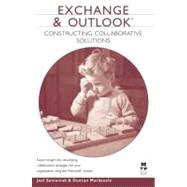Exchange Server is Microsoft's flagship project. It is common for firms to choose Windows over other Operating Systems just so they can use Exchange Server. Most enterprise installations, especially those with remote or mobile employees, create custom collaborative Outlook and Exchange applications for groupware, salesforce automation and project management. Exchange & Outlook Programming is divided into four sections that build upon one another, first by establishing a base ("Why build collaborative solutions"?), then by laying out the tools that can be used to build collaborative solutions. The third section helps to establish how we should plan and design effective collaborative solutions. Finally, the fourth section provides insight and knowledge on the exact methods of using our tools to develop and rollout typical workflow/collaborative solutions.