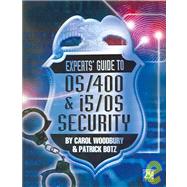| Preface | xxi | ||||
|
1 | (8) | |||
|
2 | (2) | |||
|
2 | (1) | |||
|
2 | (1) | |||
|
3 | (1) | |||
|
4 | (1) | |||
|
4 | (1) | |||
|
5 | (2) | |||
|
5 | (1) | |||
|
6 | (1) | |||
|
6 | (1) | |||
|
7 | (1) | |||
|
8 | (1) | |||
|
9 | (8) | |||
|
9 | (5) | |||
|
10 | (1) | |||
|
10 | (1) | |||
|
10 | (1) | |||
|
11 | (1) | |||
|
11 | (1) | |||
|
12 | (1) | |||
|
12 | (1) | |||
|
13 | (1) | |||
|
13 | (1) | |||
|
14 | (1) | |||
|
15 | (1) | |||
|
15 | (2) | |||
|
17 | (42) | |||
|
17 | (1) | |||
|
17 | (1) | |||
|
18 | (1) | |||
|
18 | (1) | |||
|
19 | (1) | |||
|
20 | (3) | |||
|
21 | (1) | |||
|
21 | (1) | |||
|
22 | (1) | |||
|
22 | (1) | |||
|
23 | (1) | |||
|
23 | (1) | |||
|
23 | (2) | |||
|
23 | (1) | |||
|
24 | (1) | |||
|
24 | (1) | |||
|
25 | (1) | |||
|
25 | (31) | |||
|
26 | (1) | |||
|
26 | (17) | |||
|
43 | (7) | |||
|
50 | (6) | |||
|
56 | (1) | |||
|
56 | (1) | |||
|
56 | (2) | |||
|
58 | (1) | |||
|
59 | (28) | |||
|
59 | (1) | |||
|
60 | (10) | |||
|
61 | (2) | |||
|
63 | (1) | |||
|
64 | (1) | |||
|
65 | (1) | |||
|
65 | (4) | |||
|
69 | (1) | |||
|
70 | (5) | |||
|
71 | (1) | |||
|
71 | (2) | |||
|
73 | (1) | |||
|
73 | (2) | |||
|
75 | (1) | |||
|
75 | (1) | |||
|
76 | (2) | |||
|
78 | (9) | |||
|
85 | (2) | |||
|
87 | (20) | |||
|
88 | (4) | |||
|
90 | (1) | |||
|
90 | (1) | |||
|
91 | (1) | |||
|
92 | (1) | |||
|
92 | (8) | |||
|
99 | (1) | |||
|
100 | (2) | |||
|
102 | (3) | |||
|
105 | (1) | |||
|
106 | (1) | |||
|
107 | (26) | |||
|
107 | (5) | |||
|
108 | (1) | |||
|
109 | (1) | |||
|
110 | (1) | |||
|
111 | (1) | |||
|
112 | (2) | |||
|
113 | (1) | |||
|
114 | (1) | |||
|
114 | (4) | |||
|
114 | (2) | |||
|
116 | (2) | |||
|
118 | (2) | |||
|
120 | (2) | |||
|
122 | (1) | |||
|
122 | (3) | |||
|
123 | (2) | |||
|
125 | (1) | |||
|
126 | (2) | |||
|
128 | (2) | |||
|
130 | (1) | |||
|
131 | (2) | |||
|
133 | (16) | |||
|
134 | (1) | |||
|
135 | (5) | |||
|
138 | (1) | |||
|
139 | (1) | |||
|
140 | (1) | |||
|
140 | (2) | |||
|
142 | (2) | |||
|
142 | (1) | |||
|
143 | (1) | |||
|
143 | (1) | |||
|
144 | (1) | |||
|
144 | (3) | |||
|
145 | (1) | |||
|
145 | (1) | |||
|
145 | (1) | |||
|
146 | (1) | |||
|
146 | (1) | |||
|
146 | (1) | |||
|
147 | (1) | |||
|
147 | (1) | |||
|
147 | (2) | |||
|
149 | (28) | |||
|
149 | (1) | |||
|
149 | (14) | |||
|
152 | (11) | |||
|
163 | (1) | |||
|
164 | (11) | |||
|
165 | (3) | |||
|
168 | (7) | |||
|
175 | (1) | |||
|
176 | (1) | |||
|
177 | (20) | |||
|
177 | (3) | |||
|
178 | (1) | |||
|
178 | (1) | |||
|
178 | (1) | |||
|
179 | (1) | |||
|
179 | (1) | |||
|
180 | (1) | |||
|
180 | (2) | |||
|
182 | (13) | |||
|
195 | (1) | |||
|
195 | (2) | |||
|
197 | (28) | |||
|
197 | (1) | |||
|
198 | (1) | |||
|
198 | (1) | |||
|
198 | (2) | |||
|
199 | (1) | |||
|
199 | (1) | |||
|
199 | (1) | |||
|
200 | (12) | |||
|
200 | (1) | |||
|
201 | (1) | |||
|
201 | (1) | |||
|
202 | (1) | |||
|
202 | (1) | |||
|
202 | (1) | |||
|
203 | (1) | |||
|
203 | (2) | |||
|
205 | (1) | |||
|
205 | (1) | |||
|
206 | (1) | |||
|
207 | (1) | |||
|
208 | (1) | |||
|
208 | (1) | |||
|
209 | (1) | |||
|
209 | (1) | |||
|
209 | (1) | |||
|
209 | (1) | |||
|
210 | (1) | |||
|
210 | (1) | |||
|
211 | (1) | |||
|
212 | (4) | |||
|
212 | (1) | |||
|
212 | (1) | |||
|
213 | (1) | |||
|
213 | (1) | |||
|
214 | (1) | |||
|
214 | (1) | |||
|
214 | (1) | |||
|
214 | (1) | |||
|
215 | (1) | |||
|
215 | (1) | |||
|
216 | (1) | |||
|
217 | (1) | |||
|
217 | (5) | |||
|
217 | (1) | |||
|
218 | (1) | |||
|
219 | (1) | |||
|
220 | (1) | |||
|
221 | (1) | |||
|
221 | (1) | |||
|
222 | (1) | |||
|
222 | (1) | |||
|
222 | (1) | |||
|
223 | (2) | |||
|
225 | (14) | |||
|
225 | (1) | |||
|
226 | (1) | |||
|
227 | (1) | |||
|
228 | (1) | |||
|
229 | (1) | |||
|
230 | (1) | |||
|
231 | (1) | |||
|
231 | (1) | |||
|
232 | (2) | |||
|
234 | (1) | |||
|
235 | (1) | |||
|
235 | (1) | |||
|
235 | (1) | |||
|
236 | (1) | |||
|
236 | (1) | |||
|
236 | (1) | |||
|
237 | (2) | |||
|
239 | (32) | |||
|
239 | (1) | |||
|
240 | (1) | |||
|
241 | (1) | |||
|
241 | (1) | |||
|
242 | (3) | |||
|
245 | (1) | |||
|
245 | (5) | |||
|
246 | (1) | |||
|
247 | (1) | |||
|
248 | (2) | |||
|
250 | (4) | |||
|
254 | (3) | |||
|
254 | (1) | |||
|
255 | (1) | |||
|
256 | (1) | |||
|
257 | (1) | |||
|
257 | (11) | |||
|
261 | (1) | |||
|
262 | (1) | |||
|
263 | (1) | |||
|
264 | (4) | |||
|
268 | (1) | |||
|
268 | (1) | |||
|
269 | (2) | |||
|
271 | (12) | |||
|
271 | (1) | |||
|
272 | (7) | |||
|
273 | (1) | |||
|
273 | (1) | |||
|
274 | (1) | |||
|
275 | (1) | |||
|
276 | (1) | |||
|
276 | (1) | |||
|
277 | (1) | |||
|
277 | (1) | |||
|
278 | (1) | |||
|
278 | (1) | |||
|
279 | (3) | |||
|
279 | (1) | |||
|
279 | (1) | |||
|
279 | (1) | |||
|
280 | (1) | |||
|
280 | (1) | |||
|
280 | (1) | |||
|
281 | (1) | |||
|
281 | (1) | |||
|
282 | (1) | |||
|
283 | (14) | |||
|
283 | (5) | |||
|
285 | (1) | |||
|
285 | (1) | |||
|
285 | (2) | |||
|
287 | (1) | |||
|
287 | (1) | |||
|
288 | (1) | |||
|
288 | (2) | |||
|
290 | (3) | |||
|
290 | (1) | |||
|
290 | (1) | |||
|
290 | (1) | |||
|
291 | (1) | |||
|
292 | (1) | |||
|
292 | (1) | |||
|
292 | (1) | |||
|
293 | (1) | |||
|
293 | (1) | |||
|
293 | (2) | |||
|
293 | (2) | |||
|
295 | (1) | |||
|
295 | (1) | |||
|
296 | (1) | |||
|
297 | (20) | |||
|
297 | (2) | |||
|
297 | (1) | |||
|
298 | (1) | |||
|
298 | (1) | |||
|
299 | (1) | |||
|
299 | (8) | |||
|
299 | (3) | |||
|
302 | (1) | |||
|
303 | (4) | |||
|
307 | (1) | |||
|
307 | (1) | |||
|
308 | (2) | |||
|
309 | (1) | |||
|
309 | (1) | |||
|
310 | (2) | |||
|
312 | (5) | |||
|
317 | (14) | |||
|
317 | (1) | |||
|
317 | (1) | |||
|
318 | (7) | |||
|
318 | (2) | |||
|
320 | (1) | |||
|
320 | (1) | |||
|
321 | (3) | |||
|
324 | (1) | |||
|
325 | (1) | |||
|
325 | (4) | |||
|
325 | (2) | |||
|
327 | (1) | |||
|
327 | (1) | |||
|
328 | (1) | |||
|
329 | (2) | |||
|
331 | (30) | |||
|
332 | (2) | |||
|
334 | (1) | |||
|
334 | (2) | |||
|
336 | (15) | |||
|
351 | (1) | |||
|
351 | (1) | |||
|
351 | (1) | |||
|
351 | (1) | |||
|
351 | (1) | |||
|
352 | (1) | |||
|
352 | (1) | |||
|
352 | (1) | |||
|
352 | (1) | |||
|
352 | (1) | |||
|
353 | (1) | |||
|
354 | (2) | |||
|
356 | (1) | |||
|
356 | (2) | |||
|
358 | (1) | |||
|
359 | (2) | |||
|
361 | (4) | |||
|
361 | (3) | |||
|
361 | (1) | |||
|
361 | (1) | |||
|
362 | (1) | |||
|
362 | (1) | |||
|
362 | (1) | |||
|
362 | (1) | |||
|
363 | (1) | |||
|
363 | (1) | |||
|
363 | (1) | |||
|
363 | (1) | |||
|
363 | (1) | |||
|
363 | (1) | |||
|
364 | (1) | |||
|
365 | (26) | |||
|
366 | (2) | |||
|
368 | (1) | |||
|
368 | (17) | |||
|
372 | (4) | |||
|
376 | (9) | |||
|
385 | (1) | |||
|
386 | (3) | |||
|
389 | (2) | |||
|
391 | (26) | |||
|
391 | (2) | |||
|
393 | (1) | |||
|
393 | (1) | |||
|
393 | (1) | |||
|
394 | (2) | |||
|
395 | (1) | |||
|
396 | (1) | |||
|
397 | (3) | |||
|
399 | (1) | |||
|
400 | (1) | |||
|
401 | (4) | |||
|
404 | (1) | |||
|
405 | (1) | |||
|
405 | (1) | |||
|
405 | (1) | |||
|
405 | (1) | |||
|
406 | (3) | |||
|
406 | (1) | |||
|
406 | (3) | |||
|
409 | (6) | |||
|
409 | (2) | |||
|
411 | (4) | |||
|
415 | (1) | |||
|
416 | (1) | |||
|
417 | (22) | |||
|
417 | (1) | |||
|
418 | (1) | |||
|
418 | (1) | |||
|
419 | (7) | |||
|
419 | (1) | |||
|
420 | (1) | |||
|
420 | (1) | |||
|
421 | (1) | |||
|
421 | (1) | |||
|
422 | (1) | |||
|
422 | (4) | |||
|
426 | (5) | |||
|
426 | (1) | |||
|
426 | (1) | |||
|
427 | (1) | |||
|
427 | (1) | |||
|
427 | (1) | |||
|
427 | (1) | |||
|
428 | (1) | |||
|
428 | (1) | |||
|
428 | (1) | |||
|
429 | (1) | |||
|
430 | (1) | |||
|
430 | (1) | |||
|
430 | (1) | |||
|
430 | (1) | |||
|
431 | (1) | |||
|
431 | (1) | |||
|
431 | (1) | |||
|
432 | (1) | |||
|
432 | (1) | |||
|
432 | (1) | |||
|
432 | (4) | |||
|
433 | (1) | |||
|
433 | (1) | |||
|
434 | (1) | |||
|
435 | (1) | |||
|
435 | (1) | |||
|
435 | (1) | |||
|
435 | (1) | |||
|
435 | (1) | |||
|
435 | (1) | |||
|
436 | (3) | |||
|
436 | (1) | |||
|
436 | (2) | |||
|
438 | (1) | |||
|
439 | (32) | |||
|
439 | (6) | |||
|
445 | (5) | |||
|
445 | (1) | |||
|
446 | (1) | |||
|
447 | (2) | |||
|
449 | (1) | |||
|
450 | (7) | |||
|
457 | (9) | |||
|
462 | (1) | |||
|
462 | (4) | |||
|
466 | (1) | |||
|
467 | (1) | |||
|
467 | (2) | |||
|
469 | (1) | |||
|
470 | (1) | |||
| Index | 471 |