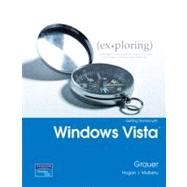
| Windows Vista Objectives Case Study | |
| Basics of Windows | |
| Vista Describing Windows | |
| Vista Versions and Features | |
| Identifying Components of the Windows | |
| Vista Interface Explore the Desktop | |
| Display the Windows | |
| Sidebar Customize the Desktop | |
| Work with the Taskbar | |
| Identifying Components on the Start Menu | |
| Working with Windows and Dialog Boxes | |
| Understand Windows Components Open, Size, and Move | |
| Windows Stack and Cascade | |
| Open Windows Select Options in Dialog Boxes | |
| Using Help and Support Hands-on | |
| Exercise 1: Working with Windows | |
| Files and Folders | |
| Managing Files and Folders in Windows Explorer | |
| Creating, Renaming, and Deleting Folders Create Folders | |
| Rename Folders | |
| Delete Folders | |
| Working with Files | |
| Add Metadata to Files | |
| Save Files | |
| Selecting, Copying, and Moving Multiple Files and Folders | |
| Select Multiple Files and Folders | |
| Copy and Move Files and Folders | |
| Hands-on | |
| Exercise 2: Working with Files and Folders | |
| Windows Resources | |
| Search, Recycle Bin, and Control Panel | |
| Using Windows | |
| Search Apply Advanced Filters | |
| Save Searches Managing the Recycle Bin | |
| Changing Computer Settings Through the Control | |
| Bin Change the Background Select a Screen Saver | |
| Table of Contents provided by Publisher. All Rights Reserved. |
The New copy of this book will include any supplemental materials advertised. Please check the title of the book to determine if it should include any access cards, study guides, lab manuals, CDs, etc.
The Used, Rental and eBook copies of this book are not guaranteed to include any supplemental materials. Typically, only the book itself is included. This is true even if the title states it includes any access cards, study guides, lab manuals, CDs, etc.