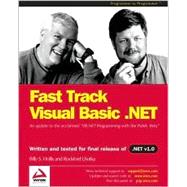The purpose of this book is to act as the tool for this task, helping experienced Visual Basic developers note the key similarities, and differences, between their current language and Visual Basic .NET.
The focus of this book is on the overall capabilities of the new language, delivering a rapid and concise introduction to Visual Basic .NET and includes the most important features required by a Visual Basic developer to begin using Visual Basic .NET. The intent is not to give an encyclopedic coverage of Visual
Basic .NET, but rather, to get Visual Basic developers using Visual Basic .NET efficiently as quickly as possible.
An update to the acclaimed VB.NET Programming with the Public Beta by the same authors, this book has been revised and tested for the final release of the .NET Framework.