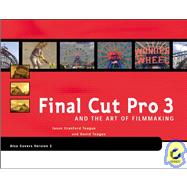
David Teague is an editor, cinematographer, and director who lives and works in New York City. He has edited numerous projects on Final Cut Pro for clients such as Atlantic Records, Nonesuch Records, Knoll Design, Bombay, Sapphire, and DVD Int'l.
| Introduction | xiv | ||||
| PART I GETTING STARTED | |||||
|
3 | (14) | |||
|
4 | (3) | |||
|
4 | (1) | |||
|
5 | (1) | |||
|
5 | (1) | |||
|
6 | (1) | |||
|
6 | (1) | |||
|
7 | (3) | |||
|
10 | (3) | |||
|
13 | (4) | |||
|
17 | (30) | |||
|
18 | (1) | |||
|
19 | (2) | |||
|
21 | (13) | |||
|
25 | (3) | |||
|
28 | (6) | |||
|
34 | (2) | |||
|
36 | (2) | |||
|
38 | (3) | |||
|
41 | (3) | |||
|
44 | (3) | |||
|
47 | (12) | |||
|
48 | (1) | |||
|
49 | (4) | |||
|
53 | (2) | |||
|
55 | (4) | |||
|
55 | (2) | |||
|
57 | (2) | |||
|
59 | (18) | |||
|
60 | (2) | |||
|
62 | (3) | |||
|
65 | (2) | |||
|
67 | (2) | |||
|
69 | (2) | |||
|
71 | (1) | |||
|
72 | (2) | |||
|
74 | (3) | |||
|
77 | (28) | |||
|
78 | (2) | |||
|
80 | (2) | |||
|
82 | (2) | |||
|
84 | (3) | |||
|
87 | (2) | |||
|
89 | (3) | |||
|
92 | (5) | |||
|
95 | (1) | |||
|
96 | (1) | |||
|
97 | (3) | |||
|
98 | (2) | |||
|
100 | (5) | |||
| PART II EDITING YOUR MOVIE | |||||
|
105 | (22) | |||
|
106 | (5) | |||
|
111 | (3) | |||
|
113 | (1) | |||
|
114 | (4) | |||
|
116 | (1) | |||
|
117 | (1) | |||
|
118 | (4) | |||
|
120 | (2) | |||
|
122 | (2) | |||
|
122 | (1) | |||
|
123 | (1) | |||
|
124 | (1) | |||
|
124 | (3) | |||
|
125 | (2) | |||
|
127 | (18) | |||
|
128 | (2) | |||
|
128 | (1) | |||
|
128 | (2) | |||
|
130 | (2) | |||
|
132 | (1) | |||
|
133 | (4) | |||
|
135 | (2) | |||
|
137 | (3) | |||
|
139 | (1) | |||
|
140 | (2) | |||
|
142 | (3) | |||
|
145 | (22) | |||
|
146 | (2) | |||
|
148 | (4) | |||
|
150 | (1) | |||
|
151 | (1) | |||
|
152 | (3) | |||
|
153 | (2) | |||
|
155 | (4) | |||
|
157 | (1) | |||
|
158 | (1) | |||
|
159 | (2) | |||
|
160 | (1) | |||
|
161 | (1) | |||
|
161 | (6) | |||
| PART III ADDING SPECIAL EFFECTS | |||||
|
167 | (20) | |||
|
168 | (1) | |||
|
169 | (4) | |||
|
173 | (2) | |||
|
175 | (2) | |||
|
177 | (3) | |||
|
180 | (7) | |||
|
182 | (5) | |||
|
187 | (20) | |||
|
188 | (2) | |||
|
190 | (3) | |||
|
193 | (3) | |||
|
196 | (4) | |||
|
200 | (2) | |||
|
202 | (5) | |||
|
203 | (4) | |||
|
207 | (18) | |||
|
208 | (2) | |||
|
210 | (2) | |||
|
212 | (2) | |||
|
214 | (3) | |||
|
217 | (1) | |||
|
218 | (2) | |||
|
220 | (5) | |||
| PART IV ADVANCED TECHNIQUES | |||||
|
225 | (18) | |||
|
226 | (1) | |||
|
227 | (4) | |||
|
229 | (2) | |||
|
231 | (7) | |||
|
238 | (5) | |||
|
243 | (14) | |||
|
244 | (1) | |||
|
245 | (3) | |||
|
248 | (2) | |||
|
250 | (2) | |||
|
252 | (5) | |||
|
257 | (14) | |||
|
258 | (2) | |||
|
260 | (4) | |||
|
264 | (2) | |||
|
266 | (5) | |||
|
271 | (20) | |||
|
272 | (2) | |||
|
274 | (4) | |||
|
278 | (2) | |||
|
280 | (2) | |||
|
282 | (4) | |||
|
286 | (5) | |||
|
291 | (16) | |||
|
292 | (2) | |||
|
294 | (3) | |||
|
297 | (3) | |||
|
300 | (7) | |||
|
307 | (22) | |||
|
308 | (1) | |||
|
308 | (4) | |||
|
309 | (1) | |||
|
310 | (1) | |||
|
310 | (1) | |||
|
311 | (1) | |||
|
312 | (4) | |||
|
314 | (2) | |||
|
316 | (1) | |||
|
317 | (3) | |||
|
320 | (2) | |||
|
322 | (7) | |||
| PART V AFTER THE EDITING IS DONE | |||||
|
329 | (16) | |||
|
330 | (2) | |||
|
332 | (3) | |||
|
335 | (2) | |||
|
337 | (3) | |||
|
340 | (5) | |||
|
341 | (4) | |||
|
345 | (12) | |||
|
346 | (1) | |||
|
347 | (2) | |||
|
349 | (2) | |||
|
351 | (6) | |||
|
357 | (17) | |||
|
358 | (3) | |||
|
358 | (1) | |||
|
359 | (1) | |||
|
360 | (1) | |||
|
361 | (5) | |||
|
362 | (4) | |||
|
366 | (2) | |||
|
368 | (6) | |||
| Glossary of Terms | 374 | (8) | |||
| Index | 382 | (14) | |||
| Using the Companion DVD | 396 |
The New copy of this book will include any supplemental materials advertised. Please check the title of the book to determine if it should include any access cards, study guides, lab manuals, CDs, etc.
The Used, Rental and eBook copies of this book are not guaranteed to include any supplemental materials. Typically, only the book itself is included. This is true even if the title states it includes any access cards, study guides, lab manuals, CDs, etc.