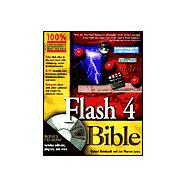
| Preface | p. xi |
| Acknowledgments | p. xvii |
| Mastering Flash Tools | p. 1 |
| Defining the Flash Toolbar | p. 3 |
| Flash Tool Basics | p. 3 |
| The Flash Drawing Toolbar (a.k.a. The Toolbar) | p. 7 |
| Flash Selection Tools | p. 11 |
| The Arrow Tool | p. 11 |
| The Lasso Tool | p. 17 |
| The Flash Drawing and Painting Tools | p. 19 |
| The Pencil Tool | p. 21 |
| New Pencil Tool Functionality | p. 28 |
| The Line Tool | p. 29 |
| The Oval Tool | p. 29 |
| The Rectangle Tool | p. 30 |
| Using the (Paint) Brush Tool | p. 31 |
| The Dropper Tool | p. 36 |
| The Ink Bottle Tool | p. 37 |
| The Paint Bucket Tool | p. 40 |
| The Eraser Tool | p. 44 |
| The Text Tool | p. 46 |
| Flash Color | p. 55 |
| Web Safe Color Issues | p. 56 |
| Hex Defined | p. 56 |
| ColorSafe and Other Solutions | p. 57 |
| Toolbar Color | p. 61 |
| Using the Flash Color Window | p. 63 |
| Defining the Flash Framework | p. 73 |
| What's Flash Capable Of? | p. 73 |
| What Can a Flash Movie Be? | p. 76 |
| Components of the Flash Environment | p. 77 |
| Contrast: Flash Movie File versus a Shockwave File | p. 79 |
| Menus, Palettes, Settings, and Preferences | p. 81 |
| Fundamental Flash Palettes | p. 81 |
| From the Menu Bar | p. 92 |
| The Edit Menu | p. 99 |
| The View Menu | p. 101 |
| The Insert Menu | p. 103 |
| The Modify Menu | p. 104 |
| The Control Menu | p. 108 |
| The Libraries Menu | p. 110 |
| The Window Menu | p. 110 |
| The Help Menu | p. 112 |
| Getting Flash Help | p. 113 |
| Flash Help Topics | p. 115 |
| Online | p. 117 |
| Digging into Other Online Resources | p. 120 |
| Creating Flash Graphics | p. 129 |
| Drawing in Flash | p. 131 |
| Simple Shapes and Objects | p. 131 |
| Stacking Order | p. 139 |
| Grouping | p. 140 |
| Scale, Rotate, Skew, and Flip | p. 141 |
| The Inspectors | p. 142 |
| Stroke and Fill Effects | p. 144 |
| Creating Type and Text Effects | p. 151 |
| Using Media with Flash Artwork | p. 157 |
| Vector versus Bitmap Images | p. 157 |
| Importing External Media | p. 158 |
| Animating with Flash | p. 167 |
| Frame-by-Frame Animation | p. 167 |
| Tweening | p. 169 |
| Editing Animation | p. 174 |
| Guide Layers | p. 177 |
| The Flash Library: Symbols and Instances | p. 181 |
| Symbol Types | p. 181 |
| Adding Symbols to Movies | p. 187 |
| Editing Symbols | p. 188 |
| Modifying Instance Properties | p. 189 |
| Sound Planning | p. 193 |
| Understanding Sound for Flash | p. 195 |
| Basics of Sampling and Quality | p. 195 |
| Sound File Import Formats | p. 200 |
| Sound Export Formats Used by Flash | p. 200 |
| Controlling Sounds in Flash | p. 203 |
| Importing Sounds into Flash | p. 203 |
| Assigning a Sound to a Button | p. 204 |
| Synchronizing Audio with Animations | p. 206 |
| Incorporating Sound in the Timeline | p. 207 |
| Editing Audio in Flash | p. 208 |
| Optimizing Flash Sound for Export | p. 213 |
| Sound Optimization Overview | p. 213 |
| Publish Settings for Audio | p. 213 |
| Fine-Tuning Sound Settings in the Library | p. 217 |
| Publish Settings for QuickTime | p. 219 |
| Flash Interactivity: Making Things Happen | p. 221 |
| Understanding Basic Interactivity: Actions and Event Handlers | p. 223 |
| Actions and Event Handlers | p. 223 |
| Your First Six Actions | p. 225 |
| Making Actions Happen with Event Handlers | p. 230 |
| Gaining Advanced Control Over Your Movies | p. 237 |
| Controlling Movie Clips with Tell Target | p. 237 |
| Drag'n'Drop in Flash | p. 251 |
| Managing Smooth Movie Download and Display | p. 255 |
| Programming Flash with ActionScript | p. 263 |
| The Basic Context for Programming in Flash | p. 263 |
| The Parts of Its Sum: ActionScript's Components | p. 264 |
| Revving Up Flash Generator | p. 285 |
| How this Chapter was Written | p. 285 |
| What is Generator? | p. 286 |
| Using Flash with Other Programs | p. 297 |
| Working with Raster Graphics | p. 299 |
| Preparing Bitmaps for Flash Movies | p. 299 |
| Using Photoshop to Create Images with Alpha Channels | p. 303 |
| Using Live Picture to Create Animations | p. 312 |
| Exporting Raster Images from Flash | p. 319 |
| Working with Vector Graphics | p. 327 |
| Preparing Vector Graphics for Flash Movies | p. 327 |
| Converting Rasters to Vectors | p. 345 |
| Exporting Vector Graphics from Flash | p. 349 |
| Working with Audio Applications | p. 353 |
| Preparing Audio for Use in Flash | p. 353 |
| Working with 3D Graphics | p. 367 |
| Introduction to 3D Modeling | p. 367 |
| Simulating 3D with Flash | p. 373 |
| Using Adobe Dimensions to Create 3D Objects | p. 382 |
| Animating Figures with MetaCreations Poser | p. 385 |
| Exporting Animations from Kinetix 3D Studio Max | p. 393 |
| Working with QuickTime | p. 399 |
| QuickTime versus Video for Windows | p. 399 |
| QuickTime Support in Flash | p. 401 |
| Importing QuickTime into Flash | p. 402 |
| Combining Flash and QT Movies | p. 404 |
| Using Digital Video in Shockwave Flash Movies | p. 415 |
| Creating Full-Motion Video with Flash | p. 431 |
| High-Quality Video Output from Flash | p. 431 |
| A Quick Video Primer | p. 432 |
| Adjusting Flash Movies for Video Output | p. 436 |
| Creating Sequences from Flash Movies | p. 441 |
| Creating .AVI Files on the PC | p. 446 |
| Importing Sequences into Video Applications | p. 448 |
| Creating Broadcast-Quality Cartoons | p. 453 |
| Caution! Large Files Ahead | p. 453 |
| The Storyboard | p. 454 |
| Backgrounds and Scenery | p. 456 |
| Some Cartoon Animation Basics | p. 459 |
| Animator's Keys and Inbetweening | p. 463 |
| Coloring the Art | p. 465 |
| Flash Tweening | p. 467 |
| Lip-Synching | p. 469 |
| Finishing Up | p. 472 |
| Working with Authoring Applications | p. 473 |
| Integrating SWF Files into Dreamweaver | p. 474 |
| Using SWF Files in Macromedia Director | p. 480 |
| Distributing Flash Movies | p. 497 |
| Exporting Shockwave Flash Movies | p. 499 |
| Optimizing Flash Movies | p. 499 |
| Testing Flash Movies | p. 502 |
| Publishing Your Flash Movies | p. 508 |
| Publish Settings | p. 509 |
| Publish Preview and Publish Commands | p. 527 |
| Structuring Flash Content | p. 529 |
| Writing Markup for Flash Movies | p. 529 |
| Using Flash Movies with JavaScript and DHTML | p. 538 |
| Using Players and Projectors | p. 547 |
| The Flash Standalone Player and Projector | p. 547 |
| Standalone Limitations and Solutions | p. 553 |
| Using the Flash Player Plug-In for Web Browsers | p. 554 |
| Alternative Flash-Content Players | p. 558 |
| Using the CD-ROM | p. 563 |
| Author and Contributor Contact Information | p. 565 |
| Index | p. 569 |
| End-User License Agreement | p. 612 |
| CD-ROM Installation Instructions | p. 616 |
| Table of Contents provided by Syndetics. All Rights Reserved. |
The New copy of this book will include any supplemental materials advertised. Please check the title of the book to determine if it should include any access cards, study guides, lab manuals, CDs, etc.
The Used, Rental and eBook copies of this book are not guaranteed to include any supplemental materials. Typically, only the book itself is included. This is true even if the title states it includes any access cards, study guides, lab manuals, CDs, etc.