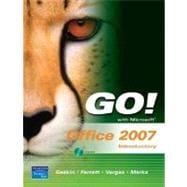
| Windows XP | |
| Getting Started with Windows XP | |
| Start Windows XP and Work with Windows, Folders, and Files | |
| Get Started with Windows XP | |
| Getting Started with Windows XP | |
| Resize, Move, and Scroll Windows | |
| Resizing, Moving, and Scrolling Windows | |
| Maximize, Restore, Minimize, and Close Windows | |
| Maximizing, Restoring, Minimizing, and Closing a Window | |
| Create a New Folder | |
| Creating a New Folder | |
| Copy, Move, Rename, and Delete Files | |
| Copying Files and Folders | |
| Moving, Renaming, and Deleting Files | |
| Capturing an Image of a Screen | |
| Find Files and Folders | |
| Finding Files and Folders | |
| Compress Files | |
| Compressing Files | |
| Outlook 2007 | |
| Read and Respond to E-mail Using Outlook 2007 | |
| Start and Navigate Outlook | |
| Starting Outlook | |
| Exploring Outlook Using the Navigation Pane and Folder List | |
| Using Menus, Toolbars, and ScreenTips | |
| Read and Respond to E-mail | |
| Importing Messages into the Inbox | |
| Opening, Navigating, and Closing an E-mail Message | |
| Configuring Outlook and Replying to a Message | |
| Printing the Inbox and a Message | |
| Delete Outlook Information and Close Outlook | |
| Deleting Outlook Messages | |
| Resetting Outlook Defaults and Closing Outlook | |
| Manage Personal Information Using Outlook 2007 | |
| Store Contact Information | |
| Creating Contacts | |
| Editing Contacts and Printing the Contacts List | |
| Manage Tasks | |
| Creating and Printing a To-Do List | |
| Work with the Calendar | |
| Exploring the Calendar | |
| Scheduling Appointments and Tasks | |
| Printing a Calendar | |
| Internet Explorer | |
| Getting Started with Internet Explorer 7.0 | |
| Use Internet Explorer 7.0 to Navigate and Search the Internet, Create and Manage Your Favorite Internet Sites, and Save and Print Web Pages | |
| Start Internet Explorer 7.0 and Identify Screen Elements | |
| Starting Internet Explorer | |
| Navigate the Internet | |
| Performing Commands Using the Toolbar | |
| Accessing Web Sites from the Address Bar | |
| Opening a Second Web Site | |
| Displaying Web Pages with Hyperlinks | |
| Using Internet Explorer History | |
| Create and Manage Favorites | |
| Adding an Address to the Favorites List | |
| Displaying a Favorite Web Site | |
| Deleting a Web Address from Favorites | |
| Search the Internet | |
| Adding a Search Engine and Searching the Internet | |
| Save and Print Web Pages | |
| Downloading and Saving a Web Page | |
| Downloading and Saving Graphics from a Web Page | |
| Printing Web Pages | |
| Printing Web Graphics | |
| Printing Selected Text from Web Pages | |
| Basic Computer Concepts | |
| Define Computer and Identify the Four Basic Computing Functions | |
| Identify the Different Types of Computers | |
| Microcomputers | |
| Servers | |
| Mainframe Computers | |
| Supercomputer | |
| Table of Contents provided by Publisher. All Rights Reserved. |
The New copy of this book will include any supplemental materials advertised. Please check the title of the book to determine if it should include any access cards, study guides, lab manuals, CDs, etc.
The Used, Rental and eBook copies of this book are not guaranteed to include any supplemental materials. Typically, only the book itself is included. This is true even if the title states it includes any access cards, study guides, lab manuals, CDs, etc.