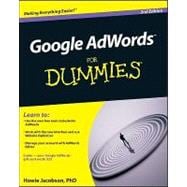
Howie Jacobson is an Internet marketing strategist who specializes in growing businesses using Google AdWords. He offers coaching, telecourses, workshops, and presentations on his Breakthrough Online Profits methodology. Readers can find free tools, tips, and techniques on his Web site, AskHowie.com.
| Introduction | p. 1 |
| About This Book | p. 2 |
| Conventions Used in This Book | p. 2 |
| What You Don't Have to Read | p. 3 |
| Foolish Assumptions | p. 3 |
| How this Book is Organized | p. 4 |
| Becoming a Google Advertiser | p. 5 |
| Launching Your AdWords Campaign | p. 5 |
| Managing Your AdWords Campaigns | p. 5 |
| Converting Clicks to Clink | p. 6 |
| Testing Your Strategies and Tracking Your Results | p. 6 |
| The Part of Tens | p. 6 |
| Icons Used in This Book | p. 6 |
| Where to Go from Here | p. 7 |
| Becoming a Google Advertiser | p. 9 |
| Profiting from the Pay-Per-Click Revolution | p. 11 |
| Introducing AdWords | p. 12 |
| Where and When the Ads Show | p. 13 |
| Google results | p. 13 |
| Search partners results | p. 14 |
| AdSense sites and Gmail | p. 14 |
| AdWords in the Total Google Context | p. 16 |
| Pay Per Click: Your Online Gumball Machine | p. 18 |
| The Direct Marketing Difference: Getting Your Prospects to Do Something | p. 19 |
| You can measure your results | p. 20 |
| Keep improving your marketing | p. 21 |
| It's dating, not a shotgun wedding | p. 22 |
| Following up with your best prospects | p. 23 |
| How to Think Like Your Prospect | p. 24 |
| Setting Up Your AdWords Account | p. 25 |
| Opening a New AdWords Account | p. 25 |
| Creating Your First Campaign | p. 27 |
| Managing Your Account | p. 30 |
| Activating your account | p. 31 |
| When nobody can see your ad | p. 33 |
| When just you can't see your ad | p. 34 |
| Managing Your AdWords Account | p. 37 |
| Running Mission Control with the Campaign Management Tab | p. 37 |
| All Online Campaigns view | p. 38 |
| Individual Campaign view | p. 42 |
| Individual ad group view | p. 44 |
| Content network | p. 47 |
| Launching Your AdWords Campaign | p. 49 |
| Discovering Your Online Market | p. 51 |
| Assessing Market Profitability (Don't Dive into an Empty Pool) | p. 51 |
| Determining market size by spying on Searches | p. 53 |
| Estimating profitability by snooping on your competitors' keyword bids | p. 56 |
| Sizing up the entire market by tallying total advertising spend | p. 57 |
| Giving your market a stress test to determine future health | p. 59 |
| Taking the Temperature of Your Market - Advanced Methods | p. 61 |
| Number of advertisers on Google | p. 61 |
| Bid persistence: Will you still love me tomorrow? | p. 63 |
| Going deeper with the AdWords Keyword Tool | p. 63 |
| Discovering buying trends at online stores | p. 64 |
| Eavesdropping at the Watering Hole | p. 69 |
| Online groups | p. 69 |
| The Blogosphere (""World of Blogs"") | p. 75 |
| Loitering on Web sites | p. 76 |
| Sleeping with the enemy | p. 77 |
| Cutting Through the Clutter with Positioning | p. 78 |
| Choosing the Right Keywords | p. 81 |
| Decoding Keywords to Read Your Prospects' Minds | p. 82 |
| Learn from Google | p. 84 |
| Decision mindset | p. 84 |
| Practice thinking like your prospect | p. 86 |
| Mastering the Three Positive Keyword Formats | p. 88 |
| Broad match | p. 89 |
| Phrase match | p. 89 |
| Exact match | p. 90 |
| The goal: From vague to specific | p. 90 |
| Researching Keywords: Strategies and Tools | p. 92 |
| The Google Keyword Tool | p. 92 |
| Thesaurus tools | p. 93 |
| KeywordSpy.com | p. 95 |
| Using your server log to get smarter | p. 95 |
| Finding Sneaky Variations for Fun and Profit | p. 98 |
| Some quick ways to vary keywords | p. 98 |
| LowerYourBidPrice.com - sneaky keywords made easy | p. 100 |
| Sorting Keywords into Ad Groups | p. 102 |
| Divide keywords into concepts | p. 103 |
| Organizing your keywords | p. 104 |
| Deploying Negative Keywords | p. 107 |
| Brainstorming negative keywords | p. 109 |
| Adding negative keywords | p. 111 |
| Adding, Deleting, and Editing Keywords | p. 111 |
| Growing your keyword list | p. 113 |
| Editing your keywords | p. 114 |
| Writing Magnetic Ads | p. 117 |
| Understanding the Three Goals of Your Ad | p. 118 |
| Attracting the right prospects while discouraging the wrong people | p. 118 |
| Telling your visitors what to expect | p. 121 |
| Tuning Your Ad to the Keyword | p. 121 |
| Marching to a Different Drummer | p. 122 |
| Studying your competition | p. 122 |
| Positioning your offer | p. 123 |
| Two fundamental ways to position your ad | p. 123 |
| Motivating Action in Four Lines | p. 124 |
| Grabbing them with the headline | p. 127 |
| Using the description lines to make them an offer they can't refuse | p. 129 |
| Sending Out a Call to Action | p. 131 |
| Making an offer with action words | p. 132 |
| Fanning desire with urgency qualifiers | p. 132 |
| Mastering the Medium and Voice at Haiku U | p. 132 |
| Naming Your Online Store Effectively | p. 134 |
| Buying more domain names | p. 134 |
| Adding Subdomains and subdirectories | p. 135 |
| Testing capitalization and the www prefix | p. 136 |
| Wielding ""Black Belt"" Techniques for Hyper-Competitive Markets | p. 136 |
| The fake www-domain technique | p. 137 |
| Dynamic keyword insertion | p. 137 |
| Subdomain redirects | p. 140 |
| Following Google's Text-Ad Guidelines | p. 140 |
| Punctuation | p. 141 |
| Capitalization | p. 141 |
| Spelling and grammar | p. 141 |
| Copyright and trademark usage | p. 141 |
| Competitive claims | p. 142 |
| Offers | p. 142 |
| No offensive language | p. 142 |
| Links | p. 142 |
| Exploring the Other Ad Formats | p. 142 |
| Getting the picture with image ads | p. 143 |
| Making the Phone and the doorbell ring with mobile text ads | p. 144 |
| Waving to the neighbors with local business ads | p. 144 |
| Going Hollywood with video ads | p. 146 |
| Managing Your AdWords Campaigns | p. 149 |
| Deciding Where and When to Show Your Ads | p. 151 |
| Getting the Most Out of Your Campaigns | p. 152 |
| Changing the default campaign settings | p. 152 |
| Separating your account into three types of campaigns | p. 161 |
| Choosing content placements | p. 164 |
| Combining keyword and placement targeting | p. 168 |
| Bidding Smart | p. 168 |
| Initial bidding strategies | p. 168 |
| When you have data | p. 169 |
| Improving Your Campaigns through Keyword Management | p. 171 |
| Nurturing, Relocating, and Firing Keywords | p. 172 |
| Star keywords | p. 172 |
| Solid performers | p. 174 |
| Long-tail keywords | p. 177 |
| Underperforming keywords | p. 178 |
| Negative-ROI keywords | p. 179 |
| Resuscitating Poor-Quality Keywords | p. 180 |
| Managing the 80/20 Way | p. 180 |
| Getting It Done with AdWords Tools | p. 185 |
| Improving Your Campaigns with the Optimizer Tools | p. 186 |
| Keyword tool | p. 186 |
| Edit your campaign's negative keywords | p. 189 |
| Site Exclusion tool | p. 191 |
| IP Exclusion tool | p. 191 |
| Traffic Estimator tool | p. 191 |
| Insights for Search tool | p. 193 |
| Getting Feedback from Google with the Ad Performance Tools | p. 194 |
| Ads Diagnostic tool | p. 194 |
| Ads Preview tool | p. 197 |
| Disapproved ads | p. 197 |
| My Change History tool | p. 198 |
| Website Optimizer | p. 199 |
| AdWords Editor | p. 199 |
| Converting Clicks to Clink | p. 201 |
| Giving Your Customer a Soft Landing on Your Web Site | p. 203 |
| Making Your Visitor Shout ""That's for Me!"" | p. 204 |
| Achieving relevance based on keywords | p. 205 |
| Pleasing Google with the Title tag | p. 207 |
| Using PHP to increase relevance | p. 208 |
| Scratching your customer's itch | p. 210 |
| Establishing credibility | p. 211 |
| Defining the Most Desirable Action for the Landing Page | p. 214 |
| ""Bribing"" your visitor to opt in | p. 214 |
| Engaging visitors in real time | p. 217 |
| Selling the Most Desirable Action | p. 218 |
| Using bullets | p. 219 |
| Including third-party testimonials | p. 221 |
| Giving clear instructions in the call to action | p. 222 |
| Following Up with Your Prospects | p. 223 |
| Overcoming Your Prospects' Miniscule Online Attention Span | p. 224 |
| Pressure tactics don't work online | p. 224 |
| Build a relationship so you can make the sale when your prospect is ready to buy | p. 225 |
| Spinning a Web with an Opt-In | p. 226 |
| Generating an opt-in form using AWeber | p. 227 |
| Placing the form on your Web site | p. 231 |
| Generating opt-ins via e-mail | p. 232 |
| Importing and adding leads yourself | p. 232 |
| How to ""Bribe"" Your Prospects to Opt In | p. 232 |
| Give away something of value | p. 233 |
| Make the opt-in a logical next step | p. 233 |
| Offer your visitors something they really want | p. 234 |
| Reassure your Visitors | p. 235 |
| To sell or to get the opt-in? | p. 235 |
| The thank-you page | p. 236 |
| Creating a lead-generating magnet | p. 237 |
| Staying on Your Prospects' Minds with E-mail | p. 239 |
| Verifying your lead | p. 240 |
| Following up automatically with an e-mail autoresponder | p. 241 |
| Broadcast e-mails | p. 254 |
| Managing your e-mail lists | p. 257 |
| Going Offline to Build the Relationship | p. 258 |
| Building a ""Climb the Ladder"" Web Site | p. 261 |
| Identifying the Rungs of Your Business Ladder | p. 262 |
| Using Web Tools to Help Your Visitors up the Ladder | p. 264 |
| Design | p. 264 |
| Sales copy | p. 267 |
| Articles | p. 268 |
| Blog | p. 269 |
| Audio | p. 269 |
| Video | p. 272 |
| Recognizing and welcoming returning visitors with PHP | p. 277 |
| Testing Your Strategies and Tracking Your Results | p. 279 |
| How You Can't Help Becoming an Advertising Genius | p. 281 |
| Capturing the Magic of Split Testing | p. 282 |
| Conducting Split Testing with AdWords | p. 284 |
| Creating a challenger ad | p. 284 |
| Monitoring the split test | p. 286 |
| Declaring a winner | p. 286 |
| Mechanics of Split Testing in AdWords | p. 288 |
| Strategies for Effective Split Testing | p. 289 |
| Start wide, get narrow | p. 289 |
| Keep track of your tests | p. 289 |
| Split-testing is just asking questions | p. 289 |
| Generating Ideas for Ad Testing | p. 290 |
| Tools for Split Testing | p. 292 |
| Automating your testing with Winner Alert | p. 292 |
| Turbocharging your testing with Taguchi | p. 293 |
| Split-Testing Web Pages | p. 293 |
| Making More Sales with Website Optimizer | p. 295 |
| Deciding What to Test | p. 296 |
| Start big, get smaller | p. 296 |
| Tests are just questions in action | p. 297 |
| Test to overcome objections | p. 297 |
| Look for things that don't work | p. 298 |
| Creating a Testing Plan | p. 298 |
| Making your list of things to test | p. 299 |
| Prioritizing your list | p. 302 |
| Start testing (and never stop) | p. 303 |
| Testing with Google Website Optimizer | p. 305 |
| Specifying Experiment Details | p. 308 |
| Adding and validating your own JavaScript tags | p. 311 |
| Slashing Your Costs with Conversion Tracking | p. 321 |
| Setting Up Conversion Tracking | p. 322 |
| Choosing a conversion type | p. 323 |
| Generating and copying the code | p. 325 |
| Putting code on your Web site | p. 326 |
| Tracking sales from a shopping cart | p. 328 |
| Testing conversion tracking | p. 328 |
| Introducing Six New Columns | p. 328 |
| Conversions (many-per-click and 1-per-click) | p. 329 |
| Conversion rate (many-per-click and 1-per-click) | p. 329 |
| Cost/Conv. (many-per-conversion and 1-per-conversion) | p. 330 |
| Measuring Actions in the Conversion Tracking Module | p. 331 |
| Tracking ROI of Ads and Keywords | p. 332 |
| Identifying the Profitable ads | p. 332 |
| Keywords | p. 335 |
| Creating Easy-to-Understand Reports | p. 337 |
| Types of reports | p. 338 |
| Settings | p. 339 |
| Advanced settings | p. 340 |
| Templates, scheduling, and e-mail | p. 340 |
| Customizing Your Reports to Show the Most Important Numbers | p. 341 |
| Customizing keyword performance reports | p. 341 |
| Customizing ad performance reports | p. 343 |
| Discovering What to Do with the Data | p. 345 |
| Making More Sales with Google Analytics | p. 347 |
| Installing Analytics on Your Web Site | p. 349 |
| Creating an Analytics account | p. 349 |
| Adding tracking code to your Web pages | p. 350 |
| Configuring Analytics | p. 351 |
| Configuring goals and funnels | p. 354 |
| E-Commerce setup | p. 355 |
| Making Sense of the Data | p. 357 |
| Checking for data integrity | p. 357 |
| Viewing your data in the Dashboard | p. 357 |
| The AdWords Campaign screen | p. 360 |
| The Keyword Positions view | p. 362 |
| Automating Analytics reporting | p. 362 |
| Acting on Your Data To Make More Money | p. 363 |
| Optimizing your site for your visitors | p. 363 |
| Improving site ""stickiness"" | p. 363 |
| Loyalty and recency | p. 364 |
| Evaluating Web site changes | p. 365 |
| Page and funnel navigation | p. 366 |
| The Part of Tens | p. 369 |
| The Ten (Or So) Most Serious AdWords Beginner's Mistakes | p. 371 |
| Neglecting to Split-Test Your Ads | p. 371 |
| Letting Google Retire Your Ads without Testing | p. 372 |
| Split-Testing for Improved CTR Only | p. 373 |
| Creating Ad Groups with Unrelated Keywords | p. 373 |
| Muddying Search and Content Results | p. 374 |
| Ignoring the 80/20 Principle | p. 375 |
| Declaring Split-Test Winners Too Slowly | p. 376 |
| Declaring Split-Test Winners Too Quickly | p. 377 |
| Forgetting Keywords in Quotes (Phrase Matching) or Brackets (Exact Matching) | p. 377 |
| Ignoring Negative Keywords | p. 378 |
| Keeping the Keyword Quality Score Hidden | p. 378 |
| Spending Too Much or Too Little in the Beginning | p. 379 |
| Ten (Or So) AdWords Case Studies | p. 381 |
| Using Sales Conversion Data to Save $ 14k per Month | p. 381 |
| Going Global and Tracking Conversions with Analytics | p. 382 |
| Throwing a Bigger Party with Broad Match and Negative Keywords | p. 384 |
| Getting Cheap and Hungry Traffic by Bidding on Your Own Brand Name | p. 385 |
| Adding a Welcome Video to the Landing Page | p. 386 |
| Getting the Basics Right | p. 387 |
| 15-Cent Click to $ 1,700 Customer in Minutes | p. 389 |
| Local Search with Video Web Site | p. 390 |
| Generating B2B Leads without Cold Calling | p. 391 |
| Understanding and Answering Customer Objections | p. 393 |
| Making Money in an Impossible Market | p. 396 |
| Lowering the bid price | p. 396 |
| Improving Web site conversion | p. 397 |
| Index | p. 399 |
| Table of Contents provided by Ingram. All Rights Reserved. |
The New copy of this book will include any supplemental materials advertised. Please check the title of the book to determine if it should include any access cards, study guides, lab manuals, CDs, etc.
The Used, Rental and eBook copies of this book are not guaranteed to include any supplemental materials. Typically, only the book itself is included. This is true even if the title states it includes any access cards, study guides, lab manuals, CDs, etc.