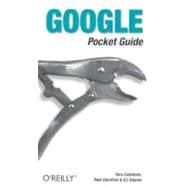
What is included with this book?
Tara Calishain is the creator of the site, ResearchBuzz. She is an expert on Internet search engines and how they can be used effectively in business situations.
Rael Dornfest is a Researcher at the O'Reilly & Associates focusing on technologies just beyond the pale. He assesses, experiments, programs, and writes for the O'Reilly network and O'Reilly publications. Dornfest is Program Chair of the O'Reilly Emerging Technology Conference, Chair of the RSS-DEV Working Group, and developer of Meerkat: An Open Wire Service. In his copious free time, he develops bits and bobs of Open Source software and maintains his raelity bytes Weblog.
DJ Adams is an old SAP hacker who still thinks JCL and S/370 assembler are pretty cool. In recent years he's been successfully combining open source software with R/3 to produce hybrid systems that show off the power of free software. He's the author of O'Reilly's Programming Jabber book, contributes articles to O'ReillyNet's P2P site, and has to own up to being responsible for the Jabber::Connection, Jabber::RPC and Jabber::Component::Proxy modules on CPAN.
| Introduction | p. 1 |
| What Can You Do with Google? | |
| What Google Isn't | p. 5 |
| What Google Is | p. 6 |
| A Simple Example | p. 8 |
| Improving Your Google Results | p. 11 |
| Joseph Lomax, Student | p. 11 |
| Sabine Reitz, Journalist | p. 13 |
| Dr. Katie Aston, Dentist | p. 15 |
| Asking for What You Want | |
| Google Basics | p. 17 |
| Phrase Searches | p. 17 |
| Basic Boolean | p. 18 |
| Negation | p. 19 |
| Explicit Inclusion | p. 19 |
| Simple Searching and Feeling Lucky | p. 20 |
| Case Sensitivity | p. 20 |
| Full-Word Wildcards | p. 21 |
| The 10-Word Limit | p. 22 |
| Favor Obscurity | p. 22 |
| Playing the Wildcard | p. 23 |
| Special Syntax | p. 24 |
| Mixing Syntax | p. 32 |
| How Not to Mix Syntax | p. 32 |
| How to Mix Syntax | p. 34 |
| The Antisocial Syntax Elements | p. 35 |
| All the Possibilities | p. 37 |
| Advanced Search | p. 38 |
| Query Words | p. 39 |
| Language | p. 39 |
| File Format | p. 39 |
| Date | p. 39 |
| Occurrences | p. 40 |
| Domain | p. 40 |
| Safe Search | p. 40 |
| Additional Google Properties | p. 40 |
| Specialized Vocabularies: Slang and Terminology | p. 41 |
| Slang | p. 41 |
| Specialized Vocabularies--Industrial Slang | p. 43 |
| Understanding What You Get | |
| Setting Preferences | p. 47 |
| Interface Language | p. 47 |
| Search Language | p. 48 |
| SafeSearch Filtering | p. 49 |
| Number of Results | p. 49 |
| Settings for Researchers | p. 49 |
| Anatomy of a Search Result | p. 50 |
| Understanding Google URLs | p. 53 |
| Anatomy of a URL | p. 54 |
| Checking Spelling | p. 56 |
| Embrace Misspellings | p. 57 |
| Other Google Services and Features | |
| Google Directory | p. 59 |
| Searching the Google Directory | p. 61 |
| Google Directory Special Syntax | p. 62 |
| Google Groups | p. 62 |
| Browsing Groups | p. 63 |
| Google Groups Special Syntax | p. 65 |
| Google Images | p. 68 |
| Google Images Special Syntax | p. 70 |
| Google News | p. 71 |
| International Versions | p. 72 |
| Google News Special Syntax | p. 73 |
| Making the Most of Google News | p. 74 |
| Beyond Google for News Search | p. 75 |
| Google Catalogs | p. 75 |
| Google Catalogs Special Syntax | p. 78 |
| Froogle | p. 79 |
| Browsing for Purchases | p. 80 |
| Searching for Purchases | p. 80 |
| Froogle Special Syntax | p. 81 |
| Adding a Merchant to Froogle | p. 82 |
| Language Tools | p. 82 |
| Getting to the Language Tools | p. 83 |
| Making the Most of Google's Language Tools | p. 85 |
| Consulting the Dictionary | p. 86 |
| Consulting the Phonebook | p. 88 |
| Google Phonebook Special Syntax | p. 88 |
| Tracking Stocks | p. 92 |
| Beyond Google for Basic Stock Information | p. 93 |
| More Stock Research with Google | p. 94 |
| Searching Article Archives | p. 95 |
| Articles from The New York Times | p. 95 |
| Magazine Articles | p. 96 |
| Finding Directories of Information | p. 97 |
| Title Tags and Wildcards | p. 97 |
| Finding Searchable Subject Indexes | p. 99 |
| Finding Technical Definitions | p. 100 |
| Technology Terminology | p. 100 |
| Google Glossary | p. 101 |
| Researching Terminology with Google | p. 101 |
| Where to Go When It's Not on Google | p. 102 |
| Finding Weblog Commentary | p. 103 |
| Finding Weblogs | p. 104 |
| Using the "Magic Words" | p. 105 |
| The Google Toolbar | p. 106 |
| Googling with Bookmarklets | p. 109 |
| Appendix | |
| Syntax Summary | p. 111 |
| Julian Dates | p. 116 |
| Index | p. 119 |
| Table of Contents provided by Ingram. All Rights Reserved. |
The New copy of this book will include any supplemental materials advertised. Please check the title of the book to determine if it should include any access cards, study guides, lab manuals, CDs, etc.
The Used, Rental and eBook copies of this book are not guaranteed to include any supplemental materials. Typically, only the book itself is included. This is true even if the title states it includes any access cards, study guides, lab manuals, CDs, etc.