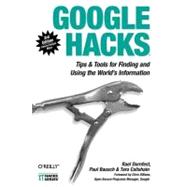
What is included with this book?
Rael Dornfest is Chief Technology Officer at O'Reilly Media. He assesses, experiments, programs, fiddles, fidgets, and writes for the O'Reilly Network and various O'Reilly publications. Rael is Series Editor of the O'Reilly Hacks series and has edited, contributed to, and coauthored various O'Reilly books, including Mac OS X Panther Hacks, Mac OS X Hacks, Google Hacks, Essential Blogging, and Peer to Peer: Harnessing the Power of Disruptive Technologies. He is also Program Chair for the O'Reilly Emerging Technology Conference. In his copious free time, Rael develops bits and bobs of freeware, particularly the Blosxom weblog application, is Editor in Chief of MobileWhack, and (more often than not) maintains his Raelity Bytes weblog.
Paul Bausch is an independent web developer living in Corvallis, Oregon. When he's not hacking together web applications, he's writing about hacking together web applications. He is the author of Amazon Hacks for O'Reilly in 2003, Yahoo! Hacks in 2005, and co-wrote Flickr Hacks in 2005. Paul also helped create the popular application Blogger (http://www.blogger.com), maintains a directory of Oregon blogs called ORblogs (http://www.orblogs.com), and co-wrote a book about blogs called We Blog (Wiley). When he's not working on a book, Paul posts thoughts and photos to his personal blog onfocus (http://www.onfocus.com).
Tara Calishain is the creator of the site, ResearchBuzz. She is an expert on Internet search engines and how they can be used effectively in business situations.
| Foreword | xi | ||||
| Credits | xiii | ||||
| Preface | xxiii | ||||
| Chapter 1. Web | 1 | (84) | |||
|
1 | (84) | |||
|
5 | (1) | |||
|
6 | (4) | |||
|
10 | (4) | |||
|
14 | (3) | |||
|
17 | (3) | |||
|
20 | (2) | |||
|
22 | (2) | |||
|
24 | (3) | |||
|
27 | (1) | |||
|
28 | (4) | |||
|
32 | (2) | |||
|
34 | (4) | |||
|
38 | (4) | |||
|
42 | (3) | |||
|
45 | (6) | |||
|
51 | (2) | |||
|
53 | (4) | |||
|
57 | (3) | |||
|
60 | (4) | |||
|
64 | (6) | |||
|
70 | (4) | |||
|
74 | (2) | |||
|
76 | (3) | |||
|
79 | (3) | |||
|
82 | (3) | |||
| Chapter 2. Advanced Web | 85 | (83) | |||
|
86 | (82) | |||
|
86 | (4) | |||
|
90 | (3) | |||
|
93 | (4) | |||
|
97 | (4) | |||
|
101 | (5) | |||
|
106 | (4) | |||
|
110 | (4) | |||
|
114 | (3) | |||
|
117 | (4) | |||
|
121 | (8) | |||
|
129 | (3) | |||
|
132 | (5) | |||
|
137 | (4) | |||
|
141 | (4) | |||
|
145 | (7) | |||
|
152 | (2) | |||
|
154 | (4) | |||
|
158 | (5) | |||
|
163 | (5) | |||
| Chapter 3. News and Blogs | 168 | (61) | |||
|
168 | (179) | |||
|
172 | (5) | |||
|
177 | (3) | |||
|
180 | (1) | |||
|
180 | (5) | |||
|
185 | (3) | |||
|
188 | (6) | |||
|
194 | (6) | |||
|
200 | (4) | |||
|
204 | (3) | |||
|
207 | (4) | |||
|
211 | (3) | |||
|
214 | (5) | |||
|
219 | (6) | |||
|
225 | (4) | |||
| Chapter 4. Extending Google | 229 | (78) | |||
|
229 | (3) | |||
|
232 | (11) | |||
|
243 | (2) | |||
|
245 | (3) | |||
|
248 | (10) | |||
|
258 | (4) | |||
|
262 | (8) | |||
|
270 | (3) | |||
|
273 | (4) | |||
|
277 | (4) | |||
|
281 | (4) | |||
|
285 | (3) | |||
|
288 | (3) | |||
|
291 | (3) | |||
|
294 | (9) | |||
|
303 | (4) | |||
| Chapter 5. Google Maps | 307 | (40) | |||
|
308 | (4) | |||
|
312 | (5) | |||
|
317 | (2) | |||
|
319 | (4) | |||
|
323 | (7) | |||
|
330 | (9) | |||
|
339 | (8) | |||
| Chapter 6. Gmail | 347 | (52) | |||
|
348 | (99) | |||
|
348 | (3) | |||
|
351 | (1) | |||
|
352 | (1) | |||
|
352 | (2) | |||
|
354 | (12) | |||
|
366 | (7) | |||
|
373 | (2) | |||
|
375 | (8) | |||
|
383 | (6) | |||
|
389 | (3) | |||
|
392 | (4) | |||
|
396 | (3) | |||
| Chapter 7. Webmastering | 399 | (48) | |||
|
399 | (1) | |||
|
400 | (1) | |||
|
400 | (1) | |||
|
400 | (4) | |||
|
404 | (1) | |||
|
405 | (1) | |||
|
406 | (3) | |||
|
409 | (3) | |||
|
412 | (7) | |||
|
419 | (3) | |||
|
422 | (2) | |||
|
424 | (4) | |||
|
428 | (5) | |||
|
433 | (2) | |||
|
435 | (3) | |||
|
438 | (4) | |||
|
442 | (5) | |||
| Chapter 8. Programming Google | 447 | (44) | |||
|
448 | (39) | |||
|
449 | (1) | |||
|
449 | (1) | |||
|
450 | (1) | |||
|
451 | (4) | |||
|
455 | (3) | |||
|
458 | (1) | |||
|
458 | (2) | |||
|
460 | (2) | |||
|
462 | (3) | |||
|
465 | (2) | |||
|
467 | (3) | |||
|
470 | (3) | |||
|
473 | (2) | |||
|
475 | (4) | |||
|
479 | (3) | |||
|
482 | (2) | |||
|
484 | (3) | |||
|
487 | (4) | |||
| Appendix. Track News About Google | 491 | (6) | |||
| Index | 497 |
The New copy of this book will include any supplemental materials advertised. Please check the title of the book to determine if it should include any access cards, study guides, lab manuals, CDs, etc.
The Used, Rental and eBook copies of this book are not guaranteed to include any supplemental materials. Typically, only the book itself is included. This is true even if the title states it includes any access cards, study guides, lab manuals, CDs, etc.