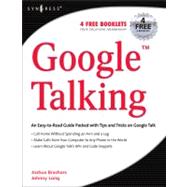
Note: Supplemental materials are not guaranteed with Rental or Used book purchases.
Purchase Benefits
What is included with this book?
| Introduction | p. 1 |
| How Did We Get Here? | p. 2 |
| The Rise of Google | p. 3 |
| The Instant Messaging World | p. 4 |
| America Online Instant Messenger | p. 5 |
| ICQ | p. 6 |
| Microsoft Windows Live Messenger | p. 8 |
| Yahoo! Messenger | p. 9 |
| p. 10 | |
| What's Wrong With This Picture? | p. 11 |
| Introducing Google Talk | p. 11 |
| Google Talking Without a Client | p. 12 |
| Google Talking On the Go | p. 14 |
| Solutions Fast Track | p. 15 |
| Frequently Asked Questions | p. 17 |
| Installation | p. 19 |
| Introduction | p. 20 |
| Minimum System Requirements | p. 20 |
| Connection Speed-Broadband vs. Dial-Up | p. 20 |
| Upload and Download Speeds | p. 21 |
| Testing Your Bandwidth Speeds | p. 22 |
| Microphone and Speakers | p. 22 |
| Headsets | p. 22 |
| Microphone and Headphones | p. 23 |
| Bluetooth Headsets | p. 23 |
| USB Phones | p. 24 |
| Personal Computer (PC) Requirements | p. 25 |
| Installing Google Talk on Windows | p. 26 |
| Troubleshooting Windows Audio Recording | p. 27 |
| Installing the Application | p. 31 |
| Solutions for Fast Track | p. 37 |
| Frequently Asked Questions | p. 38 |
| Google Talk for Non-Windows Users | p. 39 |
| Introduction | p. 40 |
| Gaim for Linux | p. 41 |
| Setting Up Your Account | p. 41 |
| Using Gaim | p. 44 |
| iChat for OS X | p. 45 |
| Setting Up Your Account | p. 46 |
| Using iChat | p. 48 |
| iChat Limitations | p. 50 |
| Adium X for OS X | p. 50 |
| Setting Up Your Account | p. 51 |
| Using Adium X | p. 53 |
| Summary | p. 55 |
| Solutions Fast Track | p. 56 |
| Frequently Asked Questions | p. 57 |
| Google Talk Usage | p. 59 |
| Using Google Talk | p. 60 |
| Your Contact List | p. 60 |
| Adding Contacts | p. 61 |
| Changing Your Contact List View | p. 64 |
| Interacting With Contacts | p. 66 |
| Setting Status | p. 68 |
| Google Music Trends | p. 70 |
| Chatting With Google Talk | p. 71 |
| Emoticons and Text Formatting | p. 72 |
| Reviewing Old Chats | p. 73 |
| Chatting "Off the Record" | p. 74 |
| Speaking Your Mind | p. 75 |
| Voice Chat | p. 76 |
| Voicemail | p. 77 |
| Sharing Files and Tunes | p. 77 |
| Personalizing Your Google Talk | p. 78 |
| Avatars | p. 79 |
| Themes and Skins | p. 80 |
| Configuration Settings | p. 81 |
| Summary | p. 88 |
| Solutions Fast Track | p. 89 |
| Frequently Asked Questions | p. 91 |
| Google Talk Add-ons and Modifications | p. 93 |
| Making Google Talk Yours | p. 94 |
| GT-Plug | p. 94 |
| Extended Talk | p. 100 |
| Creating Your Own Theme | p. 104 |
| Creating the Necessary Files | p. 104 |
| Altering Message Displays | p. 106 |
| Primary CSS Data | p. 112 |
| Reach Out and Touch Someone | p. 113 |
| Surprise Mom With a Call From Google Talk | p. 114 |
| VoIP OverTalqer | p. 114 |
| VoIP Using GTalk-To-VoIP | p. 118 |
| Can You See Me Now? Good! | p. 122 |
| Fun and Games with Festoon | p. 128 |
| Using Festoon as a Business Tool | p. 129 |
| Sex Change in a Download | p. 130 |
| Become A Google Talk DJ | p. 132 |
| Quick and Dirty Broadcasting | p. 133 |
| DJ'ing Through Mercora | p. 135 |
| Google Talk Chat Rooms | p. 137 |
| Pushing the Envelope | p. 142 |
| Google Talk to Go | p. 142 |
| Sleeping With The Enemy | p. 146 |
| Summary | p. 154 |
| Solutions Fast Track | p. 156 |
| Frequently Asked Questions | p. 159 |
| Links to Sites | p. 159 |
| Proxy Use | p. 161 |
| Introduction | p. 162 |
| What Are Proxies? | p. 162 |
| Why Use Proxies? | p. 163 |
| Configuring Google Talk to Use Proxies | p. 165 |
| Onion Router Proxies | p. 166 |
| How Onion Routing Works | p. 167 |
| Configuring Google Talk to Use Onion Routing Proxies | p. 169 |
| Using an SSH Tunnel | p. 170 |
| Creating an SSH Tunnel in Windows | p. 171 |
| Creating an SSH Tunnel in Linux and OS X | p. 173 |
| Summary | p. 174 |
| Solutions Fast Track | p. 175 |
| Frequently Asked Questions | p. 176 |
| Google Talk in the Enterprise | p. 179 |
| Introduction | p. 180 |
| Implementing Google Talk in Your Network | p. 180 |
| Configuring for Google Talk: Standalone Client | p. 180 |
| Deploying Google Talk Client | p. 181 |
| Deploying Google Talk: Client Registry Changes | p. 181 |
| Allowing Google Talk Client Network Traffic | p. 183 |
| Configuring for Google Talk: Google Mail | p. 183 |
| Blocking Google Talk | p. 184 |
| Blocking Google Talk Traffic | p. 184 |
| Blocking Google Talk from Executing | p. 185 |
| Enterprise Security and Control of Google Talk | p. 188 |
| Summary | p. 190 |
| Solutions Fast Track | p. 192 |
| Frequently Asked Questions | p. 193 |
| Introduction to Video Calling | p. 195 |
| Introduction | p. 196 |
| Personal Videoconferencing | p. 196 |
| Business Videoconferencing | p. 196 |
| Web Videoconferencing | p. 197 |
| What Is a Video Call? | p. 197 |
| Where Can You Perform Video Calls? | p. 200 |
| Free Video Call Software | p. 203 |
| Overview | p. 204 |
| One-on-One Video Call Solutions | p. 205 |
| AOL Instant Messenger (AIM 5.9) and AOL Triton (BETA) | p. 206 |
| Apple iChat AV | p. 207 |
| Festoon | p. 208 |
| IVisit Lite | p. 211 |
| Microsoft MSN Messenger 7.5 (Windows Live Messenger 8.0 BETA) | p. 211 |
| SightSpeed | p. 214 |
| Skype 2.0 | p. 218 |
| Spontania Video4IM | p. 223 |
| WigiWigi-Vwho | p. 226 |
| Yahoo Messenger | p. 227 |
| ZoomCall | p. 227 |
| Multiuser Video Call Solutions | p. 228 |
| Apple iChat AV | p. 228 |
| Festoon | p. 229 |
| WigiWigi-Vwho | p. 230 |
| Multi-IM Video Call Solutions | p. 231 |
| EyeBall Chat | p. 232 |
| Festoon | p. 233 |
| FWD.Communicator | p. 233 |
| PalTalk Basic | p. 234 |
| QNext | p. 234 |
| Trillian Basic | p. 235 |
| TryFast | p. 235 |
| WigiWigi Vwho | p. 235 |
| SIP Video Call Solutions | p. 236 |
| FWD.Communicator | p. 237 |
| INEEN | p. 238 |
| Lycos Phone | p. 238 |
| Sony/GlowPoint IVE | p. 239 |
| Yak Virtual Videophone | p. 240 |
| H.323 Video Call Solutions | p. 241 |
| EnvisionSL | p. 241 |
| Microsoft NetMeeting | p. 242 |
| Chat-Room-Based Video Call Solutions | p. 242 |
| CamFrog | p. 243 |
| Chatablanca | p. 243 |
| CUWorld | p. 244 |
| DKMessenger | p. 244 |
| EyeBall Chat | p. 245 |
| LIvVE | p. 245 |
| PalTalk | p. 245 |
| Other Video Call Solutions | p. 246 |
| Microsoft Portrait | p. 246 |
| Obsolete, End-of-Life, or Discontinued Solutions | p. 247 |
| Summary | p. 248 |
| Index | p. 249 |
| Table of Contents provided by Ingram. All Rights Reserved. |
The New copy of this book will include any supplemental materials advertised. Please check the title of the book to determine if it should include any access cards, study guides, lab manuals, CDs, etc.
The Used, Rental and eBook copies of this book are not guaranteed to include any supplemental materials. Typically, only the book itself is included. This is true even if the title states it includes any access cards, study guides, lab manuals, CDs, etc.