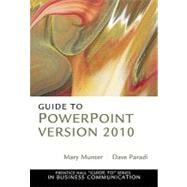
| Introduction | p. vii |
| Presentation Strategy | p. l |
| From Strategy to Structure | p. 3 |
| Strategy: What To Do | p. 4 |
| Determine your presentation type and goal | p. 4 |
| Analyze your audience | p. 5 |
| Structure: What To Do | p. 8 |
| Research and collect information | p. 8 |
| Organize the information | p. 9 |
| Decide what you will say | p. 12 |
| Prepare your note cards | p. 16 |
| From Structure to Slides | p. 19 |
| Structure To Slides: What To Do | p. 20 |
| Deciding on your key slides | p. 20 |
| Composing message titles | p. 23 |
| Tying your slides together | p. 25 |
| Slide Master Design | p. 29 |
| Slide Master Colors | p. 31 |
| What To Do | p. 32 |
| Choose a background color | p. 32 |
| Choose a sharply contrasting text color | p. 33 |
| Choose an accent color | p. 35 |
| Remember other color problems | p. 37 |
| How To Do It | p. 38 |
| Slide Master Fonts | p. 41 |
| What To Do | p. 42 |
| Choose your font, case, and styles | p. 42 |
| Choose large enough font sizes | p. 44 |
| Choose an unobtrusive bullet character | p. 45 |
| HowTo Do It | p. 46 |
| Other Design Elements | p. 49 |
| What To Do | p. 50 |
| Designing the title area | p. 50 |
| Designing the text area | p. 51 |
| Inserting Optional design elements | p. 52 |
| How To Do It | p. 54 |
| Individual Slides | p. 59 |
| Charts to Show "How Much" | p. 61 |
| What To Do | p. 62 |
| Select the correct chart type | p. 62 |
| Delete chartjunk | p. 64 |
| How To Do It | p. 69 |
| To select a chart type | p. 69 |
| To delete chartjunk | p. 70 |
| To import charts from Excel | p. 76 |
| Concept Diagrams to Show "How" | p. 79 |
| What To Do | p. 80 |
| Choose a diagram | p. 80 |
| Make sure your diagrams make visual sense | p. 82 |
| How To Do It | p. 83 |
| To create concept diagrams | p. 83 |
| To modify shapes | p. 86 |
| To position shapes | p. 89 |
| Text Slides to Show "Why" or "How" | p. 93 |
| What To Do | p. 94 |
| Include a variety, not all text slides | p. 94 |
| Aim for "six by six," not an overload | p. 95 |
| Use "telegram language," not a script | p. 97 |
| Control the overall slide design | p. 99 |
| Use lettering, not "letterjunk." | p. 100 |
| Check for correctness | p. 102 |
| How To Do It | p. 104 |
| To compose text slides | p. 104 |
| To change text format | p. 105 |
| To import text from Word | p. 108 |
| Other Slide Enhancements | p. 111 |
| Using Photographs | p. 112 |
| Selecting and inserting photos | p. 112 |
| Modifying photos | p. 115 |
| Using Clip Art | p. 117 |
| Choosing effective Clip Art | p. 117 |
| Finding Clip Art | p. 118 |
| Modifying Clip Art | p. 120 |
| Using Video/DVD | p. 122 |
| Inserting and modifying video | p. 122 |
| Playing video or DVD | p. 124 |
| Using Audio | p. 126 |
| Recording, selecting, and storing audio | p. 126 |
| Adding audio | p. 128 |
| Playing the audio | p. 131 |
| Presentation Delivery | p. 133 |
| Nonverbal Delivery | p. 135 |
| Nonverbal Skills | p. 136 |
| Body language | p. 136 |
| Vocal qualities | p. 138 |
| Space and objects | p. 139 |
| Practice and arrangements | p. 140 |
| Relaxation Techniques | p. 142 |
| Physical relaxation | p. 142 |
| Mental relaxation | p. 144 |
| Last-minute relaxation | p. 146 |
| PowerPoint Delivery | p. 149 |
| Before Presentation Day | p. 150 |
| Check your slides | p. 150 |
| Practice your slide interaction | p. 154 |
| Consider using handouts | p. 156 |
| Create your handouts | p. 159 |
| On Presentation Day | p. 162 |
| Getting set up | p. 162 |
| Solving projection problems | p. 165 |
| Glossaries | p. 167 |
| Basic Instructions: For the PowerPoint Novice | p. 168 |
| PowerPoint Terms and Shortcuts: For the "How To Do It" Sections | p. 172 |
| Design and Editing Terms: For the "What To Do" Sections | p. 179 |
| Bibliography | p. 184 |
| Index | p. 186 |
| Table of Contents provided by Ingram. All Rights Reserved. |
The New copy of this book will include any supplemental materials advertised. Please check the title of the book to determine if it should include any access cards, study guides, lab manuals, CDs, etc.
The Used, Rental and eBook copies of this book are not guaranteed to include any supplemental materials. Typically, only the book itself is included. This is true even if the title states it includes any access cards, study guides, lab manuals, CDs, etc.