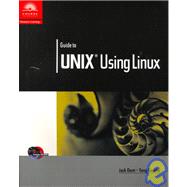
| Introduction | xiii | ||||
|
1 | (34) | |||
|
2 | (19) | |||
|
2 | (1) | |||
|
3 | (1) | |||
|
4 | (1) | |||
|
5 | (1) | |||
|
6 | (1) | |||
|
6 | (1) | |||
|
6 | (1) | |||
|
7 | (1) | |||
|
8 | (1) | |||
|
9 | (1) | |||
|
9 | (1) | |||
|
9 | (1) | |||
|
10 | (1) | |||
|
10 | (1) | |||
|
11 | (1) | |||
|
11 | (1) | |||
|
12 | (2) | |||
|
14 | (2) | |||
|
16 | (1) | |||
|
17 | (1) | |||
|
17 | (1) | |||
|
17 | (1) | |||
|
18 | (1) | |||
|
19 | (1) | |||
|
20 | (1) | |||
|
21 | (14) | |||
|
21 | (1) | |||
|
21 | (1) | |||
|
22 | (1) | |||
|
22 | (1) | |||
|
23 | (1) | |||
|
24 | (2) | |||
|
26 | (1) | |||
|
27 | (1) | |||
|
28 | (4) | |||
|
32 | (1) | |||
|
33 | (2) | |||
|
35 | (34) | |||
|
36 | (20) | |||
|
36 | (1) | |||
|
37 | (1) | |||
|
38 | (1) | |||
|
39 | (1) | |||
|
40 | (1) | |||
|
40 | (1) | |||
|
40 | (1) | |||
|
40 | (1) | |||
|
41 | (1) | |||
|
41 | (1) | |||
|
41 | (2) | |||
|
43 | (1) | |||
|
43 | (1) | |||
|
43 | (1) | |||
|
43 | (1) | |||
|
43 | (1) | |||
|
44 | (1) | |||
|
44 | (1) | |||
|
44 | (1) | |||
|
44 | (1) | |||
|
45 | (1) | |||
|
45 | (1) | |||
|
46 | (1) | |||
|
47 | (7) | |||
|
54 | ||||
|
48 | (1) | |||
|
49 | (1) | |||
|
50 | (4) | |||
|
54 | (2) | |||
|
56 | (13) | |||
|
56 | (1) | |||
|
57 | (1) | |||
|
58 | (3) | |||
|
61 | (1) | |||
|
62 | (1) | |||
|
63 | (4) | |||
|
67 | (1) | |||
|
67 | (2) | |||
|
69 | (32) | |||
|
70 | (21) | |||
|
70 | (1) | |||
|
70 | (1) | |||
|
71 | (1) | |||
|
72 | (1) | |||
|
72 | (1) | |||
|
72 | (1) | |||
|
72 | (1) | |||
|
73 | (1) | |||
|
74 | (1) | |||
|
75 | (1) | |||
|
76 | (3) | |||
|
79 | (1) | |||
|
79 | (2) | |||
|
81 | (1) | |||
|
82 | (1) | |||
|
83 | (1) | |||
|
83 | (1) | |||
|
84 | (1) | |||
|
85 | (1) | |||
|
85 | (1) | |||
|
85 | (1) | |||
|
86 | (1) | |||
|
86 | (1) | |||
|
87 | (3) | |||
|
90 | (1) | |||
|
90 | (1) | |||
|
91 | (10) | |||
|
91 | (2) | |||
|
93 | (1) | |||
|
94 | (2) | |||
|
96 | (1) | |||
|
97 | (1) | |||
|
97 | (2) | |||
|
99 | (1) | |||
|
100 | (1) | |||
|
101 | (38) | |||
|
102 | (25) | |||
|
102 | (1) | |||
|
102 | (1) | |||
|
103 | (1) | |||
|
104 | (1) | |||
|
104 | (2) | |||
|
106 | (1) | |||
|
106 | (1) | |||
|
107 | (1) | |||
|
108 | (1) | |||
|
108 | (2) | |||
|
110 | (1) | |||
|
111 | (1) | |||
|
112 | (1) | |||
|
112 | (2) | |||
|
114 | (1) | |||
|
115 | (4) | |||
|
119 | (1) | |||
|
120 | (4) | |||
|
124 | (1) | |||
|
124 | (2) | |||
|
126 | (1) | |||
|
126 | (1) | |||
|
127 | (12) | |||
|
127 | (1) | |||
|
128 | (2) | |||
|
130 | (1) | |||
|
131 | (1) | |||
|
132 | (2) | |||
|
134 | (1) | |||
|
134 | (2) | |||
|
136 | (1) | |||
|
137 | (1) | |||
|
137 | (2) | |||
|
139 | (38) | |||
|
140 | (18) | |||
|
140 | (2) | |||
|
142 | (1) | |||
|
142 | (1) | |||
|
143 | (1) | |||
|
144 | (2) | |||
|
146 | (1) | |||
|
147 | (1) | |||
|
148 | (1) | |||
|
148 | (1) | |||
|
148 | (3) | |||
|
151 | (1) | |||
|
152 | (2) | |||
|
154 | (1) | |||
|
154 | (1) | |||
|
155 | (2) | |||
|
157 | (1) | |||
|
157 | (1) | |||
|
158 | (19) | |||
|
158 | (1) | |||
|
158 | (1) | |||
|
159 | (1) | |||
|
160 | (3) | |||
|
163 | (2) | |||
|
165 | (2) | |||
|
167 | (4) | |||
|
171 | (2) | |||
|
173 | (1) | |||
|
173 | (1) | |||
|
173 | (1) | |||
|
174 | (1) | |||
|
175 | (2) | |||
|
177 | (46) | |||
|
178 | (29) | |||
|
178 | (1) | |||
|
179 | (1) | |||
|
180 | (1) | |||
|
181 | (1) | |||
|
182 | (1) | |||
|
182 | (1) | |||
|
183 | (4) | |||
|
187 | (1) | |||
|
188 | (1) | |||
|
189 | (1) | |||
|
190 | (2) | |||
|
192 | (1) | |||
|
192 | (1) | |||
|
193 | (1) | |||
|
193 | (1) | |||
|
193 | (3) | |||
|
196 | (5) | |||
|
201 | (1) | |||
|
202 | (1) | |||
|
203 | (2) | |||
|
205 | (1) | |||
|
205 | (2) | |||
|
207 | (16) | |||
|
207 | (2) | |||
|
209 | (2) | |||
|
211 | (1) | |||
|
211 | (2) | |||
|
213 | (1) | |||
|
214 | (2) | |||
|
216 | (2) | |||
|
218 | (1) | |||
|
218 | (1) | |||
|
219 | (2) | |||
|
221 | (1) | |||
|
221 | (2) | |||
|
223 | (52) | |||
|
224 | (31) | |||
|
224 | (1) | |||
|
224 | (3) | |||
|
227 | (1) | |||
|
228 | (1) | |||
|
229 | (1) | |||
|
229 | (2) | |||
|
231 | (3) | |||
|
234 | (2) | |||
|
236 | (7) | |||
|
243 | (4) | |||
|
247 | (3) | |||
|
250 | (1) | |||
|
251 | (1) | |||
|
252 | (2) | |||
|
254 | (1) | |||
|
255 | (20) | |||
|
255 | (1) | |||
|
256 | (1) | |||
|
256 | (6) | |||
|
262 | (3) | |||
|
265 | (2) | |||
|
267 | (2) | |||
|
269 | (1) | |||
|
270 | (1) | |||
|
271 | (1) | |||
|
272 | (1) | |||
|
273 | (1) | |||
|
274 | (1) | |||
|
275 | (42) | |||
|
276 | (30) | |||
|
276 | (1) | |||
|
277 | (5) | |||
|
282 | (1) | |||
|
282 | (1) | |||
|
283 | (5) | |||
|
288 | (1) | |||
|
289 | (2) | |||
|
291 | (2) | |||
|
293 | (2) | |||
|
295 | (7) | |||
|
302 | (1) | |||
|
303 | (1) | |||
|
304 | (1) | |||
|
305 | (1) | |||
|
306 | (11) | |||
|
306 | (2) | |||
|
308 | (1) | |||
|
309 | (5) | |||
|
314 | (1) | |||
|
314 | (2) | |||
|
316 | (1) | |||
|
316 | (1) | |||
|
317 | (46) | |||
|
318 | (30) | |||
|
318 | (7) | |||
|
325 | (1) | |||
|
326 | (1) | |||
|
326 | (1) | |||
|
326 | (1) | |||
|
326 | (2) | |||
|
328 | (1) | |||
|
329 | (1) | |||
|
330 | (3) | |||
|
333 | (4) | |||
|
337 | (1) | |||
|
337 | (3) | |||
|
340 | (4) | |||
|
344 | (1) | |||
|
344 | (2) | |||
|
346 | (1) | |||
|
347 | (1) | |||
|
348 | (15) | |||
|
348 | (1) | |||
|
349 | (2) | |||
|
351 | (7) | |||
|
358 | (3) | |||
|
361 | (1) | |||
|
361 | (1) | |||
|
362 | (1) | |||
|
362 | (1) | |||
|
363 | (54) | |||
|
364 | (41) | |||
|
364 | (1) | |||
|
365 | (1) | |||
|
365 | (2) | |||
|
367 | (1) | |||
|
367 | (1) | |||
|
368 | (1) | |||
|
368 | (1) | |||
|
369 | (1) | |||
|
370 | (1) | |||
|
370 | (1) | |||
|
371 | (1) | |||
|
371 | (1) | |||
|
372 | (1) | |||
|
372 | (2) | |||
|
374 | (3) | |||
|
377 | (1) | |||
|
378 | (2) | |||
|
380 | (1) | |||
|
381 | (2) | |||
|
383 | (2) | |||
|
385 | (2) | |||
|
387 | (5) | |||
|
392 | (1) | |||
|
393 | (3) | |||
|
396 | (6) | |||
|
402 | (1) | |||
|
402 | (1) | |||
|
403 | (1) | |||
|
404 | (1) | |||
|
405 | (12) | |||
|
405 | (1) | |||
|
406 | (1) | |||
|
407 | (2) | |||
|
409 | (2) | |||
|
411 | (2) | |||
|
413 | (1) | |||
|
413 | (1) | |||
|
414 | (1) | |||
|
415 | (2) | |||
|
417 | (102) | |||
|
418 | (18) | |||
|
418 | (1) | |||
|
419 | (1) | |||
|
420 | (1) | |||
|
420 | (1) | |||
|
421 | (1) | |||
|
421 | (2) | |||
|
423 | (1) | |||
|
424 | (4) | |||
|
428 | (5) | |||
|
433 | (1) | |||
|
433 | (2) | |||
|
435 | (1) | |||
|
435 | (1) | |||
|
436 | (41) | |||
|
436 | (10) | |||
|
446 | (7) | |||
|
453 | (8) | |||
|
461 | (1) | |||
|
461 | (5) | |||
|
466 | (4) | |||
|
470 | (2) | |||
|
472 | (1) | |||
|
472 | (1) | |||
|
473 | (1) | |||
|
474 | (1) | |||
|
475 | (2) | |||
| appendix A | |||||
|
477 | (16) | |||
|
478 | (1) | |||
|
478 | (1) | |||
|
479 | (3) | |||
|
482 | (3) | |||
|
485 | (2) | |||
|
487 | (3) | |||
|
490 | (1) | |||
|
491 | (2) | |||
| appendix B | |||||
|
493 | (14) | |||
| appendix C | |||||
|
507 | (12) | |||
|
508 | (1) | |||
|
509 | (1) | |||
|
510 | (1) | |||
|
511 | (8) | |||
| glossary | 519 | (10) | |||
| index | 529 |
The New copy of this book will include any supplemental materials advertised. Please check the title of the book to determine if it should include any access cards, study guides, lab manuals, CDs, etc.
The Used, Rental and eBook copies of this book are not guaranteed to include any supplemental materials. Typically, only the book itself is included. This is true even if the title states it includes any access cards, study guides, lab manuals, CDs, etc.