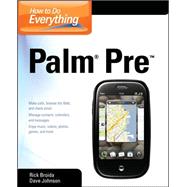
What is included with this book?
Rick Broida is the founder and former editor of Handheld Computing.
Dave Johnson is former editor of Mobility Magazine. Together, they are the bestselling authors of all six editions of How to Do Everything with Your Palm Powered Device.
| Acknowledgments | p. xv |
| Introduction | p. xvii |
| Get to Know Your Palm Pre | p. 1 |
| A Brief History | p. 1 |
| Take a Guided Tour | p. 4 |
| Turning the Pre On and Off | p. 5 |
| Revealing the Keyboard | p. 7 |
| Meet the Pre's "Desktop" | p. 8 |
| Meet the Parts of the Display | p. 9 |
| Using Gestures | p. 14 |
| Starting Apps and Managing Cards | p. 14 |
| Getting Around in Apps | p. 16 |
| Working with Apps | p. 17 |
| Using Advanced Gestures | p. 18 |
| Managing Activity Cards with Gestures | p. 20 |
| Using the Keyboard | p. 22 |
| Using the Orange Key | p. 24 |
| Using the Shift Key | p. 24 |
| Using the Symbol Key | p. 24 |
| Putting the Cursor Exactly Where You Want It | p. 25 |
| Selecting Text for Copy and Paste | p. 25 |
| Other Keyboard Tricks | p. 27 |
| Connect Your Pre to Your Data | p. 29 |
| What Is a Palm Profile? | p. 30 |
| Remotely Erasing Your Palm Pre | p. 31 |
| Copy Existing Data to the Pre | p. 33 |
| Migrating Data from Outlook or Palm Desktop | p. 35 |
| Migrating Data from Your Cell Phone | p. 36 |
| Making the Call | p. 39 |
| Placing a Call | p. 39 |
| Direct Dialing | p. 40 |
| Dialing from Contacts | p. 44 |
| Dialing Without Starting the Phone App | p. 45 |
| Dialing from, the Call History | p. 46 |
| Using the Phone Controls While in a Call | p. 47 |
| Taking an Incoming Call | p. 50 |
| Interpreting the Connection Status Icons | p. 53 |
| Using Voicemail | p. 54 |
| Using a Headset | p. 55 |
| Using a Bluetooth Headset | p. 56 |
| Muting the Ringer | p. 59 |
| Using Speed Dial | p. 59 |
| Setting Speed Dial | p. 59 |
| Making a Call with Speed Dial | p. 60 |
| Using Dialing Shortcuts | p. 61 |
| Dealing with Call-Related Notifications and Status | p. 62 |
| Setting a Ringtone | p. 63 |
| Setting a Global Ringtone | p. 63 |
| Setting a Ringtone for a Specific Contact | p. 65 |
| Multitasking While on the Phone | p. 66 |
| Communicating Using Text Messages and Instant Messages | p. 66 |
| Getting Started with Messaging | p. 67 |
| Sending Text Messages | p. 69 |
| Choosing Conversations and Buddies | p. 71 |
| Setting Your Messaging Status | p. 72 |
| Deleting Conversations | p. 73 |
| Responding to a Message When You're Doing Other Things | p. 75 |
| Customizing Your Pre | p. 77 |
| Setting a Custom Wallpaper | p. 77 |
| Using a Photo on the Pre as Wallpaper | p. 78 |
| Adjusting Wallpaper | p. 80 |
| Using a Photo from Email as Wallpaper | p. 80 |
| Using a Photo from Your PC as Wallpaper | p. 82 |
| Protect Your Pre with a Password | p. 84 |
| Set a Password | p. 84 |
| Picking a Secure Password | p. 85 |
| Opening Your Protected Phone | p. 86 |
| Rearrange Activity Cards | p. 88 |
| Arrange Apps in the Launcher | p. 89 |
| Modify the Quick Launch Bar | p. 91 |
| Move Apps from the Launcher into the Quick Launch Bar | p. 92 |
| Arrange Icons in the Quick Launch Bar | p. 93 |
| Setting Other Preferences | p. 93 |
| Using the Pre's Built-In Programs | p. 95 |
| Universal Search | p. 96 |
| p. 98 | |
| Setting Up Favorites | p. 99 |
| Reading and Replying to Messages | p. 100 |
| Composing New Messages | p. 101 |
| Adding and Deleting Email Accounts | p. 102 |
| Contacts | p. 106 |
| Adding and Editing Contacts | p. 108 |
| Calendar | p. 114 |
| Navigating the Calendar | p. 115 |
| Adding/Editing Calendar Events | p. 117 |
| Calendar Preferences and Accounts | p. 122 |
| Memos | p. 122 |
| Tasks | p. 124 |
| Completing and Deleting Tasks | p. 127 |
| Use Your Pre as an Alarm Clock | p. 129 |
| Setting Alarms | p. 130 |
| When the Alarm Goes Off | p. 132 |
| Document Viewers | p. 132 |
| Getting Documents onto Your Pre | p. 133 |
| Using the Doc View App | p. 133 |
| Using Your Pre on the Go | p. 135 |
| Keeping a Charge | p. 136 |
| Conserve the Battery Life You Have | p. 138 |
| Using Your Pre as a Flash Drive | p. 142 |
| Copying Files to Your Pre | p. 143 |
| Copy Files to Another Computer | p. 144 |
| Stuff for the Road | p. 146 |
| Using Your Pre on a Plane | p. 146 |
| Getting Around with GPS | p. 147 |
| Location-Aware Apps | p. 147 |
| Turning GPS On and Off | p. 150 |
| Using Your Pre on a Wi-Fi Network | p. 152 |
| Connecting to a Wi-Fi Network | p. 153 |
| Disconnecting from a Wi-Fi Network | p. 156 |
| Using Your Pre with a Bluetooth Headset | p. 157 |
| Pairing Your Headset with a Pre | p. 157 |
| Troubleshooting a Bluetooth Connection | p. 160 |
| Using a Headset | p. 160 |
| Your Pre on the Web | p. 163 |
| A Quick Note About Internet Connectivity | p. 164 |
| A Tour of the Pre Web Browser | p. 164 |
| Navigating Web Sites | p. 166 |
| All About Bookmarks | p. 171 |
| Opening Multiple Browser Cards | p. 179 |
| Add Web Sites to the Launcher | p. 179 |
| Share Web Sites with Friends | p. 181 |
| View Browser History | p. 181 |
| Clear Browser History | p. 183 |
| Tweak Browser Settings | p. 183 |
| Your Pre as a Jukebox | p. 185 |
| Turn Your Pre into an MP3 Player | p. 185 |
| What's an MP3 Player? | p. 186 |
| Where Do MP3s Come From? | p. 187 |
| How to Rip CDs | p. 188 |
| How to Buy Music from Online Stores | p. 190 |
| Copying MP3s to Your Pre | p. 198 |
| The Pre and iTunes: On Again, Off Again | p. 198 |
| An iTunes Alternative: MediaMonkey | p. 208 |
| Using the Music App | p. 209 |
| Play Controls | p. 213 |
| Menu Options | p. 214 |
| Listen to Streaming Music | p. 216 |
| Using the Pandora App | p. 216 |
| Other Streaming Audio Options | p. 220 |
| Headphones, Earphones, and Other Audio Accessories | p. 221 |
| Lights, Camera, Action | p. 223 |
| Using the Pre's Camera | p. 223 |
| Using the Flash | p. 225 |
| Taking a Self Portrait | p. 226 |
| Taking Time-Lapse Photos | p. 227 |
| Browsing Your Photos on the Pre | p. 228 |
| Getting Around in Your Photo Collection | p. 229 |
| Deleting Photos You Don't Want | p. 230 |
| Sharing Photos from Your Pre | p. 231 |
| Copying Photos from Your Pre to Your PC | p. 232 |
| Deleting, Adding, and Organizing Photos Using Your PC | p. 234 |
| Take Screenshots of Your Pre's Display | p. 235 |
| Watching Video on Your Pre | p. 238 |
| Getting Around YouTube | p. 238 |
| Watch a Video Saved on Your Pre | p. 243 |
| Finding and Using Apps on the Pre | p. 249 |
| Using the App Catalog | p. 249 |
| Finding Apps | p. 250 |
| Browsing a List of Apps | p. 252 |
| Inspecting an App Before You Download | p. 253 |
| Downloading an App | p. 255 |
| Review an App | p. 256 |
| Updating Your Review | p. 258 |
| Update Your Apps | p. 259 |
| Updating a Single App | p. 259 |
| Updating All Your Apps at Once | p. 260 |
| Deleting Unwanted Apps | p. 260 |
| Using "Homebrewed" Apps on the Pre | p. 263 |
| The Origins of Homebrew | p. 263 |
| Getting Ready for Homebrewed Apps | p. 264 |
| Installing Your First Homebrew | p. 266 |
| Easier Installing with fileCoaster | p. 267 |
| Using Your Pre as a PalmPilot | p. 269 |
| Installing Classic | p. 269 |
| Getting Around Classic | p. 269 |
| Installing Palm Apps | p. 272 |
| What Won't Classic Do? | p. 272 |
| Accessorizing Your Pre | p. 275 |
| The Touchstone Charging Dock | p. 276 |
| Recharge on the Road | p. 277 |
| Car Chargers | p. 277 |
| Travel Chargers | p. 279 |
| Another Power Option: Spare Batteries | p. 280 |
| Bigger, Better Batteries | p. 281 |
| Protect Your Screen | p. 282 |
| Choose a Case | p. 283 |
| "Skin" Your Pre | p. 286 |
| Mount Your Pre in Your Car | p. 287 |
| Dock Your Pre on Your Desk | p. 288 |
| Choose Headphones and Headsets | p. 289 |
| Bluetooth Headsets | p. 289 |
| Stereo Headsets | p. 291 |
| Wired Headsets | p. 291 |
| Connect a Speaker Dock | p. 292 |
| Wireless Docks | p. 293 |
| Pre Problems and Solutions | p. 295 |
| The Best Way to Get Help with Your Pre | p. 296 |
| Increase Your Chances of User Forum Success | p. 298 |
| The Best Palm Pre User Forums | p. 299 |
| Reset Your Pre | p. 299 |
| Use the Pre's Built-in Help System | p. 300 |
| Make Room for More Apps and Data | p. 304 |
| Check How Much Memory Is Available | p. 305 |
| Learn What's in Each WebOS Update | p. 305 |
| Find Pre Replacement Parts and Service | p. 306 |
| Get Help from Palm or Sprint | p. 307 |
| Index | p. 309 |
| Table of Contents provided by Ingram. All Rights Reserved. |
The New copy of this book will include any supplemental materials advertised. Please check the title of the book to determine if it should include any access cards, study guides, lab manuals, CDs, etc.
The Used, Rental and eBook copies of this book are not guaranteed to include any supplemental materials. Typically, only the book itself is included. This is true even if the title states it includes any access cards, study guides, lab manuals, CDs, etc.