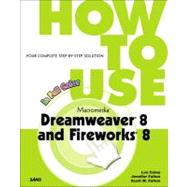
| Introduction | |
| Planning and Setting Up Your Site | |
| The Dreamweaver MX 2004 Interface | |
| How to Set Up Your Site | |
| How to Create the Home Page | |
| How to Get and Manage Files | |
| How to Use Panels | |
| How to Use Rulers, Grids, and Guides to Align Objects | |
| How to Create a New Web Page | |
| Managing Assets | |
| How to Use the Assets Panel | |
| How to Insert or Apply Assets | |
| How to Manage Favorite Assets | |
| How to Use the Library | |
| How to Use Snippets | |
| How to Create a Template | |
| How to Apply a Template to an Existing Page | |
| Laying Out Your Pages | |
| HTML Code | |
| How to Create and Attach a Style Sheet | |
| How to Add, Modify, and Apply Styles | |
| How to Define a Page's Background and Font with CSS | |
| How to Create Layers | |
| How to Manage Layers | |
| How to Convert Layers to Tables | |
| How to Create a New Frameset | |
| How to Edit Frames | |
| How to Set Frameset Properties | |
| How to Set Frame Properties | |
| How to Target Links in a Frameset | |
| Adding Textual Content and Tables | |
| How to Enter, Format, and Align Normal Text | |
| How to Add More Fonts | |
| How to Format Text with the Same Tag with CSS | |
| How to Format Similar Text with Different Tags with CSS | |
| How to Import Word or Excel Files | |
| How to Insert a List | |
| How to Format Bullets and Lists with CSS | |
| How to Insert a Table | |
| How to Modify a Table | |
| How to Format a Table | |
| Inserting Images, Movies, Sound, and _Other Media | |
| How to Insert an Image | |
| How to Change an Image's Properties | |
| How to Use Image Placeholders | |
| How to Create a Web Photo Album | |
| How to Insert a Flash Animation | |
| How to Insert a Flash Video | |
| How to Insert Flash Text or a Flash Button | |
| How to Insert a Flash-Based Script | |
| How to Embed a Sound File | |
| How to Embed a Video File | |
| Inserting Hyperlinks and Navigation | |
| How to Create Hyperlinks | |
| How to Create an Email Hyperlink | |
| How to Create Anchors and Thumbnails | |
| How to Create Null or Script Links | |
| How to Edit or Delete a Hyperlink | |
| How to Format Link Styles with CSS | |
| How to Create an Imagemap in Dreamweaver | |
| How to Create a Pop-up Menu in Dreamweaver | |
| How to Build a Navigation Bar in Dreamweaver | |
| Attaching Behaviors | |
| How to Attach a Behavior to a Page Element | |
| How to Add a Behavior to a Page | |
| How to Change or Remove Behaviors | |
| How to Download More Behaviors | |
| Adding Forms | |
| How to Create an Input Form | |
| How to Insert Form Controls | |
| How to Insert a Text Field | |
| How to Insert a Drop-Down Menu or List | |
| How to Insert Radio Buttons | |
| How to Insert Checkboxes | |
| How to Validate Form Data | |
| Managing a Website | |
| How to Validate a Page's Source Code | |
| How to Ascertain the Accessibility of Pages | |
| How to Test Browser Compatibility | |
| How to Test Links | |
| How to Upload (Put) Files on a Remote Server | |
| How to Synchronize Pages on Local and Remote Sites | |
| How to Use Check In/Out and Enter Design Notes | |
| How to Help People Find Your Web Pages | |
| Basic Image Editing in Fireworks | |
| The Fireworks 8 Interface | |
| How to Create and Save a New Image | |
| How to Change Size, Resolution, or Background Color | |
| How to Crop an Image | |
| How to Flip, Rotate, Skew, and Distort an Image | |
| How to Select a Portion of an Image | |
| Adding Text and Shapes in Fireworks | |
| How to Add Text to an Image | |
| How to Edit Text | |
| How to Attach Text to a Path | |
| How to Create Vector Shapes | |
| How to Draw and Edit Vector Paths | |
| Creating Buttons, Navigation Bars, Pop-Up Menus, and Image Maps in Fireworks | |
| How to Create a Simple Button< | |
| Table of Contents provided by Publisher. All Rights Reserved. |
The New copy of this book will include any supplemental materials advertised. Please check the title of the book to determine if it should include any access cards, study guides, lab manuals, CDs, etc.
The Used, Rental and eBook copies of this book are not guaranteed to include any supplemental materials. Typically, only the book itself is included. This is true even if the title states it includes any access cards, study guides, lab manuals, CDs, etc.