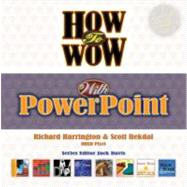
| Typography, Layout & Design | p. 10 |
| Slide Layout- 5 Do's & 5 Don'ts | p. 12 |
| Using Powerpoint Themes | p. 15 |
| Selecting and Installing Fonts | p. 17 |
| Replacing Fonts Globally and Locally | p. 20 |
| Organizing Information for Clarity | p. 23 |
| Improving Readability | p. 26 |
| Adding and Customizing Shadows | p. 29 |
| Using Bullet Points Effectively | p. 31 |
| Customizing Bullets | p. 33 |
| Spell Check and Special Characters | p. 34 |
| Tables, Charts & Graphs | p. 36 |
| Choosing the Right Graphic Format | p. 38 |
| Creating Tables | p. 40 |
| An Overview of Different Chart Types | p. 44 |
| Building a Pie Chart | p. 48 |
| Building a Stacked Bar Chart | p. 52 |
| Highlights of Smartart | p. 56 |
| Working with Smartart | p. 58 |
| Building an Organizational Chart | p. 61 |
| Photos & Graphics | p. 64 |
| Understanding File Formats | p. 66 |
| Sizing and Optimizing Photos | p. 69 |
| Using Clip Art | p. 72 |
| Autoshapes | p. 74 |
| Preparing Logos with Transparency | p. 76 |
| Acquiring Images with Digital Cameras & Scanners | p. 78 |
| Creating a Photo Album | p. 79 |
| Adding Custom Borders | p. 82 |
| Enhancing Photo Appearance with Powerpoint | p. 84 |
| Audio/Video & Multimedia | p. 86 |
| Supported Audio File Formats | p. 88 |
| Supported Video File Formats | p. 90 |
| Managing Your Media | p. 92 |
| Inserting Audio On a Slide | p. 93 |
| Extract Audio with Windows Media Player | p. 96 |
| Extract Audio with Apple Itunes | p. 98 |
| Insert Video On a Slide | p. 100 |
| Putting Flash in a Presentation | p. 104 |
| Unsupported Formats | p. 107 |
| Playsforcertain | p. 109 |
| Adding Web Pages | p. 111 |
| Creating Custom Themes & Templates | p. 114 |
| Modifying Existing Themes | p. 116 |
| Building a Theme from Scratch | p. 119 |
| Slide Masters | p. 123 |
| Finding Source Material | p. 126 |
| Creating Custom Backgrounds in Powerpoint | p. 128 |
| Creating Custom Backgrounds with Photoshop Elements | p. 132 |
| Creating a Custom Template | p. 138 |
| Adding Motion & Creative Transitions | p. 142 |
| Overview of Custom Animation | p. 102 |
| Animating Bullets | p. 104 |
| Animating a Chart | p. 107 |
| Using GIF Files | p. 110 |
| Animating Smartart | p. 111 |
| The Theory of Transitions | p. 113 |
| Adding Transitions to Slides | p. 115 |
| Using Third Party Transitions | p. 117 |
| Delivering the Presentation | p. 160 |
| Final Proofing | p. 162 |
| Customizing The Show | p. 164 |
| Making the Presentation Mobile | p. 167 |
| Mobile Media | p. 172 |
| Creating and Customizing Handouts | p. 174 |
| Creating a Kiosk Presentation | p. 177 |
| Implementing Rehearsed Timings | p. 179 |
| Using the Presenter View | p. 180 |
| Saving Files as Still Images or Pdfs | p. 182 |
| Publishing a Web Page | p. 185 |
| Index | p. 187 |
| Table of Contents provided by Ingram. All Rights Reserved. |
The New copy of this book will include any supplemental materials advertised. Please check the title of the book to determine if it should include any access cards, study guides, lab manuals, CDs, etc.
The Used, Rental and eBook copies of this book are not guaranteed to include any supplemental materials. Typically, only the book itself is included. This is true even if the title states it includes any access cards, study guides, lab manuals, CDs, etc.