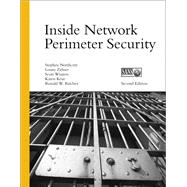
Note: Supplemental materials are not guaranteed with Rental or Used book purchases.
Purchase Benefits
What is included with this book?
Stephen Northcutt is a graduate of Mary Washington College. Before entering the field of computer security, he worked as a Navy helicopter search and rescue crewman, whitewater raft guide, chef, martial arts instructor, cartographer, and network designer. Stephen is author/coauthor of Incident Handling Step-by-Step, Intrusion Signatures and Analysis, Inside Network Perimeter Security, 2nd Edition, IT Ethics Handbook, SANS Security Essentials, SANS Security Leadership Essentials, and Network Intrusion Detection, 3rd Edition. He was the original author of the Shadow Intrusion Detection System before accepting the position of Chief for Information Warfare at the Ballistic Missile Defense Organization. Stephen currently serves as Director of the SANS Institute.
Lenny Zeltser's work in information security draws upon experience in system administration, software architecture, and business administration. Lenny has directed security efforts for several organizations, co-founded a software company, and consulted for a major financial institution. He is a senior instructor at the SANS Institute, having written and taught a course on reverse-engineering malware. Lenny is also a coauthor of books such as SANS Security Essentials and Malware: Fighting Malicious Code. He holds a number of professional certifications, including CISSP and GSE, and is an incident handler at SANS Internet Storm Center. Lenny has earned a bachelor of science in engineering degree from the University of Pennsylvania and a master in business administration degree from MIT. More information about Lenny's projects and interests is available at http://www.zeltser.com.
Scott Winters has been working in all aspects of networking and computer security for over 14 years. He has been an Instructor, Network Engineer, and Systems Administrator and is currently employed as a Senior Consultant for Unisys at the Commonwealth of Pennsylvania Enterprise Server Farm. He has SANS GIAC Firewalls and Incident Handling certifications, as well as MCSE, CNE, Cisco CCNP, CCDP, and other industry certifications. Other accomplishments include authoring and editing of SANS GIAC Training and Certification course content, as well as exam content. He was a primary author of the first edition of Inside Network Perimeter Security and a contributing author for SANS Security Essentials with CISSP CBK. He has also been involved in the SANS GIAC Mentoring program and has served on the SANS GCFW Advisory Board.
Karen Kent is an Associate with Booz Allen Hamilton, where she provides guidance to Federal agencies on a broad range of information assurance concerns, including incident handling, intrusion detection, VPNs, log monitoring, and host security. Karen has earned a bachelor's degree in computer science from the University of Wisconsin-Parkside and a master's degree in computer science from the University of Idaho. She holds the CISSP certification and four SANS GIAC certifications. Karen has contributed to several books, including Intrusion Signatures and Analysis, published numerous articles on security, and coauthored several publications for the National Institute of Standards and Technology (NIST), including NIST Special Publication 800-61: Computer Security Incident Handling Guide.
Ronald W. Ritchey has an active interest in secure network design and network intrusion techniques. He gets to exercise this interest regularly by conducting penetration testing efforts for Booz Allen Hamilton, where he has had the opportunity to learn firsthand the real-world impact of network vulnerabilities. He is also an active researcher in the field with peer-reviewed publications in the area of automated network security analysis. Ronald has authored courses on computer security that have been taught across the country, and he periodically teaches graduate-level courses on computer security. Ronald holds a masters degree in computer science from George Mason University and is currently pursuing his Ph.D. in information technology at their School of Information Technology and Engineering. His doctoral research involves automating network security analysis.
About the Technical EditorsTodd Chapman has 10+ years of experience delivering IT services as varied as systems management, security, networking, clustering, Perl programming, and corporate development and training. Currently, Todd is a consultant for gedas USA, Inc., in Auburn Hills, Michigan, where he provides security consulting services for Volkswagen/Audi of America. For the last three years Todd has been an active member of the SANS GCFW advisory board and has written SANS certification exam questions in a number of disciplines. Todd's certifications include Red Hat Certified Engineer (RHCE), Microsoft Certified Systems Engineer (MCSE), GIAC Certified Firewall Analyst (GCFW), GIAC Certified Intrusion Analyst (GCIA), and GIAC Systems and Network Auditor (GSNA).
Anton Chuvakin, Ph.D., GCIA, GCIH, is a Security Strategist with netForensics, a security information management company, where he is involved with designing the product, researching potential new security features, and advancing the security roadmap. His areas of infosec expertise include intrusion detection, UNIX security, forensics, honeypots, and more. He is the author of the book Security Warrior (O'Reilly, January 2004) and a contributor to "Know Your Enemy II" by the Honeynet Project (AWL, June 2004) and "Information Security Management Handbook" (CRC, April 2004). In his spare time he maintains his security portal http://www.info-secure.org website.
Dan Goldberg recently created MADJiC Consulting, Inc., to provide network design and architecture reviews, intrusion detection and response, and vulnerability assessments in Central Virginia. He also works on research and writing projects for the SANS Institute and as technical director for Global Information Assurance Certification (GIAC). When not occupied by these activities, you may find him riding a mountain bike in the Blue Ridge Mountains.
John Spangler is a freelance Network Systems Engineer. Having over 10 years of experience, he has worked on everything from small office systems to large enterprise and ISP networks. John has worked as a technical editor for Cisco certification manuals.
| Introduction | 1 | (6) | |||
|
1 | (1) | |||
|
1 | (1) | |||
|
2 | (1) | |||
|
3 | (4) | |||
| I The Essentials of Network Perimeter Security | |||||
|
7 | (16) | |||
|
8 | (3) | |||
|
8 | (1) | |||
|
8 | (1) | |||
|
8 | (1) | |||
|
9 | (1) | |||
|
9 | (1) | |||
|
9 | (1) | |||
|
10 | (1) | |||
|
10 | (1) | |||
|
11 | (10) | |||
|
12 | (9) | |||
|
21 | (1) | |||
|
22 | (1) | |||
|
23 | (32) | |||
|
23 | (1) | |||
|
24 | (1) | |||
|
25 | (1) | |||
|
26 | (1) | |||
|
26 | (1) | |||
|
27 | (2) | |||
|
28 | (1) | |||
|
28 | (1) | |||
|
29 | (7) | |||
|
29 | (7) | |||
|
36 | (1) | |||
|
37 | (3) | |||
|
37 | (1) | |||
|
37 | (3) | |||
|
40 | (7) | |||
|
41 | (1) | |||
|
41 | (1) | |||
|
42 | (1) | |||
|
43 | (2) | |||
|
45 | (2) | |||
|
47 | (6) | |||
|
49 | (1) | |||
|
50 | (1) | |||
|
50 | (2) | |||
|
52 | (1) | |||
|
53 | (1) | |||
|
53 | (2) | |||
|
55 | (32) | |||
|
55 | (1) | |||
|
56 | (13) | |||
|
57 | (5) | |||
|
62 | (7) | |||
|
69 | (17) | |||
|
70 | (16) | |||
|
86 | (1) | |||
|
86 | (1) | |||
|
87 | (18) | |||
|
88 | (4) | |||
|
92 | (3) | |||
|
92 | (2) | |||
|
94 | (1) | |||
|
95 | (5) | |||
|
95 | (2) | |||
|
97 | (1) | |||
|
98 | (2) | |||
|
100 | (3) | |||
|
100 | (1) | |||
|
101 | (1) | |||
|
102 | (1) | |||
|
103 | (2) | |||
|
105 | (20) | |||
|
105 | (8) | |||
|
106 | (1) | |||
|
107 | (6) | |||
|
113 | (6) | |||
|
113 | (1) | |||
|
114 | (1) | |||
|
114 | (1) | |||
|
115 | (1) | |||
|
115 | (2) | |||
|
117 | (1) | |||
|
118 | (1) | |||
|
119 | (3) | |||
|
119 | (3) | |||
|
122 | (1) | |||
|
122 | (1) | |||
|
122 | (3) | |||
| II Fortifying the Security Perimeter | |||||
|
125 | (36) | |||
|
125 | (5) | |||
|
126 | (2) | |||
|
128 | (2) | |||
|
130 | (10) | |||
|
130 | (5) | |||
|
135 | (5) | |||
|
140 | (18) | |||
|
140 | (1) | |||
|
140 | (2) | |||
|
142 | (2) | |||
|
144 | (1) | |||
|
144 | (1) | |||
|
145 | (1) | |||
|
145 | (4) | |||
|
149 | (2) | |||
|
151 | (1) | |||
|
152 | (1) | |||
|
153 | (1) | |||
|
153 | (2) | |||
|
155 | (1) | |||
|
155 | (2) | |||
|
157 | (1) | |||
|
158 | (3) | |||
|
161 | (40) | |||
|
161 | (4) | |||
|
162 | (3) | |||
|
165 | (5) | |||
|
166 | (2) | |||
|
168 | (2) | |||
|
170 | (23) | |||
|
171 | (2) | |||
|
173 | (4) | |||
|
177 | (6) | |||
|
183 | (10) | |||
|
193 | (5) | |||
|
193 | (1) | |||
|
194 | (1) | |||
|
195 | (1) | |||
|
195 | (3) | |||
|
198 | (1) | |||
|
199 | (2) | |||
|
201 | (22) | |||
|
201 | (9) | |||
|
202 | (1) | |||
|
203 | (1) | |||
|
204 | (1) | |||
|
205 | (2) | |||
|
207 | (1) | |||
|
208 | (1) | |||
|
209 | (1) | |||
|
210 | (3) | |||
|
210 | (1) | |||
|
211 | (1) | |||
|
211 | (1) | |||
|
212 | (1) | |||
|
213 | (4) | |||
|
213 | (1) | |||
|
213 | (1) | |||
|
214 | (1) | |||
|
215 | ||||
|
213 | (2) | |||
|
215 | (1) | |||
|
216 | (1) | |||
|
216 | (1) | |||
|
217 | (5) | |||
|
217 | (1) | |||
|
218 | (2) | |||
|
220 | (2) | |||
|
222 | (1) | |||
|
223 | (22) | |||
|
223 | (2) | |||
|
225 | (7) | |||
|
225 | (5) | |||
|
230 | (2) | |||
|
232 | (1) | |||
|
233 | (5) | |||
|
233 | (1) | |||
|
234 | (1) | |||
|
235 | (2) | |||
|
237 | (1) | |||
|
238 | (2) | |||
|
238 | (1) | |||
|
238 | (2) | |||
|
240 | (1) | |||
|
241 | (2) | |||
|
241 | (1) | |||
|
242 | (1) | |||
|
242 | (1) | |||
|
243 | (2) | |||
|
245 | (28) | |||
|
245 | (4) | |||
|
246 | (2) | |||
|
248 | (1) | |||
|
249 | (3) | |||
|
249 | (1) | |||
|
250 | (2) | |||
|
252 | (9) | |||
|
253 | (3) | |||
|
256 | (5) | |||
|
261 | (7) | |||
|
261 | (1) | |||
|
262 | (6) | |||
|
268 | (3) | |||
|
269 | (1) | |||
|
269 | (2) | |||
|
271 | (1) | |||
|
271 | (2) | |||
|
273 | (28) | |||
|
273 | (1) | |||
|
274 | (3) | |||
|
276 | (1) | |||
|
276 | (1) | |||
|
276 | (1) | |||
|
277 | (1) | |||
|
277 | (2) | |||
|
278 | (1) | |||
|
278 | (1) | |||
|
279 | (14) | |||
|
280 | (5) | |||
|
285 | (6) | |||
|
291 | (2) | |||
|
293 | (5) | |||
|
293 | (1) | |||
|
294 | (1) | |||
|
294 | (1) | |||
|
295 | (1) | |||
|
295 | (1) | |||
|
296 | (1) | |||
|
296 | (1) | |||
|
297 | (1) | |||
|
298 | (3) | |||
| III Designing a Secure Network Perimeter | |||||
|
301 | (24) | |||
|
302 | (13) | |||
|
302 | (4) | |||
|
306 | (3) | |||
|
309 | (6) | |||
|
315 | (8) | |||
|
315 | (3) | |||
|
318 | (2) | |||
|
320 | (3) | |||
|
323 | (1) | |||
|
323 | (2) | |||
|
325 | (28) | |||
|
325 | (9) | |||
|
326 | (3) | |||
|
329 | (5) | |||
|
334 | (12) | |||
|
334 | (4) | |||
|
338 | (5) | |||
|
343 | (3) | |||
|
346 | (4) | |||
|
346 | (1) | |||
|
347 | (1) | |||
|
348 | (1) | |||
|
349 | (1) | |||
|
350 | (1) | |||
|
351 | (2) | |||
|
353 | (22) | |||
|
353 | (1) | |||
|
354 | (13) | |||
|
355 | (4) | |||
|
359 | (4) | |||
|
363 | (3) | |||
|
366 | (1) | |||
|
367 | (2) | |||
|
367 | (1) | |||
|
368 | (1) | |||
|
369 | (4) | |||
|
373 | (1) | |||
|
373 | (2) | |||
|
375 | (20) | |||
|
375 | (2) | |||
|
376 | (1) | |||
|
377 | (1) | |||
|
377 | (5) | |||
|
378 | (1) | |||
|
378 | (2) | |||
|
380 | (1) | |||
|
381 | (1) | |||
|
382 | (1) | |||
|
382 | (1) | |||
|
382 | (3) | |||
|
383 | (1) | |||
|
383 | (1) | |||
|
383 | (1) | |||
|
384 | (1) | |||
|
385 | (2) | |||
|
385 | (1) | |||
|
386 | (1) | |||
|
387 | (1) | |||
|
387 | (2) | |||
|
387 | (1) | |||
|
388 | (1) | |||
|
389 | (1) | |||
|
389 | (2) | |||
|
390 | (1) | |||
|
391 | (1) | |||
|
391 | (3) | |||
|
393 | (1) | |||
|
394 | (1) | |||
|
394 | (1) | |||
|
394 | (1) | |||
|
395 | (24) | |||
|
395 | (5) | |||
|
396 | (2) | |||
|
398 | (2) | |||
|
400 | (5) | |||
|
400 | (3) | |||
|
403 | (2) | |||
|
405 | (1) | |||
|
405 | (4) | |||
|
406 | (2) | |||
|
408 | (1) | |||
|
409 | (4) | |||
|
410 | (1) | |||
|
411 | (1) | |||
|
412 | (1) | |||
|
413 | (1) | |||
|
413 | (1) | |||
|
413 | (1) | |||
|
414 | (1) | |||
|
414 | (4) | |||
|
414 | (4) | |||
|
418 | (1) | |||
|
418 | (1) | |||
|
419 | (28) | |||
|
419 | (3) | |||
|
419 | (2) | |||
|
421 | (1) | |||
|
422 | (10) | |||
|
422 | (3) | |||
|
425 | (5) | |||
|
430 | (2) | |||
|
432 | (7) | |||
|
433 | (1) | |||
|
433 | (3) | |||
|
436 | (1) | |||
|
437 | (2) | |||
|
439 | (2) | |||
|
440 | (1) | |||
|
440 | (1) | |||
|
441 | (1) | |||
|
441 | (4) | |||
|
442 | (2) | |||
|
444 | (1) | |||
|
445 | (1) | |||
|
445 | (2) | |||
|
447 | (24) | |||
|
447 | (2) | |||
|
449 | (19) | |||
|
450 | (2) | |||
|
452 | (4) | |||
|
456 | (6) | |||
|
462 | (6) | |||
|
468 | (3) | |||
| IV Maintaining and Monitoring Perimeter Security | |||||
|
471 | (26) | |||
|
471 | (15) | |||
|
472 | (3) | |||
|
475 | (8) | |||
|
483 | (3) | |||
|
486 | (4) | |||
|
486 | (1) | |||
|
487 | (1) | |||
|
488 | (1) | |||
|
489 | (1) | |||
|
490 | (5) | |||
|
490 | (2) | |||
|
492 | (3) | |||
|
495 | (1) | |||
|
496 | (1) | |||
|
497 | (20) | |||
|
497 | (5) | |||
|
498 | (2) | |||
|
500 | (2) | |||
|
502 | (6) | |||
|
502 | (2) | |||
|
504 | (3) | |||
|
507 | (1) | |||
|
508 | (1) | |||
|
508 | (1) | |||
|
509 | (1) | |||
|
509 | (3) | |||
|
509 | (1) | |||
|
510 | (1) | |||
|
511 | (1) | |||
|
512 | (3) | |||
|
512 | (1) | |||
|
513 | (2) | |||
|
515 | (2) | |||
|
517 | (34) | |||
|
517 | (3) | |||
|
518 | ||||
|
515 | (4) | |||
|
519 | (1) | |||
|
519 | (1) | |||
|
519 | (1) | |||
|
519 | (1) | |||
|
520 | (2) | |||
|
520 | (1) | |||
|
520 | (1) | |||
|
520 | (1) | |||
|
521 | (1) | |||
|
521 | (1) | |||
|
521 | (1) | |||
|
521 | (1) | |||
|
522 | (26) | |||
|
325 | (200) | |||
|
525 | (2) | |||
|
527 | (13) | |||
|
540 | (5) | |||
|
545 | (3) | |||
|
548 | (1) | |||
|
549 | (2) | |||
|
551 | (38) | |||
|
551 | (2) | |||
|
553 | (2) | |||
|
555 | (5) | |||
|
560 | (6) | |||
|
560 | (3) | |||
|
563 | (3) | |||
|
566 | (7) | |||
|
567 | (1) | |||
|
568 | (1) | |||
|
569 | (1) | |||
|
570 | (2) | |||
|
572 | (1) | |||
|
573 | (4) | |||
|
573 | (2) | |||
|
575 | (2) | |||
|
577 | (8) | |||
|
577 | (2) | |||
|
579 | (3) | |||
|
582 | (3) | |||
|
585 | (1) | |||
|
586 | (1) | |||
|
587 | (2) | |||
|
589 | (30) | |||
|
589 | (1) | |||
|
590 | (2) | |||
|
592 | (24) | |||
|
593 | (13) | |||
|
606 | (10) | |||
|
616 | (1) | |||
|
617 | (2) | |||
|
619 | (22) | |||
|
620 | (12) | |||
|
621 | (1) | |||
|
621 | (5) | |||
|
626 | (2) | |||
|
628 | (4) | |||
|
632 | (3) | |||
|
632 | (1) | |||
|
633 | (2) | |||
|
635 | (1) | |||
|
635 | (3) | |||
|
636 | (1) | |||
|
637 | (1) | |||
|
638 | (3) | |||
| V Appendixes | |||||
|
641 | (16) | |||
|
641 | (4) | |||
|
645 | (5) | |||
|
650 | (7) | |||
|
657 | (6) | |||
|
657 | (4) | |||
|
658 | (1) | |||
|
659 | (1) | |||
|
660 | (1) | |||
|
661 | (2) | |||
| Index | 663 |
The New copy of this book will include any supplemental materials advertised. Please check the title of the book to determine if it should include any access cards, study guides, lab manuals, CDs, etc.
The Used, Rental and eBook copies of this book are not guaranteed to include any supplemental materials. Typically, only the book itself is included. This is true even if the title states it includes any access cards, study guides, lab manuals, CDs, etc.