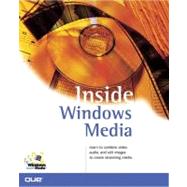
Written by an 11 person team of Microsoft gurus on Windows Media Technologies, including Starr Anderson (Technical Writer, Windows Media Technologies), Brian Crites (Software Development Lead, Streaming Media Division), Brooks Cutter (Program Manager, Windows Media team), Douglas Goodwin (Technical Writer, Windows Media Technologies), Laura Landstad (Program Manager, Windows Media team), John Michalak (Writing Manager, Windows Media Technologies), Andrea Pruneda (Technical writer, Windows Media Rights Manager), Richard Saunders (Program Manager, Windows Media Tools), Howard Stateman (Program Manager, Windows Media team), Mark VanAntwerp (Software Design Engineer, Window Media team) and Scott Harrison (Program Manager, Streaming Media Platforms).
| Introduction | p. 3 |
| Getting Started | |
| Understanding Windows Media Technologies | p. 9 |
| Introducing streaming media | p. 10 |
| Windows Media Technologies components | p. 11 |
| Key features of Windows Media Technologies | p. 12 |
| Streaming media concepts | p. 13 |
| Streaming and downloading | p. 13 |
| Delivering streaming media over a network | p. 14 |
| Unicast and multicast streaming | p. 15 |
| On-demand and broadcast content | p. 17 |
| Streaming media production | p. 18 |
| Content creation phase | p. 19 |
| Content delivery phase | p. 21 |
| Content rendering phase | p. 22 |
| Using Windows Media Technologies | p. 22 |
| Entertainment and information | p. 22 |
| Corporate communications | p. 27 |
| Distance learning | p. 31 |
| Summary | p. 34 |
| Creating and Improving Multimedia Content | p. 35 |
| Creating and improving video | p. 36 |
| Backgrounds | p. 36 |
| Lighting | p. 37 |
| Clothing patterns and colors | p. 38 |
| Videotape recording formats | p. 38 |
| Video file formats | p. 41 |
| Compensating for flaws | p. 42 |
| Software tools for editing video | p. 43 |
| Creating and improving audio | p. 43 |
| Audio hardware | p. 44 |
| Studio recording | p. 44 |
| Microphone skills | p. 45 |
| Audio file formats | p. 46 |
| Software tools for editing audio | p. 46 |
| Archiving content | p. 47 |
| Summary | p. 47 |
| Using Windows Media Technologies Components | |
| Using Windows Media Tools | p. 51 |
| Introducing Windows Media Tools | p. 52 |
| Content creation tools | p. 52 |
| Content editing tools | p. 53 |
| Hardware and software requirements | p. 56 |
| Installing Windows Media Tools | p. 57 |
| Using Windows Media Encoder | p. 58 |
| Using live capture mode | p. 59 |
| Using file transcoding mode | p. 59 |
| Windows Media Encoder configuration basics | p. 59 |
| Creating the configuration | p. 62 |
| Saving the configuration | p. 63 |
| Viewing statistics and monitoring | p. 64 |
| Encoding a multiple bit rate stream | p. 64 |
| Producing content with other Windows Media tools | p. 67 |
| Producing a news clip with Windows Media On-Demand Producer | p. 68 |
| Authoring slide shows with Windows Media Author | p. 70 |
| Using Windows Media Plug-In for Adobe Premiere | p. 73 |
| Creating on-demand presentations with Windows Media Publish to ASF for Microsoft PowerPoint 97 | p. 74 |
| Using Windows Media ASF Indexer | p. 76 |
| Finding third-party tools for Windows Media Technologies | p. 77 |
| Summary | p. 78 |
| Using Windows Media Services | p. 79 |
| Introducing Windows Media Services | p. 80 |
| Hardware and software requirements | p. 80 |
| Installing Windows Media Services | p. 81 |
| Administering Windows Media Services | p. 82 |
| Understanding publishing points and stations | p. 84 |
| Publishing points | p. 84 |
| Stations | p. 86 |
| Programs and streams | p. 88 |
| Creating a program | p. 88 |
| Understanding streams | p. 89 |
| Securing the content on the server | p. 92 |
| Security for on-demand publishing points | p. 92 |
| Security for broadcast publishing points | p. 93 |
| Security for stations | p. 94 |
| Managing server bandwidth | p. 94 |
| Determining bandwidth limits | p. 94 |
| Determining the maximum file bit rate | p. 95 |
| Determining the maximum number of clients | p. 95 |
| Setting server limits | p. 95 |
| Managing server performance | p. 96 |
| Optimizing server performance | p. 96 |
| Monitoring server activity | p. 97 |
| Monitoring clients | p. 97 |
| Monitoring events | p. 98 |
| Monitoring station connections | p. 99 |
| Monitoring station streams | p. 100 |
| Logging client activity | p. 100 |
| Logging unicast client activity | p. 100 |
| Logging multicast client activity | p. 101 |
| Using Windows Media Services with firewalls | p. 102 |
| Allocating ports in a firewall for Windows Media Services | p. 102 |
| Running Windows Media Services and IIS on the same server | p. 105 |
| Enabling HTTP streaming for Windows Media Services that share a server with IIS | p. 106 |
| Setting up MIME types for Windows Media Services | p. 108 |
| Browser MIME type considerations | p. 108 |
| Setting up Windows Media MIME types on Web servers | p. 109 |
| Summary | p. 114 |
| Using Windows Media Player | p. 115 |
| Introducing Windows Media Player | p. 116 |
| Hardware and software requirements | p. 116 |
| Installing Windows Media Player | p. 118 |
| Using and Configuring Windows Media Player | p. 118 |
| Setting the view | p. 118 |
| Customizing playback | p. 119 |
| Setting the default behavior of Windows Media Player | p. 120 |
| Customizing the Compact and Minimal views | p. 121 |
| Configuring the way streaming media is received | p. 122 |
| Associating file formats with Windows Media Player | p. 124 |
| Summary | p. 126 |
| Putting It All Together | p. 127 |
| Streaming live versus stored content | p. 128 |
| The advantages of producing live content | p. 128 |
| The disadvantages of producing a live event | p. 129 |
| Completing end-to-end procedures | p. 129 |
| Adding audio clips to your Web site | p. 130 |
| Putting your radio signal on your Web site | p. 132 |
| Converting VHS tapes to ASF | p. 134 |
| Putting your television signal on your Web site | p. 135 |
| More tips and tricks | p. 137 |
| Summary | p. 138 |
| Advanced Uses of Windows Media Technologies | |
| Packaging Media Files Using Windows Media Rights Manager | p. 141 |
| Introducing Windows Media Rights Manager | p. 142 |
| Windows Media Rights Manager components | p. 144 |
| Hardware and software requirements | p. 145 |
| Installing Windows Media Rights Manager | p. 146 |
| Using Windows Media Rights Manager | p. 146 |
| Preparing and packaging media files | p. 147 |
| Customizing how the Windows Media Rights Manager Web site looks | p. 151 |
| Customizing the way the Windows Media Rights Manager Web site works | p. 153 |
| Analyzing site traffic and end user information | p. 160 |
| Summary | p. 161 |
| Streaming PowerPoint Presentations | p. 163 |
| Introducing PowerPoint 2000 Presentation Broadcasting | p. 164 |
| System requirements | p. 165 |
| The presenter computer | p. 166 |
| Typical presenter computer configuration | p. 166 |
| Using two computers to stream digital media | p. 167 |
| The audience computer | p. 167 |
| Typical audience computer configuration | p. 167 |
| Additional audience computer configuration options | p. 168 |
| The file server | p. 169 |
| The Windows Media server | p. 169 |
| Installing Presentation Broadcasting | p. 170 |
| Scheduling a presentation | p. 171 |
| Setup and scheduling | p. 171 |
| Creating a meeting request | p. 176 |
| Giving a presentation | p. 177 |
| Streaming with a Windows Media server | p. 180 |
| Archiving the presentation | p. 181 |
| Customizing Presentation Broadcasting | p. 183 |
| Deploying Presentation Broadcasting | p. 184 |
| Summary | p. 184 |
| Designing and Developing Using Windows Media Technologies | p. 185 |
| Understanding synchronized multimedia | p. 186 |
| Using Windows Media Player in a Web page | p. 187 |
| Using ASF Stream Redirector files | p. 188 |
| The history of ASX | p. 189 |
| Announcing a presentation | p. 190 |
| Building a playlist | p. 190 |
| Adding clip and show descriptions | p. 191 |
| Creating playlists with ad insertions | p. 192 |
| Processing script commands with ASX | p. 193 |
| Switching media streams | p. 193 |
| Adding script commands to an .asf file | p. 194 |
| Creating URL script commands | p. 194 |
| Creating TEXT script commands | p. 195 |
| Creating custom script commands | p. 196 |
| Programming and Windows Media Player | p. 197 |
| Controlling Windows Media Player with scripts | p. 197 |
| Using Windows Media Player properties | p. 198 |
| Windows Media Player event handling in Internet Explorer | p. 200 |
| Windows Media Player event handling in Netscape Navigator | p. 200 |
| Automating Windows Media Encoder | p. 203 |
| Summary | p. 211 |
| Underlying Concepts | |
| Principles of Digital Compression and Encoding | p. 215 |
| Capturing audio and video | p. 216 |
| Video basics | p. 216 |
| Digitizing video | p. 219 |
| Digitizing audio | p. 220 |
| Compressing audio and video | p. 222 |
| Lossless compression | p. 222 |
| Lossy compression | p. 224 |
| Applying compression technology | p. 228 |
| Frame encoding | p. 228 |
| Windows Media Technologies compression applications | p. 229 |
| Encoding Windows Media content | p. 231 |
| ASF background | p. 232 |
| ASF features | p. 232 |
| ASF architecture | p. 233 |
| Using ASF | p. 237 |
| Using descriptor files | p. 238 |
| ASF Stream Descriptor files | p. 238 |
| Windows Media Station files | p. 238 |
| Supplemental reading | p. 239 |
| Summary | p. 239 |
| Principles of Networking | p. 241 |
| Understanding network topologies | p. 242 |
| LAN topologies | p. 242 |
| WAN topologies | p. 244 |
| Understanding network protocols | p. 246 |
| Standard Internet protocols | p. 247 |
| Windows Media Services client/server protocols | p. 248 |
| Windows Media Encoder and Windows Media Services protocols | p. 250 |
| Understanding basic client streaming | p. 251 |
| Protocol rollover | p. 252 |
| Changing client proxy settings | p. 252 |
| Proxy auto-detection | p. 253 |
| Measuring reception quality | p. 254 |
| Intelligent streaming | p. 255 |
| Limitations of TCP for real-time traffic | p. 255 |
| UDP unicast with retransmissions | p. 256 |
| IP multicast with forward error correction | p. 256 |
| Multiple bit rate video | p. 257 |
| Network gateways | p. 257 |
| Firewalls and proxy servers | p. 257 |
| Network address translation | p. 257 |
| Network capacity planning | p. 258 |
| Multicast versus unicast transmission | p. 258 |
| Using multiple servers | p. 259 |
| Enabling HTTP streaming | p. 260 |
| Windows NT Load Balancing Service | p. 261 |
| Using multiple network cards | p. 261 |
| Effective versus rated network card bandwidth | p. 262 |
| Client connection rates | p. 262 |
| Network configuration and design issues | p. 264 |
| Summary | p. 265 |
| Audio and Video Capture Cards | p. 267 |
| Getting Help | p. 269 |
| Using Content Legally | p. 271 |
| Obtaining permission | p. 272 |
| Public domain | p. 272 |
| The Berne Convention | p. 273 |
| Stock footage | p. 273 |
| Windows Media Technologies Glossary | p. 275 |
| Table of Contents provided by Syndetics. All Rights Reserved. |
The New copy of this book will include any supplemental materials advertised. Please check the title of the book to determine if it should include any access cards, study guides, lab manuals, CDs, etc.
The Used, Rental and eBook copies of this book are not guaranteed to include any supplemental materials. Typically, only the book itself is included. This is true even if the title states it includes any access cards, study guides, lab manuals, CDs, etc.