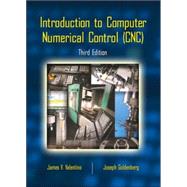
Note: Supplemental materials are not guaranteed with Rental or Used book purchases.
Purchase Benefits
What is included with this book?
|
1 | (12) | |||
|
1 | (1) | |||
|
1 | (1) | |||
|
1 | (1) | |||
|
2 | (2) | |||
|
4 | (1) | |||
|
4 | (1) | |||
|
5 | (1) | |||
|
6 | (2) | |||
|
8 | (1) | |||
|
8 | (3) | |||
|
11 | (2) | |||
|
11 | (2) | |||
|
13 | (13) | |||
|
13 | (1) | |||
|
13 | (1) | |||
|
13 | (3) | |||
|
16 | (2) | |||
|
18 | (1) | |||
|
19 | (3) | |||
|
22 | (1) | |||
|
23 | (1) | |||
|
24 | (2) | |||
|
24 | (2) | |||
|
26 | (22) | |||
|
26 | (1) | |||
|
26 | (1) | |||
|
26 | (4) | |||
|
30 | (2) | |||
|
32 | (3) | |||
|
35 | (2) | |||
|
37 | (4) | |||
|
41 | (1) | |||
|
41 | (4) | |||
|
45 | (1) | |||
|
45 | (1) | |||
|
46 | (2) | |||
|
46 | (2) | |||
|
48 | (14) | |||
|
48 | (1) | |||
|
48 | (1) | |||
|
48 | (2) | |||
|
50 | (3) | |||
|
53 | (1) | |||
|
54 | (1) | |||
|
55 | (2) | |||
|
57 | (3) | |||
|
60 | (2) | |||
|
61 | (1) | |||
|
62 | (72) | |||
|
62 | (1) | |||
|
62 | (1) | |||
|
62 | (1) | |||
|
63 | (6) | |||
|
69 | (4) | |||
|
73 | (2) | |||
|
75 | (1) | |||
|
75 | (1) | |||
|
75 | (1) | |||
|
75 | (23) | |||
|
98 | (10) | |||
|
108 | (1) | |||
|
109 | (13) | |||
|
122 | (2) | |||
|
124 | (7) | |||
|
131 | (3) | |||
|
131 | (1) | |||
|
132 | (2) | |||
|
134 | (17) | |||
|
134 | (1) | |||
|
134 | (1) | |||
|
135 | (2) | |||
|
137 | (4) | |||
|
141 | (1) | |||
|
142 | (1) | |||
|
142 | (7) | |||
|
149 | (2) | |||
|
149 | (1) | |||
|
150 | (1) | |||
|
151 | (11) | |||
|
151 | (1) | |||
|
151 | (1) | |||
|
151 | (1) | |||
|
152 | (4) | |||
|
156 | (1) | |||
|
157 | (1) | |||
|
158 | (4) | |||
|
158 | (4) | |||
|
162 | (12) | |||
|
162 | (1) | |||
|
162 | (1) | |||
|
162 | (1) | |||
|
162 | (3) | |||
|
165 | (1) | |||
|
165 | (1) | |||
|
166 | (1) | |||
|
167 | (1) | |||
|
167 | (1) | |||
|
167 | (1) | |||
|
167 | (2) | |||
|
169 | (1) | |||
|
170 | (2) | |||
|
172 | (1) | |||
|
172 | (1) | |||
|
172 | (2) | |||
|
173 | (1) | |||
|
174 | (12) | |||
|
174 | (1) | |||
|
174 | (1) | |||
|
174 | (1) | |||
|
175 | (2) | |||
|
177 | (1) | |||
|
177 | (1) | |||
|
178 | (2) | |||
|
180 | (1) | |||
|
181 | (1) | |||
|
181 | (1) | |||
|
182 | (1) | |||
|
182 | (1) | |||
|
183 | (1) | |||
|
183 | (1) | |||
|
184 | (2) | |||
|
184 | (2) | |||
|
186 | (19) | |||
|
186 | (1) | |||
|
186 | (1) | |||
|
186 | (1) | |||
|
187 | (6) | |||
|
193 | (7) | |||
|
200 | (5) | |||
|
200 | (5) | |||
|
205 | (27) | |||
|
205 | (1) | |||
|
205 | (1) | |||
|
205 | (1) | |||
|
205 | (6) | |||
|
211 | (15) | |||
|
226 | (6) | |||
|
226 | (6) | |||
|
232 | (32) | |||
|
232 | (1) | |||
|
232 | (1) | |||
|
232 | (1) | |||
|
232 | (6) | |||
|
238 | (2) | |||
|
240 | (1) | |||
|
241 | (13) | |||
|
254 | (10) | |||
|
254 | (10) | |||
|
264 | (23) | |||
|
264 | (1) | |||
|
264 | (1) | |||
|
264 | (2) | |||
|
266 | (1) | |||
|
266 | (2) | |||
|
268 | (7) | |||
|
275 | (1) | |||
|
275 | (7) | |||
|
282 | (5) | |||
|
282 | (5) | |||
|
287 | (29) | |||
|
287 | (1) | |||
|
287 | (1) | |||
|
287 | (1) | |||
|
288 | (3) | |||
|
291 | (1) | |||
|
292 | (17) | |||
|
309 | (7) | |||
|
310 | (6) | |||
|
316 | (15) | |||
|
316 | (1) | |||
|
316 | (1) | |||
|
316 | (3) | |||
|
319 | (1) | |||
|
320 | (2) | |||
|
322 | (4) | |||
|
326 | (1) | |||
|
327 | (2) | |||
|
329 | (2) | |||
|
329 | (2) | |||
|
331 | (26) | |||
|
331 | (1) | |||
|
331 | (1) | |||
|
332 | (1) | |||
|
333 | (2) | |||
|
335 | (1) | |||
|
336 | (2) | |||
|
338 | (1) | |||
|
338 | (1) | |||
|
339 | (1) | |||
|
339 | (1) | |||
|
340 | (1) | |||
|
341 | (1) | |||
|
341 | (2) | |||
|
343 | (1) | |||
|
344 | (1) | |||
|
344 | (3) | |||
|
347 | (3) | |||
|
350 | (1) | |||
|
351 | (1) | |||
|
352 | (5) | |||
|
352 | (5) | |||
|
357 | (49) | |||
|
357 | (1) | |||
|
357 | (1) | |||
|
357 | (1) | |||
|
358 | (1) | |||
|
359 | (2) | |||
|
361 | (1) | |||
|
361 | (6) | |||
|
367 | (3) | |||
|
370 | (2) | |||
|
372 | (1) | |||
|
372 | (2) | |||
|
374 | (6) | |||
|
380 | (5) | |||
|
385 | (4) | |||
|
389 | (1) | |||
|
390 | (3) | |||
|
393 | (2) | |||
|
395 | (2) | |||
|
397 | (9) | |||
|
397 | (9) | |||
|
406 | (29) | |||
|
406 | (1) | |||
|
406 | (1) | |||
|
406 | (1) | |||
|
407 | (1) | |||
|
407 | (1) | |||
|
408 | (4) | |||
|
412 | (4) | |||
|
416 | (1) | |||
|
416 | (3) | |||
|
419 | (3) | |||
|
422 | (10) | |||
|
432 | (3) | |||
|
433 | (2) | |||
|
435 | (10) | |||
|
435 | (1) | |||
|
435 | (1) | |||
|
435 | (2) | |||
|
437 | (1) | |||
|
437 | (2) | |||
|
439 | (1) | |||
|
440 | (1) | |||
|
440 | (2) | |||
|
442 | (1) | |||
|
443 | (1) | |||
|
444 | (1) | |||
|
444 | (1) | |||
|
445 | (68) | |||
|
445 | (1) | |||
|
445 | (1) | |||
|
445 | (1) | |||
|
446 | (1) | |||
|
446 | (1) | |||
|
447 | (1) | |||
|
447 | (2) | |||
|
449 | (1) | |||
|
450 | (12) | |||
|
462 | (4) | |||
|
466 | (2) | |||
|
468 | (2) | |||
|
470 | (2) | |||
|
472 | (2) | |||
|
474 | (1) | |||
|
475 | (3) | |||
|
478 | (5) | |||
|
483 | (14) | |||
|
497 | (5) | |||
|
502 | (4) | |||
|
506 | (1) | |||
|
507 | (3) | |||
|
510 | (3) | |||
| Appendix A | 513 | (2) | |||
|
513 | (2) | |||
| Appendix B | 515 | (6) | |||
|
515 | (2) | |||
|
517 | (1) | |||
|
518 | (1) | |||
|
519 | (2) | |||
| Appendix C | 521 | (4) | |||
|
521 | (1) | |||
|
522 | (1) | |||
|
523 | (2) | |||
| Appendix D | 525 | (2) | |||
|
525 | (2) | |||
| Glossary | 527 | (8) | |||
| Index | 535 |
The New copy of this book will include any supplemental materials advertised. Please check the title of the book to determine if it should include any access cards, study guides, lab manuals, CDs, etc.
The Used, Rental and eBook copies of this book are not guaranteed to include any supplemental materials. Typically, only the book itself is included. This is true even if the title states it includes any access cards, study guides, lab manuals, CDs, etc.